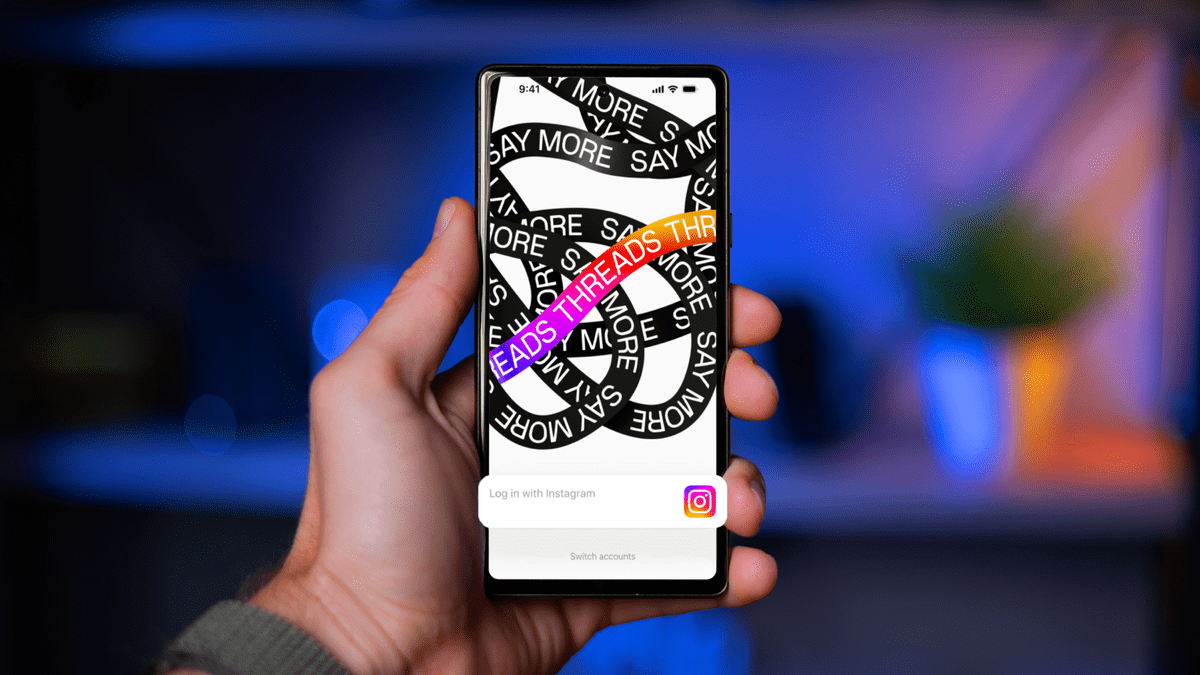iOS 17.1 Brings Bug Fixes and New Features for iPhone Users
Apple will release iOS 17.1 very soon and just the other day it posted a release note that includes all of the bug fixes and changes that the update will bring to certain iPhone models. One cool feature will allow AirDrop users to continue to transfer data even when the parties involved in the transfer move out of AirDrop range. In that scenario, the data transfer will continue over the internet.
iOS 17.1 gives iPhone 15 Pro series and iPhone 14 Pro series users a switch that has StandBy turn off automatically after 20 seconds
Under the Music heading we expect to see the following three changes with iOS 17.1:
- Favorites expanded to include songs, albums, and playlists, and you can filter to display your favorites in the library.
- New cover art collection offers designs that change colors to reflect the music in your playlist.
- Song suggestions appear at the bottom of every playlist, making it easy to add music that matches the vibe of your playlist.
Some bug fixes include the improved reliability of Screen Time settings syncing across devices, crash detection optimizations for iPhone 14 and iPhone 15 users, and the extermination of a bug that prevents you from seeing your custom and purchased ringtones as options to select for your text tone.
The update will fix an issue that causes your virtual QWERTY to be less responsive than it should be, eliminates a problem that prevented the name of a caller from appearing on the screen when you’re on another call, and repairs an issue that caused an image to be retained on the screen even after the phone was turned off. Some iPhone 15 users have complained about burn-in on their screen which is a hardware issue that cannot be repaired. Apple appears to think that the real problem is image retention which can be fixed with a software update. We will find out soon.
When iOS 17.1 arrives, go to Settings > General > Software Update and follow the directions to download and install it.