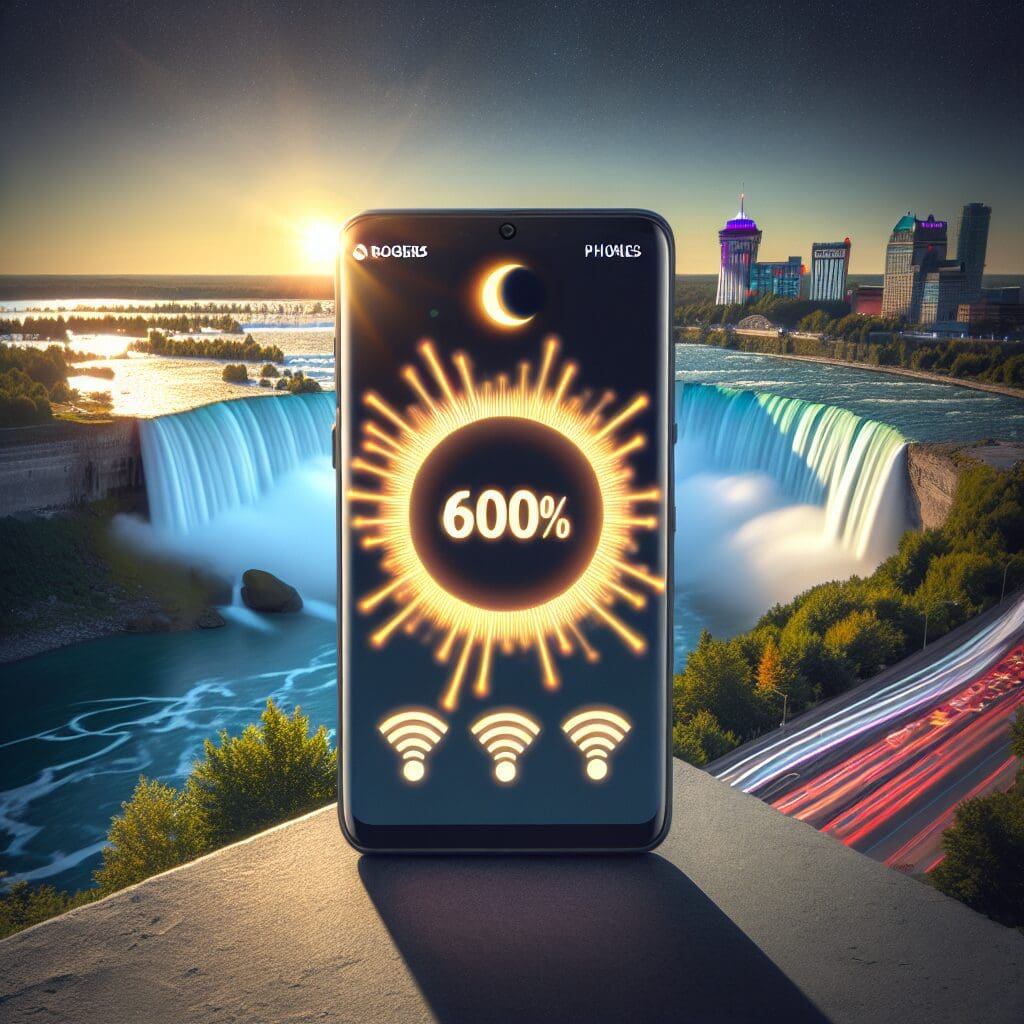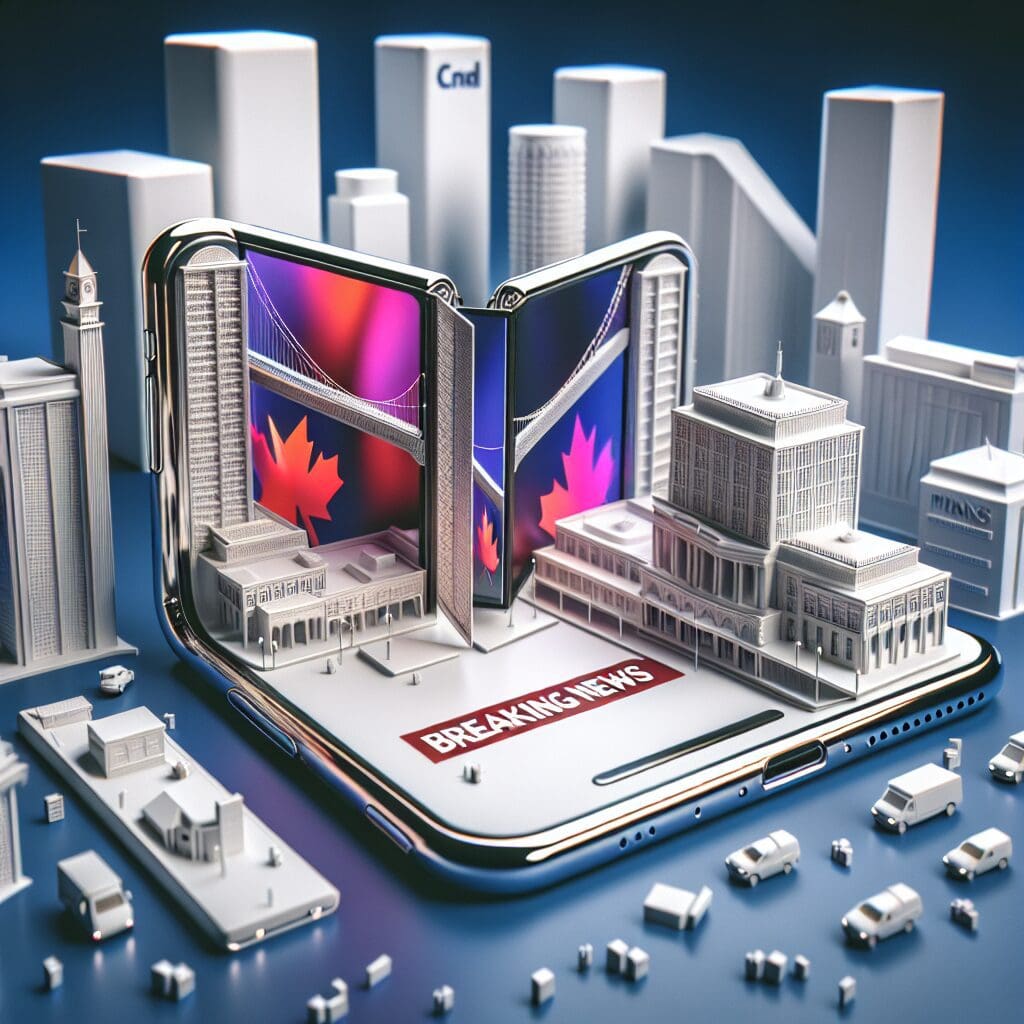Apple Pay Glitch Prevents Chase Card Users from Making Contactless Payments
Some social media users have reported issues with using Apple Pay to make transactions with their Chase credit cards. According to Apple’s System Status page, the contactless payment system is currently undergoing maintenance, causing problems for users in Maryland and possibly other states. This has left many Apple Pay users unable to hear the satisfying “ding” indicating a successful transaction.
Nilay Patel, editor-in-chief of The Verge, took to Threads (via 9to5Mac) to share his experience of being unable to use his Chase card with Apple Pay. When Patel contacted Chase, the bank informed him that the issue was due to an “unexpected Apple Pay upgrade,” matching the explanation provided on Apple’s System Status page. Other Thread users also chimed in with complaints about similar problems.
The timing of this maintenance is unfortunate, considering that weekends are typically when people do most of their shopping. It might have been better for Apple to schedule this during a time when fewer people are using their iPhones for payments, such as 1 am PST (4 am EST) when most Americans are asleep.
If you encounter this issue while trying to make a purchase today, there is a workaround you can try:
– Put your iPhone in your pocket.
– Take out your wallet from another pocket.
– Remove the Chase card linked to Apple Pay from your wallet.
– Use the physical card at the point of sale terminal as you would have before Apple Pay existed.
While it may be frustrating if you experienced this problem today, rest assured that there are alternative payment methods available. You can use your Chase credit card directly or opt for cash payments as well.
We understand that having to revert back to traditional payment methods may feel inconvenient, but we anticipate that Apple Pay will be back up and running smoothly soon. In the meantime, we appreciate your patience and understanding as we work through this temporary setback.