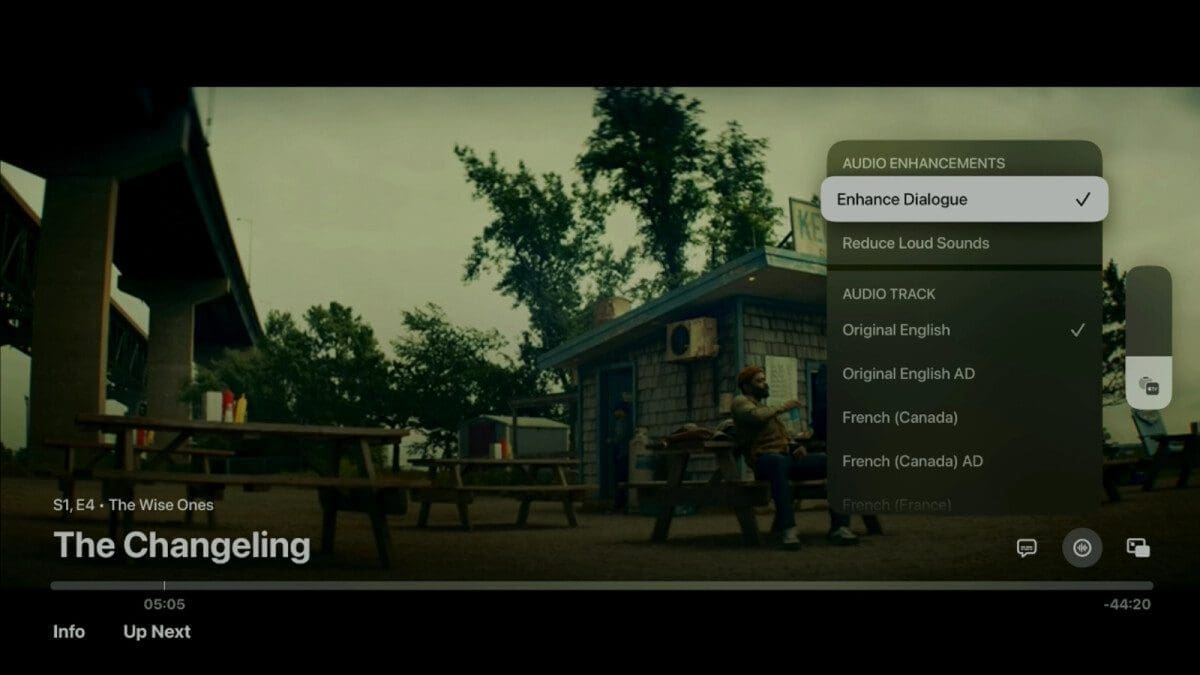Samsung has introduced the latest version of their Android operating system, One UI 6.1.1, which brings new enhancements to the Galaxy Z Flip 6 and Galaxy Z Fold 6 foldable phones. This update focuses on enhancing the existing Galaxy AI features while also introducing some smaller features to enhance work and entertainment experiences.
One standout feature of One UI 6.1.1 is the “Boost dialogue” option, designed to improve dialogue clarity in movies and TV shows by adjusting volume levels for better listening experience, especially in noisy environments. This feature addresses a common issue faced by many users when background noise overpowers dialogue.
To activate the “Boost dialogue” feature, simply navigate to Settings > Sounds and vibration > Sound quality and effects on your phone. You can toggle this option to normalize dialogue volume across your device, whether you are using built-in speakers or a connected headset, regardless of the brand.
Additionally, One UI 6.1.1 introduces Loudness normalization, which ensures consistent volume levels when transitioning between tracks with varying audio levels. This feature helps avoid sudden volume spikes or drops that can be disruptive during music playback.
While testing these new features, some users have reported that the “Boost dialogue” setting may impact equalizer settings in music apps like Spotify and YouTube Music. Samsung earbuds users should note that earbuds’ settings will take precedence over phone settings, requiring adjustments through the Galaxy Wearable app.
Overall, One UI 6.1.1 offers practical enhancements that can positively impact your audio experience on Samsung devices for both entertainment and communication purposes. These features may not be revolutionary but could significantly improve how you engage with your phone’s audio capabilities in various scenarios.