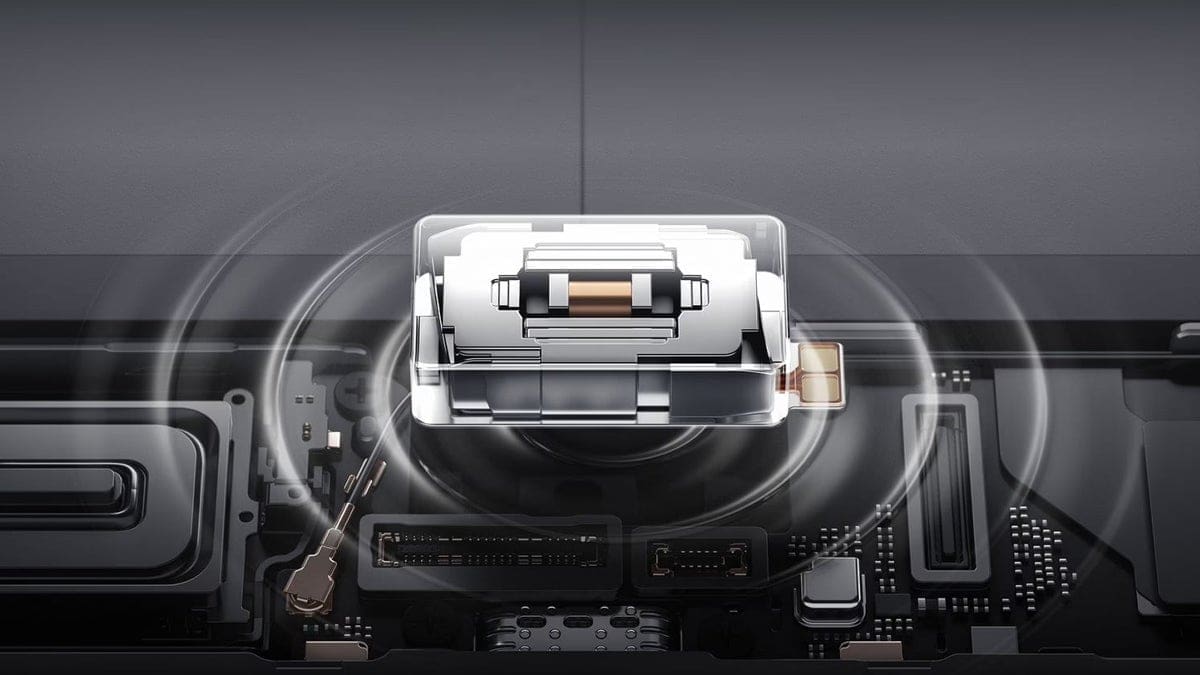The Apple Watch has so many possible life-saving features and the one that was used to help one Mike Menand survive a serious injury was the fall detection feature. Menand was hiking in the Chattahoochee River National Recreation Area with his two dogs when the canines spotted a coyote in the distance. “They got spooked and knocked me down and dragged me off the trail,” Menand said, explaining the action that activated fall detection on his watch.
Once the Apple Watch detects a fall (it’s available on the Apple Watch SE, Apple Watch Series 4 or later, or Apple Watch Ultra or later), it will tap the user on the wrist, sound an alarm, and show an alert on the screen; the user can shut down the alarm by pressing the Digital Crown, tapping Close in the upper-left corner, or tapping “I’m OK.” However, if the Apple Watch doesn’t detect any motion for about a minute, it will call emergency services automatically.
Menand was seriously imaged by the fall. “I couldn’t even get to the phone because my phone was in my pocket, which I was lying on,” the hiker said. “There’s no telling how long I would’ve been laying there,” he said. “I realized I couldn’t move, I couldn’t get up. I was in a lot of pain. Once the call was made to 911, they stayed on with me until emergency services showed up.” He had to have a titanium rod put in his leg and is sticking with paved roads for now as he recovers.
Menand realized how lucky he was to have his Apple Watch with him that day since not that long after his fall, a 46-year-old woman from Sandy Springs and her two dogs fell in the same park. She did not survive. “When I read that,” he said, “I thought that could’ve been me. Because I was by myself, no one around me, no one really knew where I was.”
If you entered your age on your Apple Watch or the Health app and you’re 55 or older, the fall detection feature will be enabled by default. You can also enable it yourself if you’re 18 to 54 by going to إعدادات on your Apple Watch > My Watch > Emergency SOS and turn on Fall Detection.