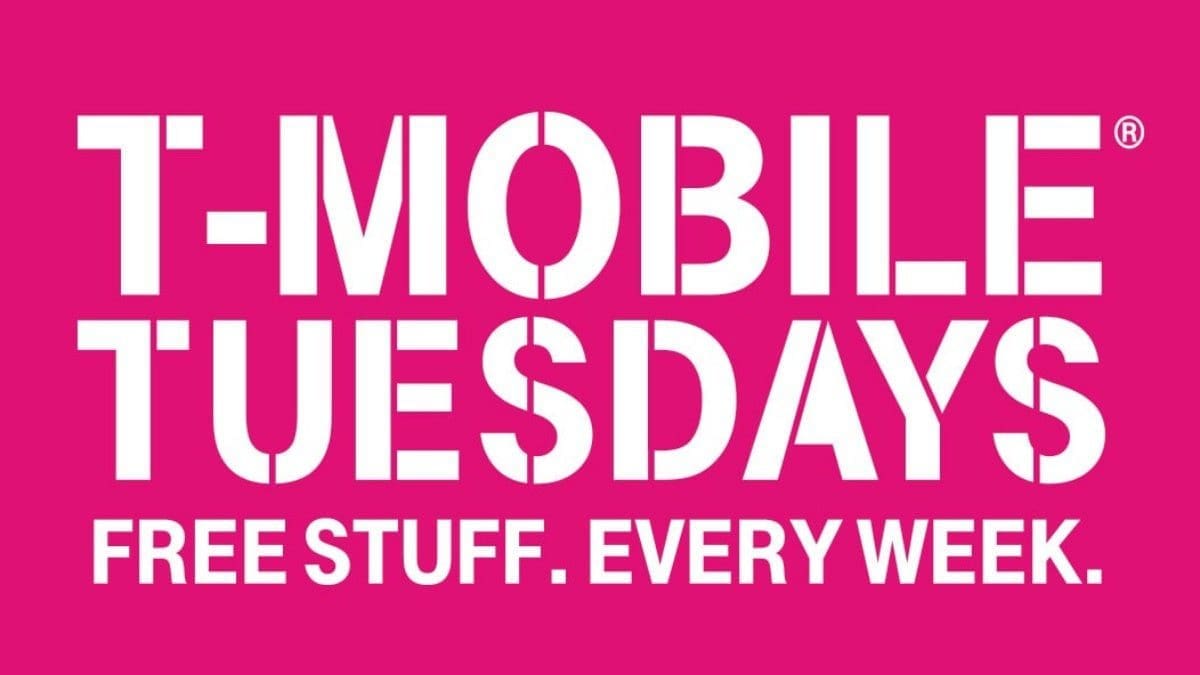Introducing the Improved Pixel Battery Widget
If you’re a Pixel user, you’ll be excited to learn about the latest update to the Battery widget, which has become even more useful with the recent release of Android 15 beta 4. Here’s everything you need to know:
– The Pixel Battery widget is available in a convenient 4 x 2 format.
– The stable and final version of Android 15 is set to be released next month.
What’s New with the Pixel Battery Widget?
The Pixel Battery widget now displays your connected devices with your Pixel phone at the top. If you use Pixel Buds, you can easily check the battery levels of both individual earbuds and the carrying case. One subtle but essential change has been made to improve user experience:
– The battery level bar representing your Pixel phone now features Dynamic Color, making it stand out from other connected devices listed on the widget.
How to Add the Widget to Your Home Screen
To add the Pixel Battery widget to your Home Screen, simply follow these steps:
1. Long press on your Home Screen.
2. Select Widgets from the popup menu.
3. Scroll down and tap on Battery.
4. Choose the widget image.
5. Press “+Add” to place it on your Home Screen.
With this new update, keeping track of your Pixel’s battery life has never been easier. Stay tuned for more exciting features coming with the final release of Android 15 next month!