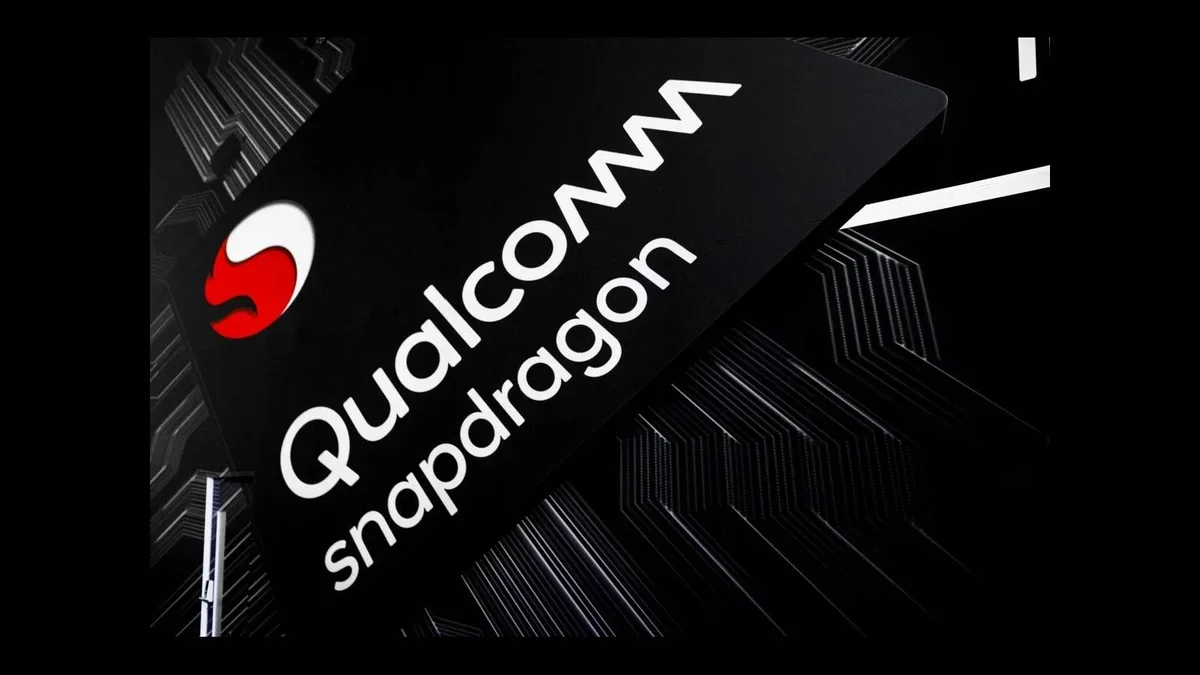Google is making some minor but eye-pleasing changes to the Phone app for Android, addressing users’ desire for edge-to-edge apps. The latest version, 128 of the Phone app, now features a transparent status bar instead of the previous black one. This update enhances the overall look of the white screen, providing a more seamless visual […]
If you’re wondering whether you already have the updated Phone app, simply check the status bar at the top of the screen. If it’s black, you’re still on the old version. Users with devices like Pixel 6 Pro running Android 15 Beta might already be enjoying this new feature with version 129 of the Phone app.
The introduction of a transparent status bar was first announced by Google back in April but was recently highlighted by some Android users on Reddit. This change is part of Google’s efforts to enhance user experience and app quality with features like Edge-to-Edge display, Predictive Back, and Glance in Android 15.
Interested in trying out the latest beta version of Android 15 on your Pixel device? You can join the beta program by following a few simple steps. Keep in mind that beta versions may have some unstable features initially, so it’s essential to back up your device before installing it.
To install Android 15 beta:
– Click on the provided link and select “View your eligible devices.”
– Opt-in for the beta program and follow the instructions to receive the update.
– Check for updates in Settings > System > Software updates to install Android 15 beta.
Remember that leaving the beta before the final version arrives in October will require wiping your device. So proceed with caution and enjoy exploring new features on your Pixel device!