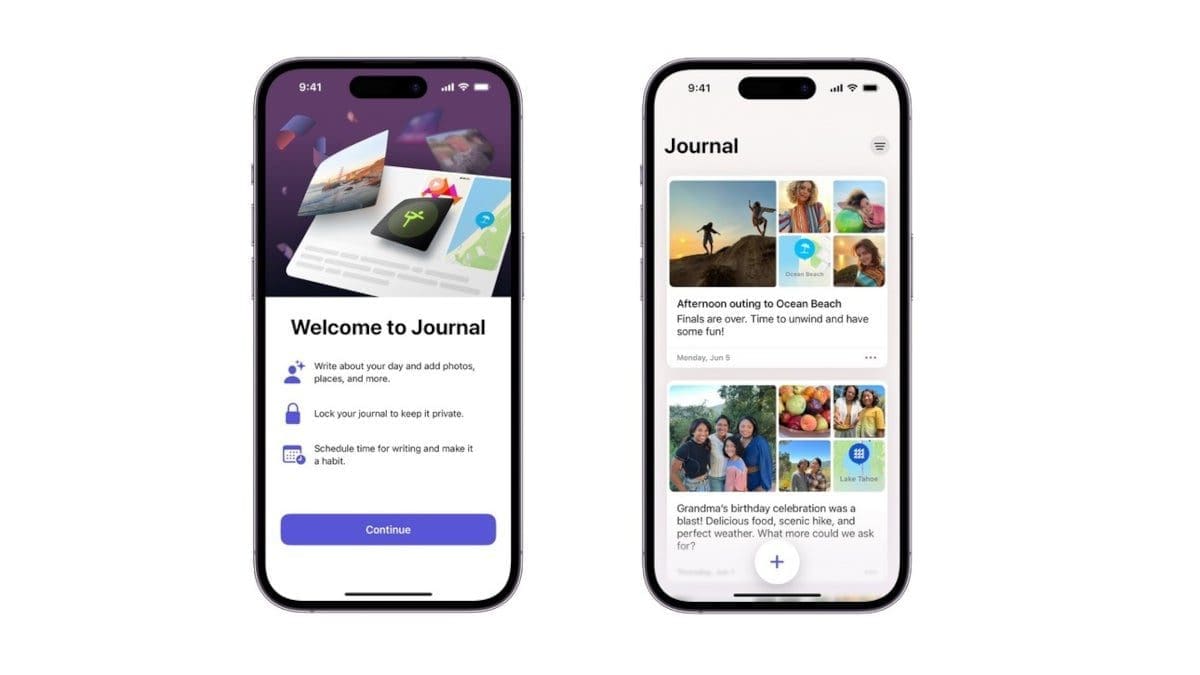With the release of the iOS 17.2 update, iPhone users now have access to a new feature called Journal. This feature allows users to keep a daily journal directly on their device. The journal is protected by a passcode and entries are secured with end-to-end encryption. Users can write about their daily activities and special occasions, and include photos, audio recordings, locations, and more in their journal entries. On-device Machine Learning provides suggestions and notifications to improve the user’s writing abilities.
Apple’s vice president of Worldwide Product Marketing, Bob Borchers, expressed excitement about the launch of the Journal app, stating that it makes it easy for users to preserve powerful memories and practice gratitude while curating personal information directly from their iPhone. Apple also mentioned that other journaling apps will be able to offer personalized suggestions while maintaining the highest level of privacy.
To help users get started with the Journal app, Apple has released a support video that provides a step-by-step guide on setting up the app, including recommendations and notifications. The video also demonstrates how users can start a new journal entry from the Journal app or other compatible apps such as News, Photos, and Podcasts by tapping the “Share” button. Additionally, users can start a new entry from a recommendation, such as a photo memory.
In addition to end-to-end encryption, entries can be secured with a passcode, Face ID, and Touch ID to ensure maximum privacy and security.