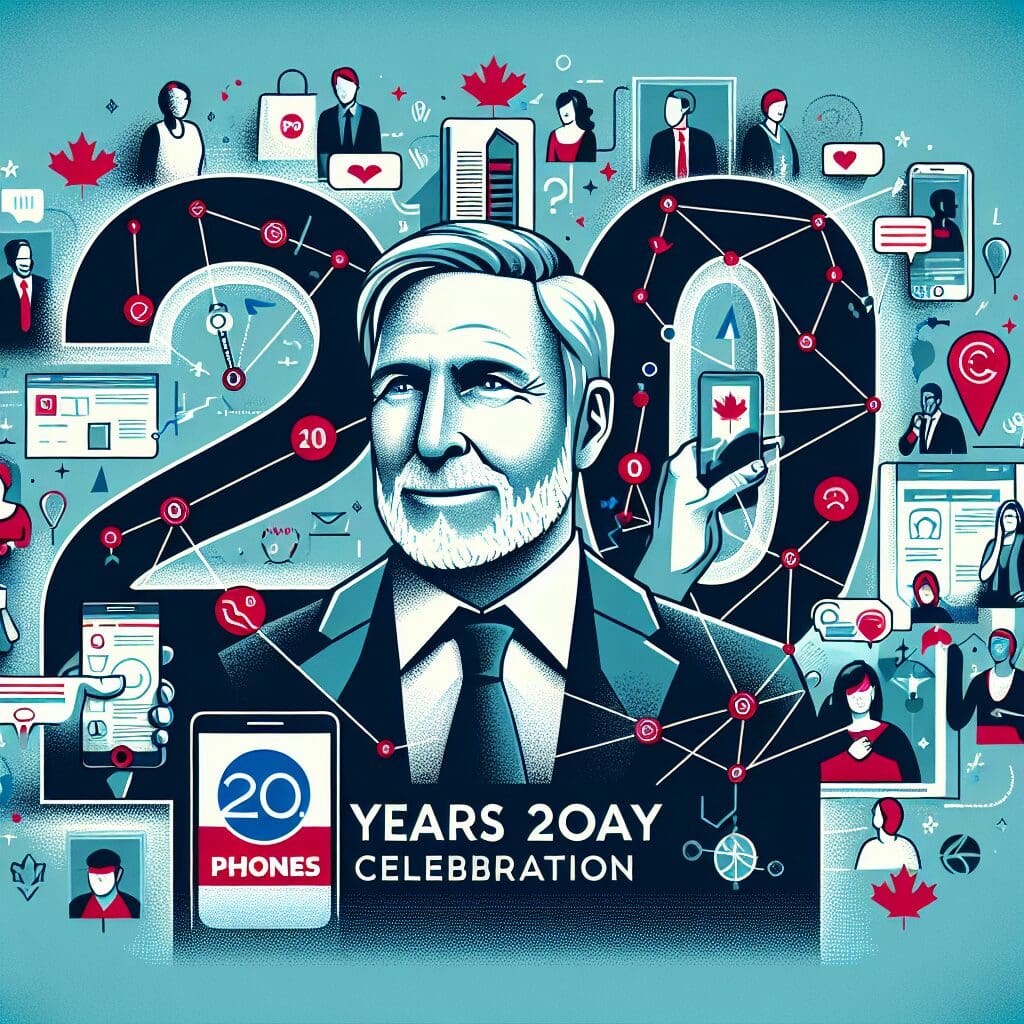Google recently released Android 15 Beta 3, showcasing exciting new features and improvements on the horizon. Among these updates is the introduction of a dedicated Device Diagnostics menu within the Settings app, providing users with more control over monitoring their phone’s health.
Here are some key points to note about Android 15 Beta 3 and the new Device Diagnostics feature:
– The Device Diagnostics menu can be found under Settings > System, allowing users to run tests and monitor the condition of their phone’s internal components.
– The two main options on the Device diagnostics page are Component health and Evaluation mode.
– Component health enables users to test and monitor their battery and storage, while Evaluation mode allows one device to assess another.
– On the Component health page, users can perform display tests and touch tests to identify any issues with screen defects or touch input.
– Users can also monitor battery status, including remaining capacity percentage, manufacturing date, first usage date, and charging cycle count. The storage status page displays remaining lifespan and total capacity of the phone’s storage chip.
– In Evaluation mode, users can assess another device by scanning a generated QR code to run display and touch tests.
With Samsung and Google now offering updates for up to 7 years, it’s essential to know how to maintain your phone’s health for an extended period. The new Device Diagnostics feature in Android 15 Beta 3 empowers users to troubleshoot some phone problems themselves, potentially saving time and money in the process.
By leveraging this new tool, you can stay ahead of any potential issues that may arise with your device, ensuring a smoother user experience in the long run. Embrace the future of device maintenance with Android 15’s innovative features like Device Diagnostics.