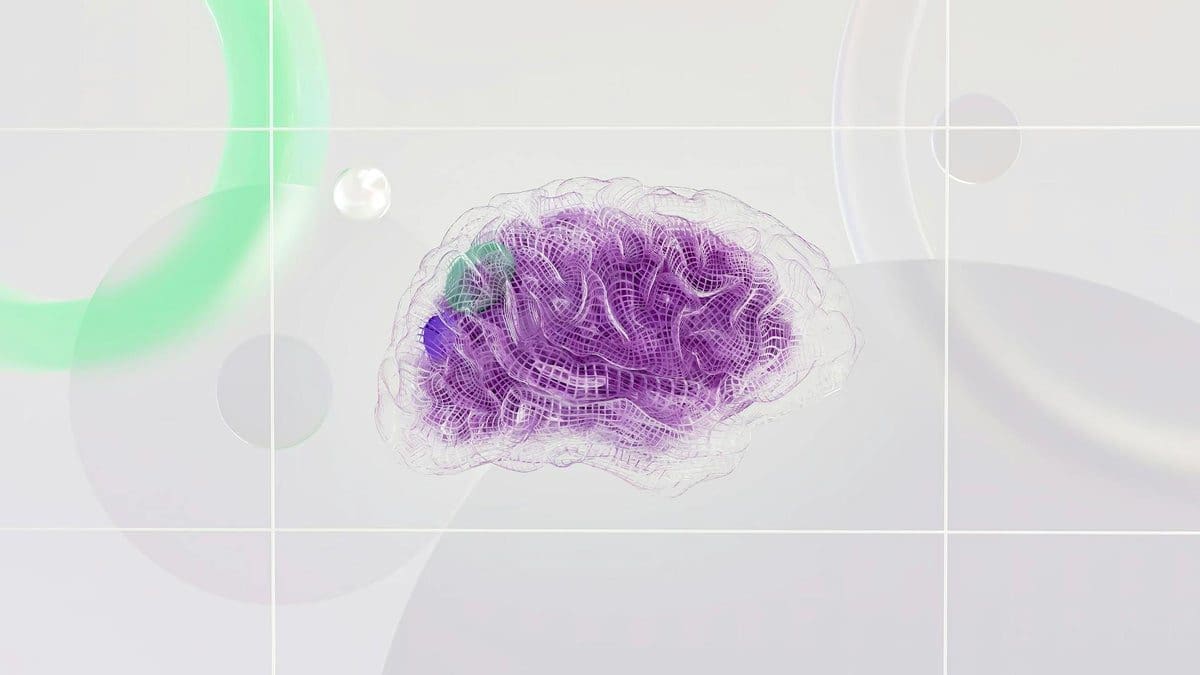In the ever-evolving world of technology, security remains a top priority, especially when it comes to mobile devices. Samsung has long been a leader in this space, with its Knox security platform being a cornerstone feature on Galaxy phones, including the latest Galaxy S24 series. Now, Samsung is putting even more emphasis on security by highlighting two robust Galaxy security solutions.
How Your Galaxy Phone Keeps You Safe?
Recently, Samsung detailed how its Auto Blocker and Message Guard features work within the Knox security platform to keep your device secure:
-
Auto Blocker: Introduced last year, this opt-in feature provides an extra layer of protection by preventing app installations from unauthorized sources and scanning for malware and threats. It stops any malicious activity in its tracks, offering added peace of mind.
-
For instance, Auto Blocker prevents sideloading apps from unverified sources, protecting you from potential attacks like voice phishing.
-
It also blocks harmful commands from entering your phone’s physical USB port.
- Activating Auto Blocker is quick and easy:
- Open Settings
- Go to Security and Privacy
- Tap Auto Blocker
- Select On
-
-
Message Guard: This feature is designed to tackle potential threats embedded within received images by isolating suspicious files in a secure zone on your device. It carefully examines each file to ensure it poses no risk before processing it under controlled conditions.
- Message Guard works seamlessly with popular messaging apps like Google Messages, WhatsApp, Telegram, and Messenger without requiring any manual activation.
Cybersecurity threats are becoming increasingly sophisticated, with zero-click attacks now posing a significant risk to mobile users. These attacks can exploit vulnerabilities in your device without any action required on your part, making it crucial to have robust security measures in place.
It’s essential to stay vigilant against evolving threats by leveraging your phone’s built-in security features and staying up-to-date with software updates and security patches. By taking these proactive steps, you can safeguard yourself against potential cybersecurity risks and enjoy peace of mind while using your Galaxy phone.