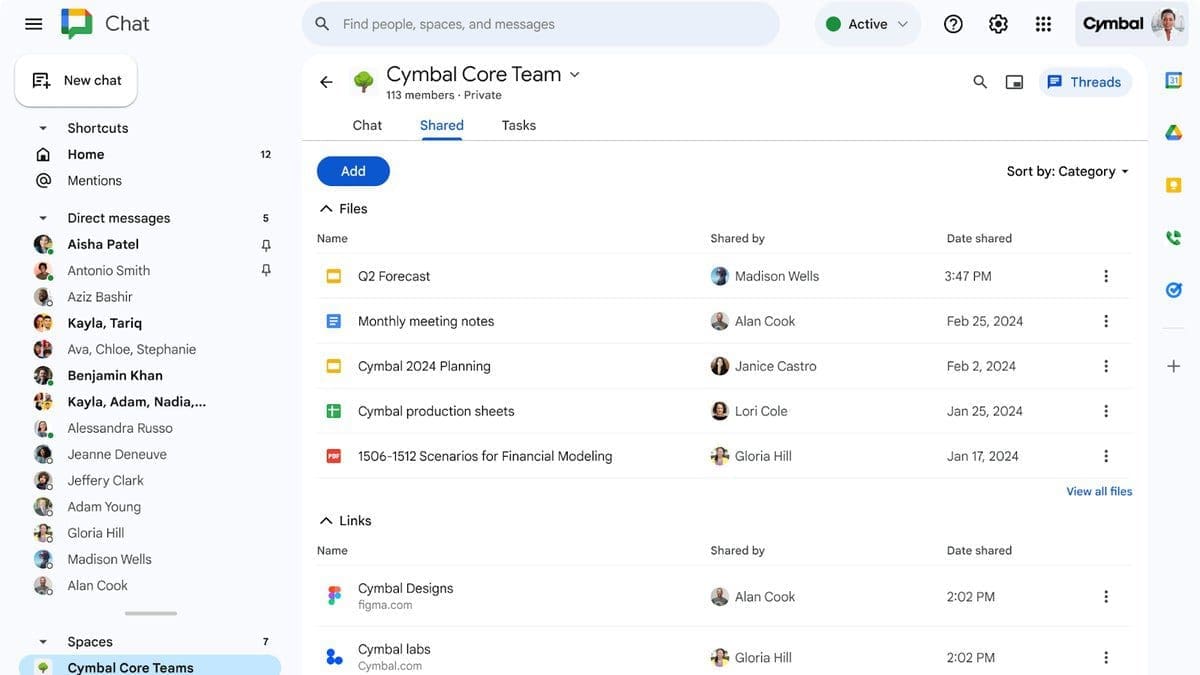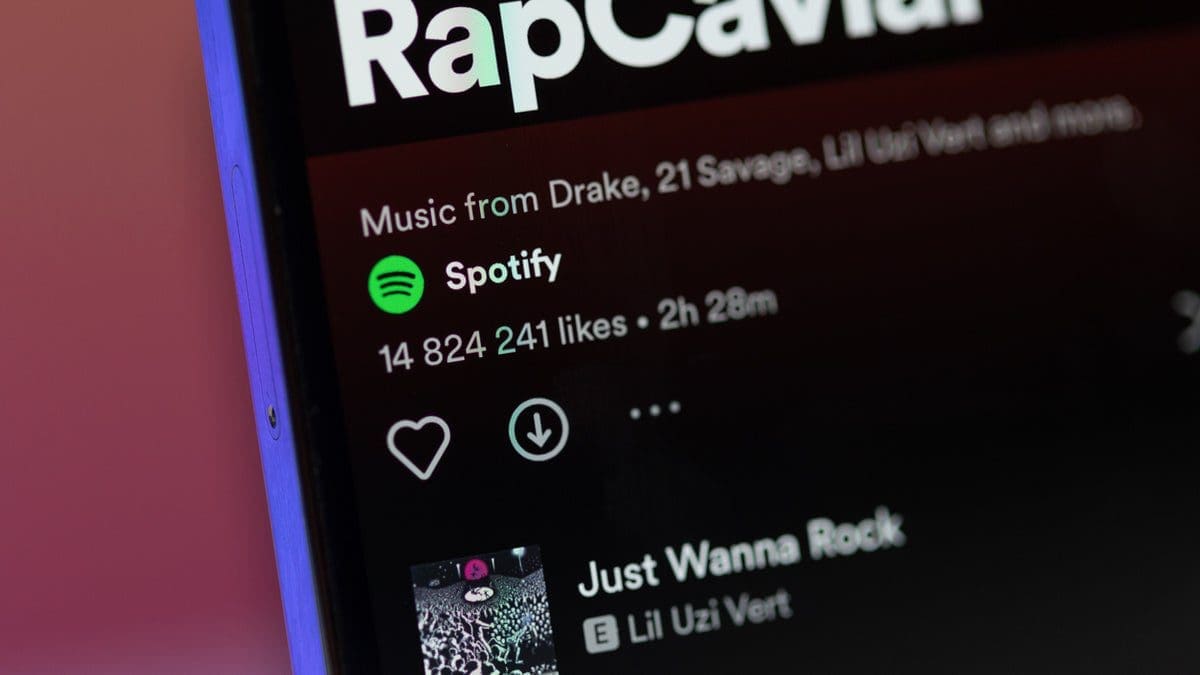Google is rolling out a new camera UI for Google Messages, giving Android users an alternative to the default viewfinder on their phones. This new feature can be accessed within a Google Messages conversation by clicking on the camera icon inside the text field. Previously, users had to rely on the system camera app for a preview.
Key points about the new Google Messages camera UI:
– The new viewfinder is built using the Compose toolkit recommended by Google for Android user interfaces.
– It offers basic controls such as adjusting zoom, enabling or disabling flash, and switching between rear and front-facing cameras.
– Users can now easily switch between taking photos and recording videos without having to pre-select this option before opening the camera app.
According to 9to5Google, this update is being rolled out through a server-side update on beta version 20240312_00_RC00 of the Google Messages app. To check which version of the app you have on your Android phone, follow these steps:
1. Go to Settings > Apps > See all xxx apps.
2. Scroll down to Messages and tap on it to access the Google Messages App info page.
3. Scroll to the bottom to find out which version of the app you’re currently running.
If you’re eager to try out this new feature but haven’t received the update yet, you can check for updates in your Play Store:
1. Open the Play Store and tap on your profile icon in the upper right corner.
2. Click on Manage apps & device from the menu that appears.
3. Under Updating apps, tap on Update all and keep an eye out for any updates related to Google Messages.
Stay tuned for more exciting updates as Google continues to enhance its messaging platform with innovative features like this new camera UI!