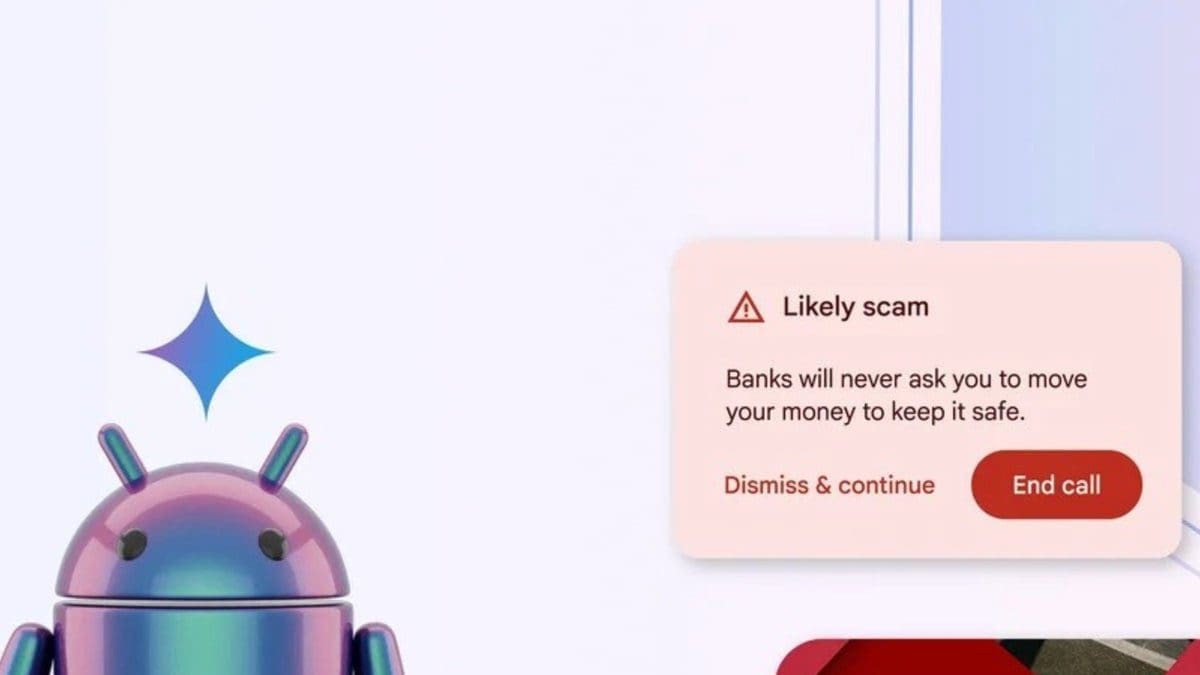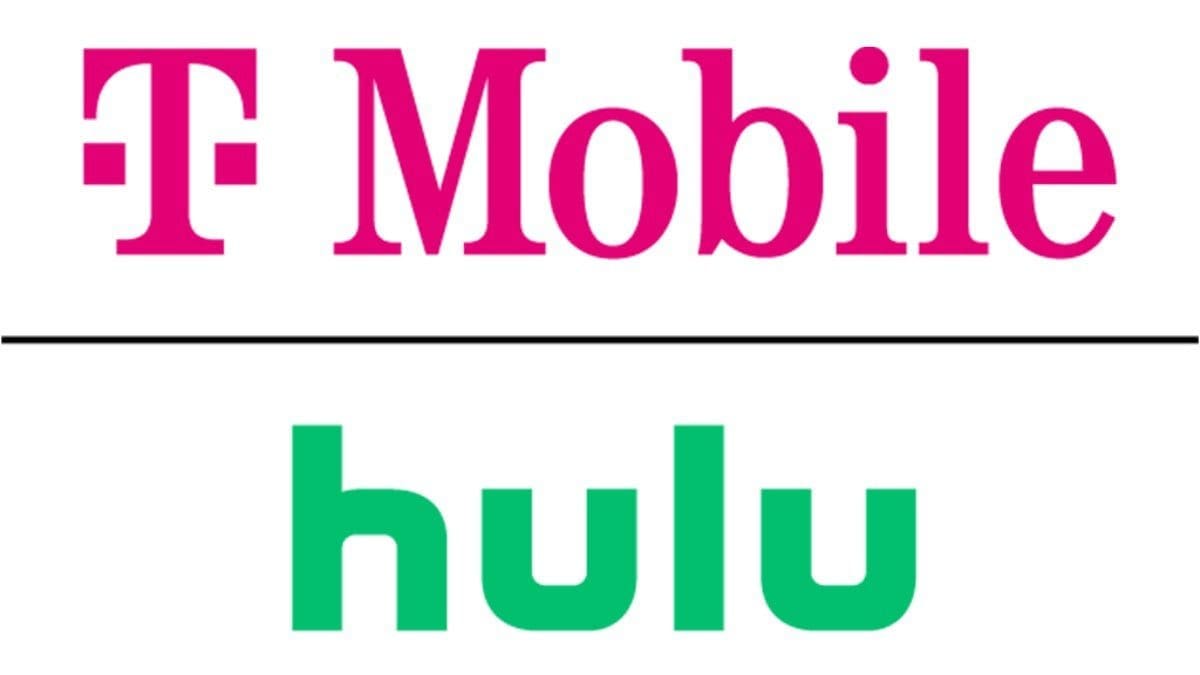One of the most anticipated features for the Pixel 8 Pro is the announced but not yet released Video Boost. While Pixel phones have always offered photography on the same level as the latest iPhone or Galaxy S Ultra model, when it comes to video the Pixel models are not close to delivering the same quality as the iPhone. But Google worked hard to raise the quality of video on the Pixel 8 Pro this year with a new feature called Video Boost which should arrive before the end of this year.
With Video Boost, videos look as though they have been professionally edited with more vivid colors and detail. Code discovered in the Android version of the Google Photos app (versions 6.61 and 6.63) by 9to5Google revealed strings of code that give us some idea of how this feature will work. Before we start passing along examples, we should point out that turning on the camera and switching to Video Boost creates two copies of a video when shot, one of which is sent to Google’s servers via the cloud and is processed via AI. Once the video is ready it will automatically appear in the Google Photos app.
Some of the notifications and comments you can expect to see on your Pixel 8 once the feature is live include:
- “To boost your videos, turn on backup in settings, or back up this individual video”
- “To use Video Boost, you need to back up this video, which requires signing in with your Google Account”
- “Waiting to back up video”
- “Backing up for Video Boost. This may take some time. A notification will be sent when your video is ready”
- “Boosting video quality. This may take some time. A notification will be sent when your video is ready.”
- “This may take some time depending on video length, internet speed, and battery status. A notification will be sent when your video is ready.”
- “Boosting your video won’t affect your phone’s battery life or performance, but it may take some time. A notification will be sent when your video is ready.”
From this list, we can glean that you must be signed in to a Google account to use Video Boost and that it might take some time for a video to go through the process before it comes back to the Pixel 8 Pro “boosted.” And strings of code show that Pixel 8 Pro users can choose to have a “boosted” video exported as an AVC or HEVC file so that it can be played back in the best quality available on the Pixel 8 Pro unit that submitted the video in the first place.
As we said, two copies of each video are produced with the Video Boost settings on. Strings of code found by 9to5Google show that users will be able to choose which one will be the “main” video in their library. Another option allows users to select the “best” videos in their library.
Check out the video that accompanies this story as it shows how Night Sight Video and Video Boost improve the quality of video on the Pixel 8 Pro.