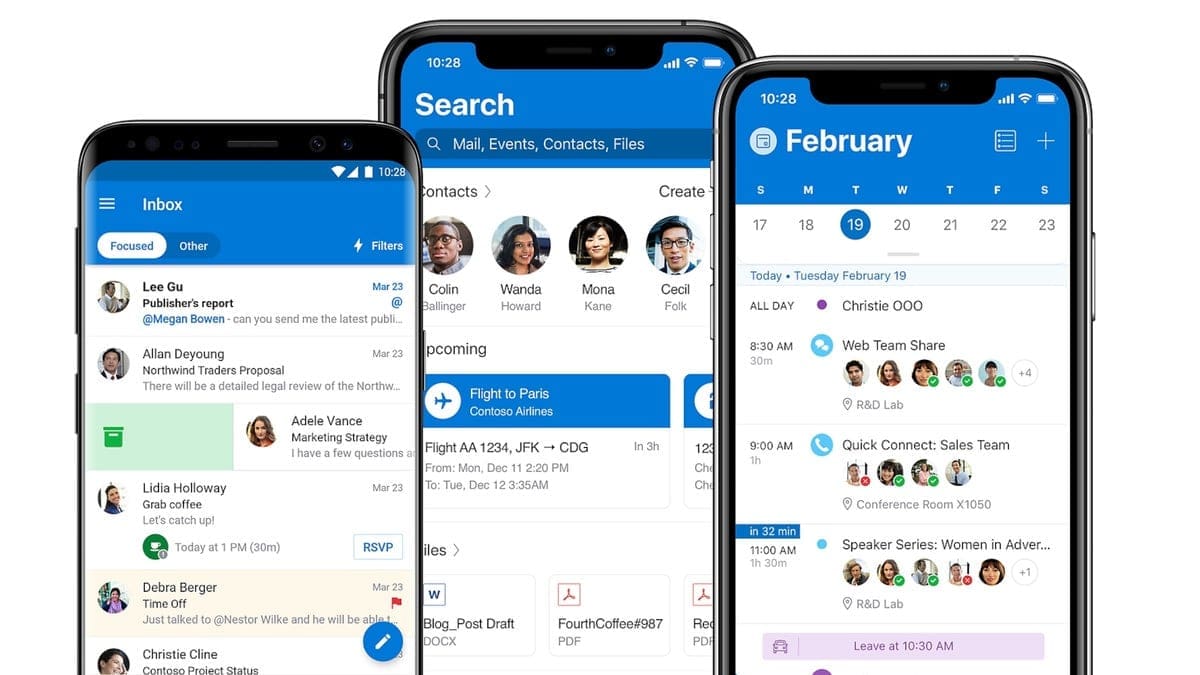Microsoft has unveiled a new contact editor for Outlook Mobile, packed with user-friendly features based on valuable feedback. This enhanced contact editor is designed to elevate the contact management experience on iOS and Android platforms.
Key features of the new contact editor include:
- Compliance: Users can efficiently manage contacts in Outlook Mobile while complying with Microsoft Intune policies.
- Coherence: Enjoy a consistent contact-editing experience across iOS, Android, Outlook.com, and the new Outlook app for Windows.
- Easy to organize: Utilize categories as tags to group contacts into meaningful clusters for easy sorting.
All contacts created through previous native editors will remain accessible for viewing and editing within Outlook mobile and web platforms.
To access the new contact editor, users can simply update their Outlook Mobile app and follow these steps:
- Click on Apps in the bottom panel to navigate to the Contact tab and select “New Contacts.”
- Navigate to the Feeds tab from the bottom panel, click on “Create+,” and then select “Add to Contacts” or “Edit Contact” from a People Card.
- For Android users, navigate to the Feeds tab, click on “Create+,” and choose “Scan Business Card” to automatically pre-fill card details in the editor (not available on iOS).
With this new contact editor, Microsoft aims to streamline contact management while providing a seamless experience across different platforms. Stay connected and organized with ease using Outlook Mobile’s latest update.
New contact editor for Outlook Mobile | Screenshots credits: Microsoft