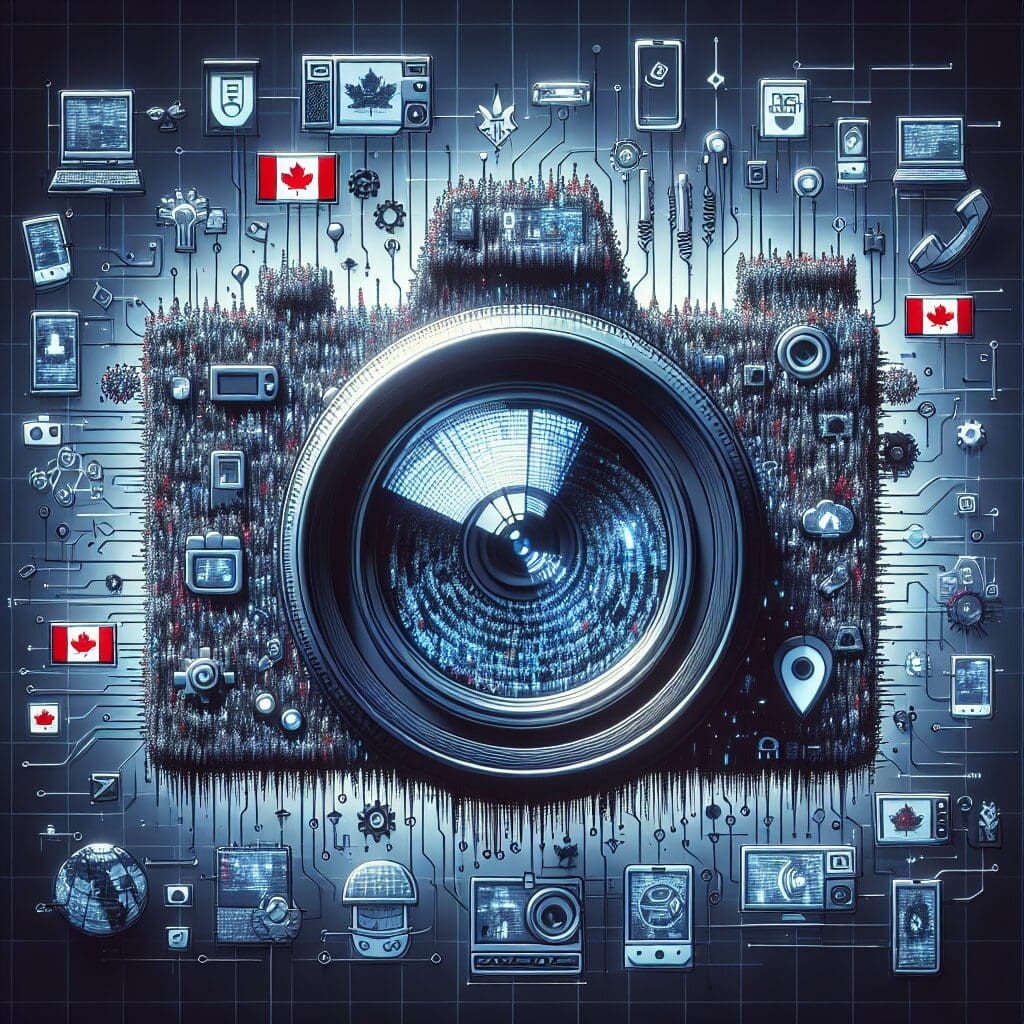We are excited to share that Google Maps has introduced new speedometer and speed limits features for iOS and CarPlay, making navigation even more convenient for iPhone users. This update comes more than five years after these features were first launched on Android, showcasing Google’s commitment to improving the user experience across all platforms.
Here are some key points to know about the latest Google Maps update:
– The speedometer and speed limits features are now available globally for iPhone users.
– When you start navigation on Google Maps, you will see your vehicle’s speed displayed in either miles or kilometres, depending on your location.
– Users can activate these features by tapping their profile picture on the Google Maps app and navigating to Settings > Navigation > Driving options.
– Once enabled, the speed limits feature will change colors on the speed indicator to remind you to drive within the set speed limit in your region.
– It’s important to note that the speedometer is for informational use only, and users should always rely on their vehicle’s speedometer to confirm their actual speed.
This update not only enhances the functionality of Google Maps but also promotes safe driving practices by providing real-time information to users. Stay tuned for more updates and improvements as Google continues to innovate its mapping service for a better user experience.