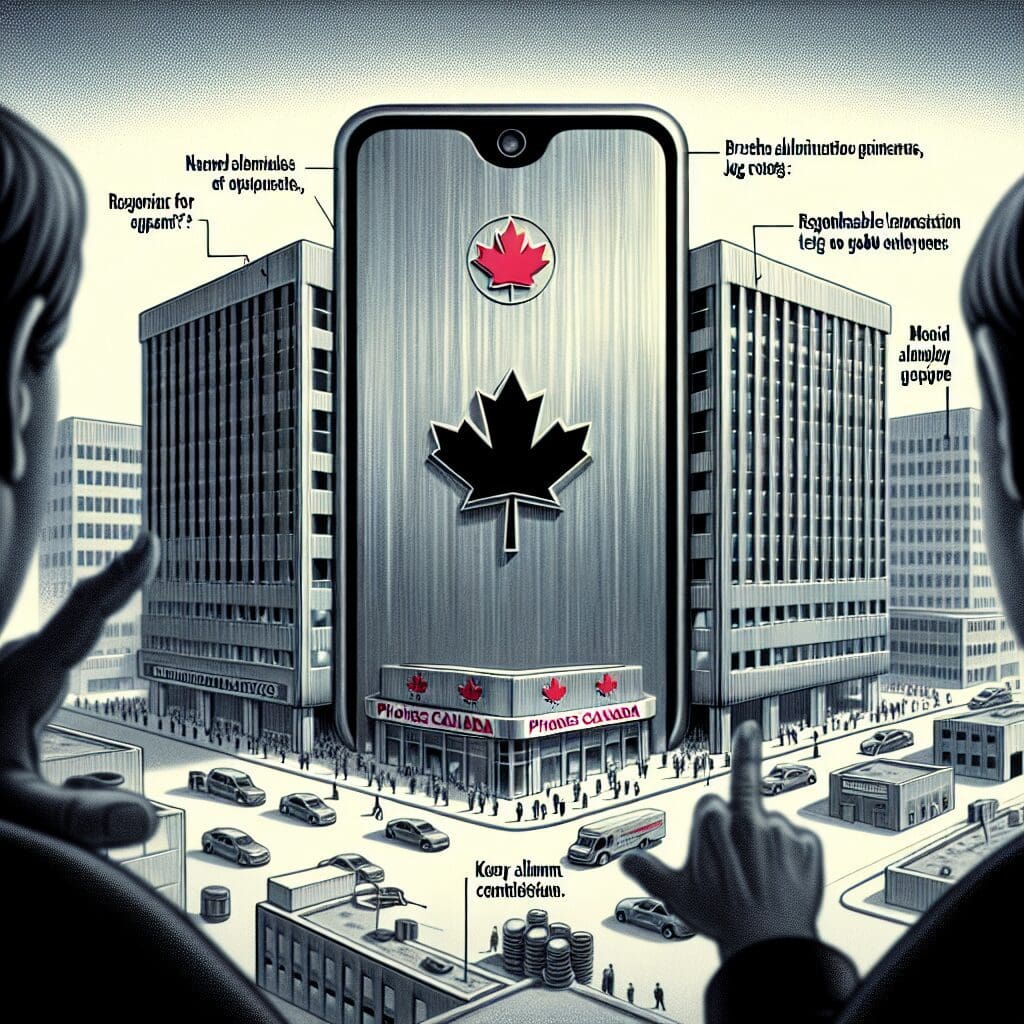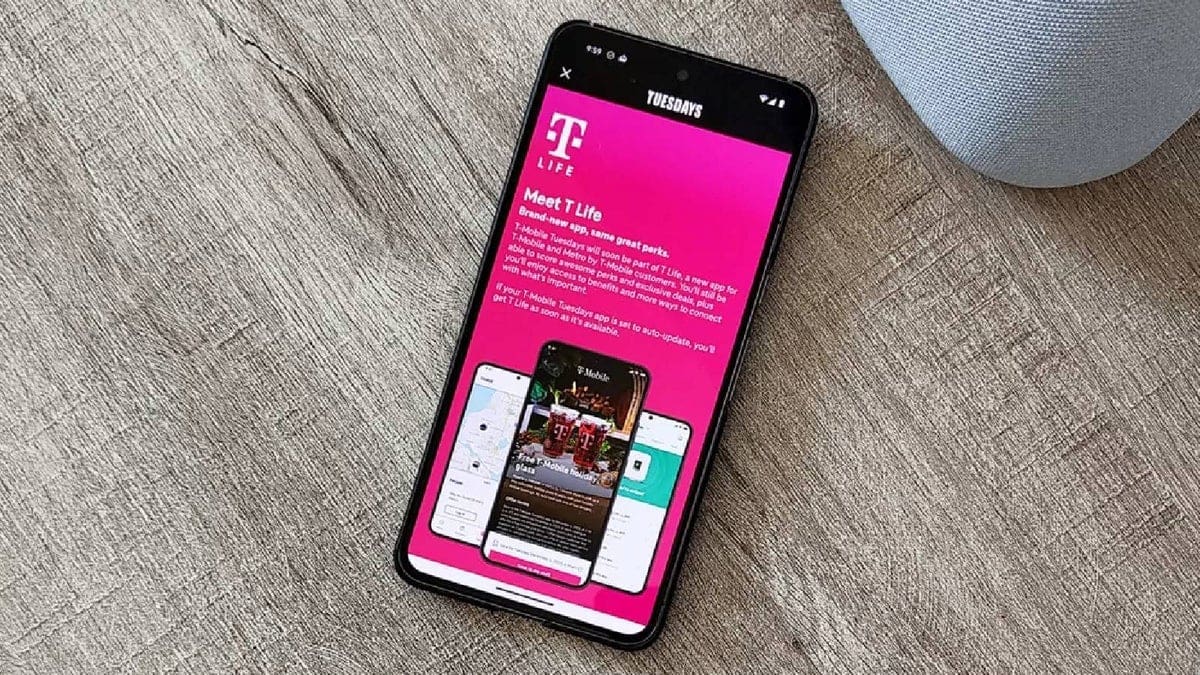Are you an Android user looking to quickly delete your browsing history on Chrome? Here’s a quick guide on how to do it:
– Tap the three-dot menu in the upper right corner of the display
– Tap on Clear browsing data
– Choose the time frame to clear your browsing data (Last 15 minutes, last hour, last 24 hours, last 7 days, last 4 weeks, or all time)
– Tap the blue “Clear data” pill at the bottom right of the screen
This simple process will remove the sites you’ve visited over the selected time period. It’s a good habit to regularly clear your Chrome browsing data to protect your privacy.
Good news for iOS users! The option to erase the last 15 minutes of browsing history is coming soon to Chrome for iOS. Currently, iOS users can only delete data from the last hour, but a new feature called “Quick Delete for iOS” is in development.
To clear your browsing history on Chrome for iOS:
– Open the app and tap the three-button menu at the bottom right
– Select Clear Browsing Data
– Choose a time period to clear
– Confirm by tapping on “Clear Browsing Data”
Stay tuned for updates as iOS users may soon be able to delete their browsing history in just 15 minutes. Keep your devices secure and your browsing habits private with these simple tips!