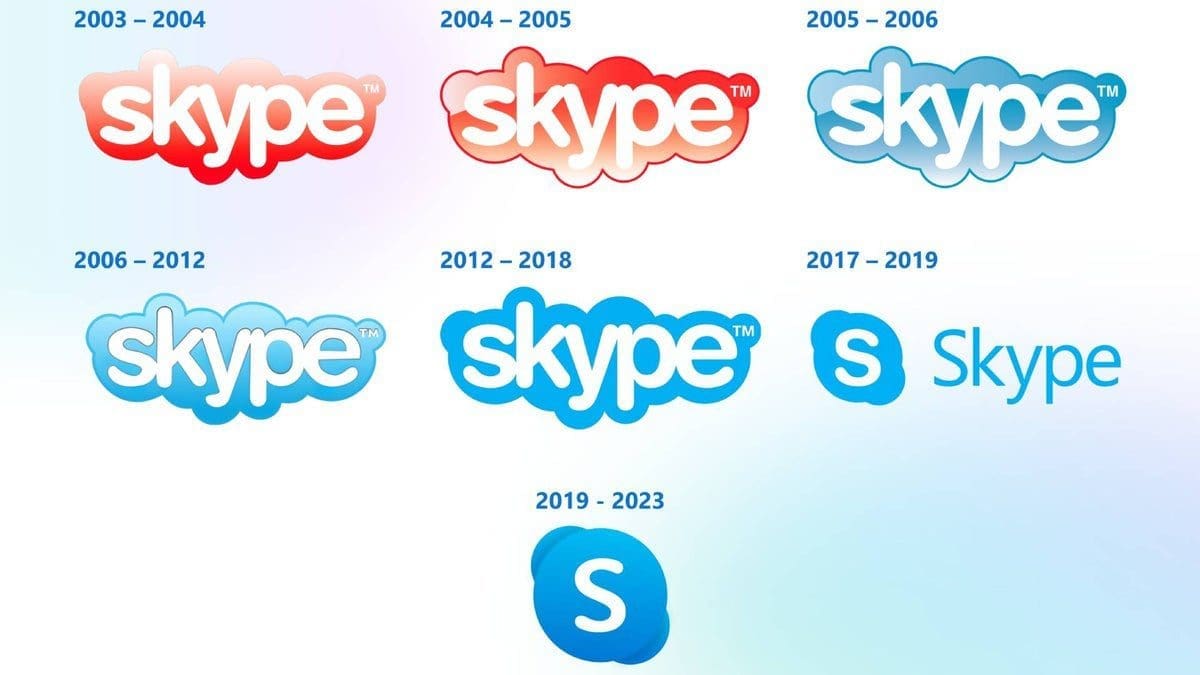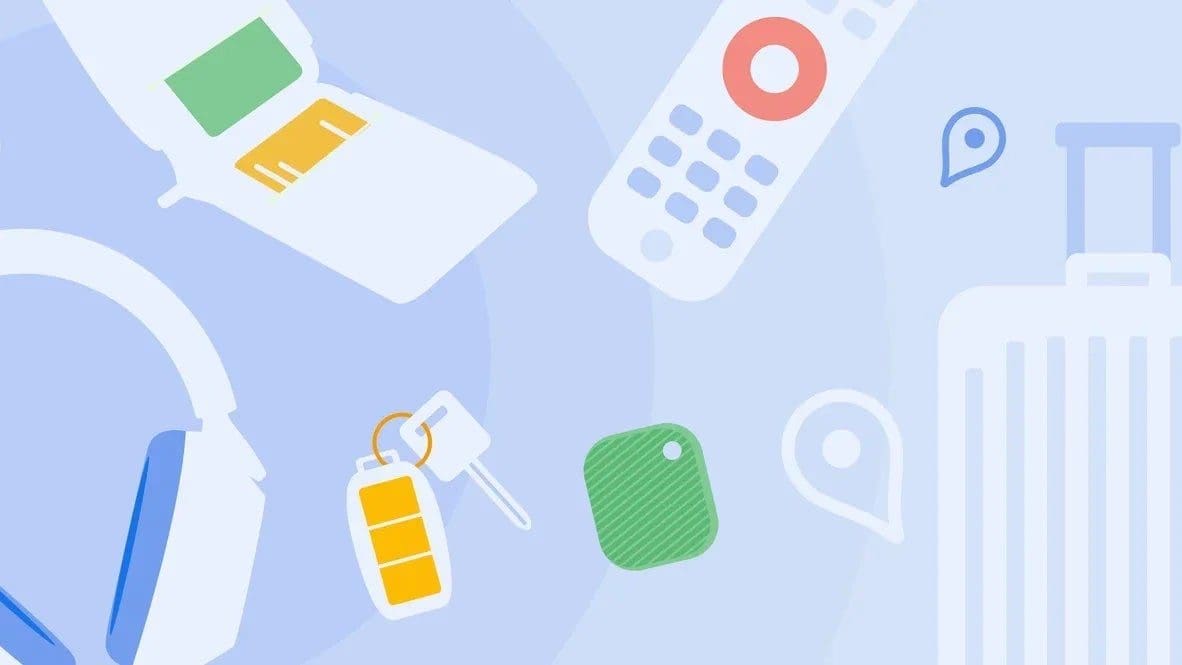Skype Rolls Out Exciting New Update for Android and iOS Users
If your company relies on Skype for communication or you simply enjoy using this popular messenger app, you’ll be delighted to hear about the latest update: build 8.118! This update brings a host of new features and improvements for users on Android, iOS, and desktop platforms.
Here’s what you can expect from the latest Skype update:
For Android Users:
– Enjoy more control over your camera with in-chat customization options.
– Your camera settings will now be remembered, including your preference for the front-facing or rear camera.
– Easily find specific chats with the new chat sorting feature.
For Apple Users:
– Notifications and in-app messages now synchronize faster.
– Tapping on a notification will instantly bring you to the relevant message thread with preloaded messages ready to view.
Exciting New Features Include:
In-chat Camera Customization That Remembers:
– Your chat camera now remembers your last used settings, ensuring your best side is always ready for its close-up.
– Selfie-ready: Skype defaults to your preferred front camera option.
– Stick with Your Pick: Set it once and your chat camera keeps it that way.
– Snap Back to It: Your camera settings remain unchanged for seamless sharing.
Streamlined Chat Sorting:
– Tap and unveil a modern filter menu in your chat list.
– Easily toggle between recent chats, unread messages, or active conversations.
– Enjoy a fresh look with essential features at your fingertips.
Skype Desktop’s GIF Picker Gets a Speed Boost:
– Finding the perfect GIF is now quicker than ever.
– Enjoy a smoother browsing experience through categories with optimized performance.
iOS Lightning-Fast Message Sync from Notification click!
– Notifications and in-app messages now sync up faster than ever.
– Messages are fetched in the background, ready when you are for instant chat access.
Polishing Skype: Stability Improvements & Bug Fixes:
– Avatars not displayed in the background of video calls issue has been resolved.
With these exciting new updates, Skype continues to improve user experience across different platforms. Stay connected and enjoy seamless communication with Skype’s latest features!