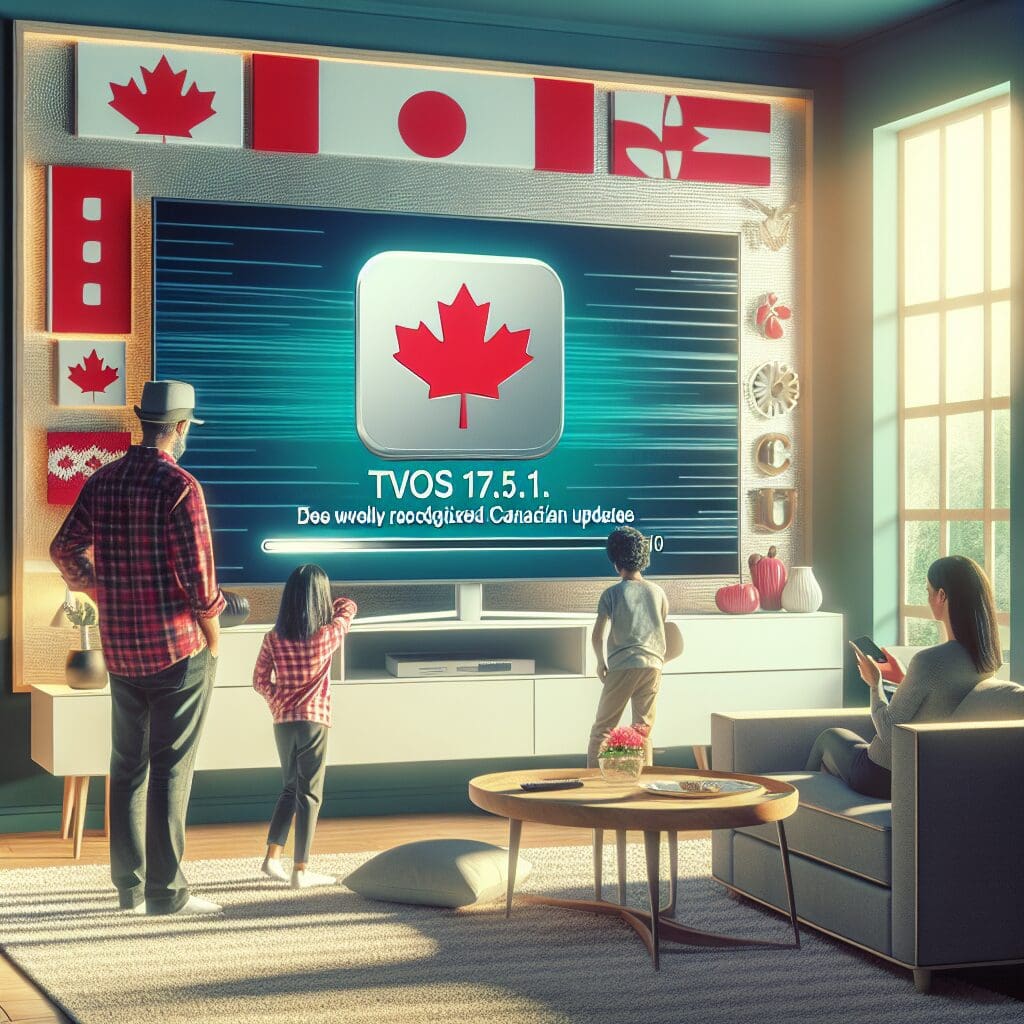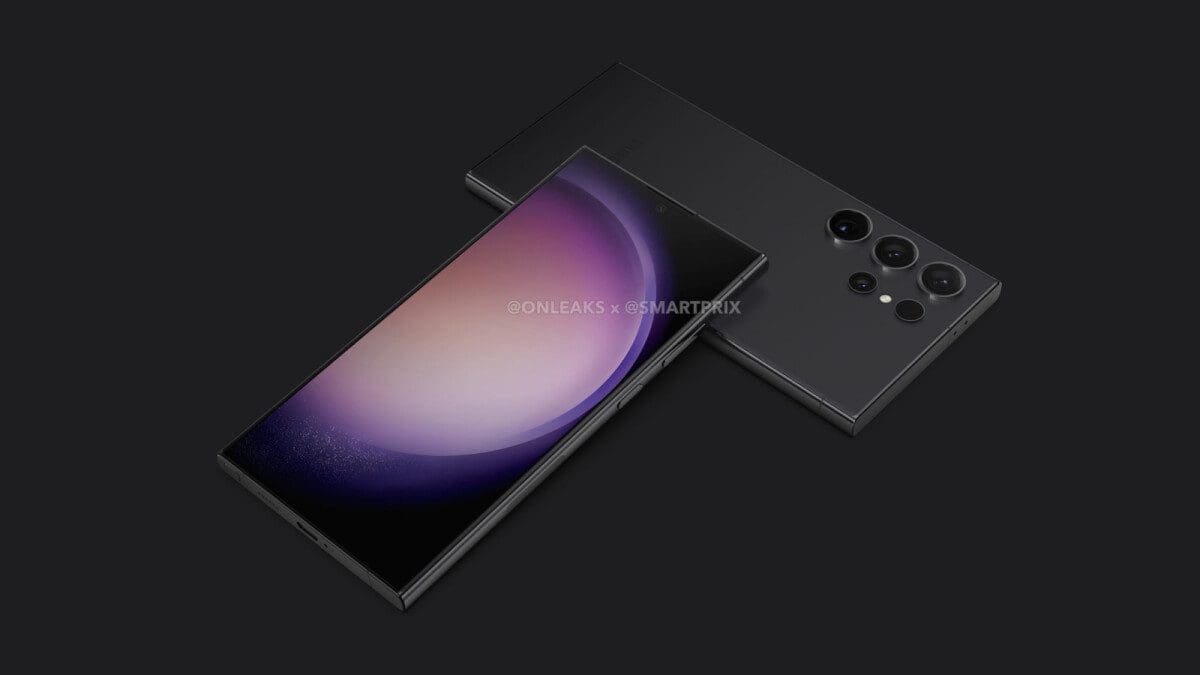Apple has just rolled out the latest update for tvOS, version 17.5.1, with the build number 21L580. This release follows the recent updates for iOS 17.5.1 and iPadOS 17.5.1, which were aimed at fixing a pesky bug that caused deleted photos to reappear in the Photos app.
For Apple TV users, this update is particularly essential as the Photos app on the device could also be affected by the same issue. Imagine having your photo library displayed as screensavers on your TV only to have a deleted photo unexpectedly pop up – definitely not ideal!
To update your Apple TV to tvOS 17.5.1, simply navigate to Settings > Software Updates > Update Software on your device.
Stay ahead of any potential photo mishaps by ensuring your Apple TV is running on the latest software version. Keep your viewing experience smooth and glitch-free with this quick and easy update process.
Let us know if you encounter any issues or have any questions about updating your Apple TV – we’re here to help!