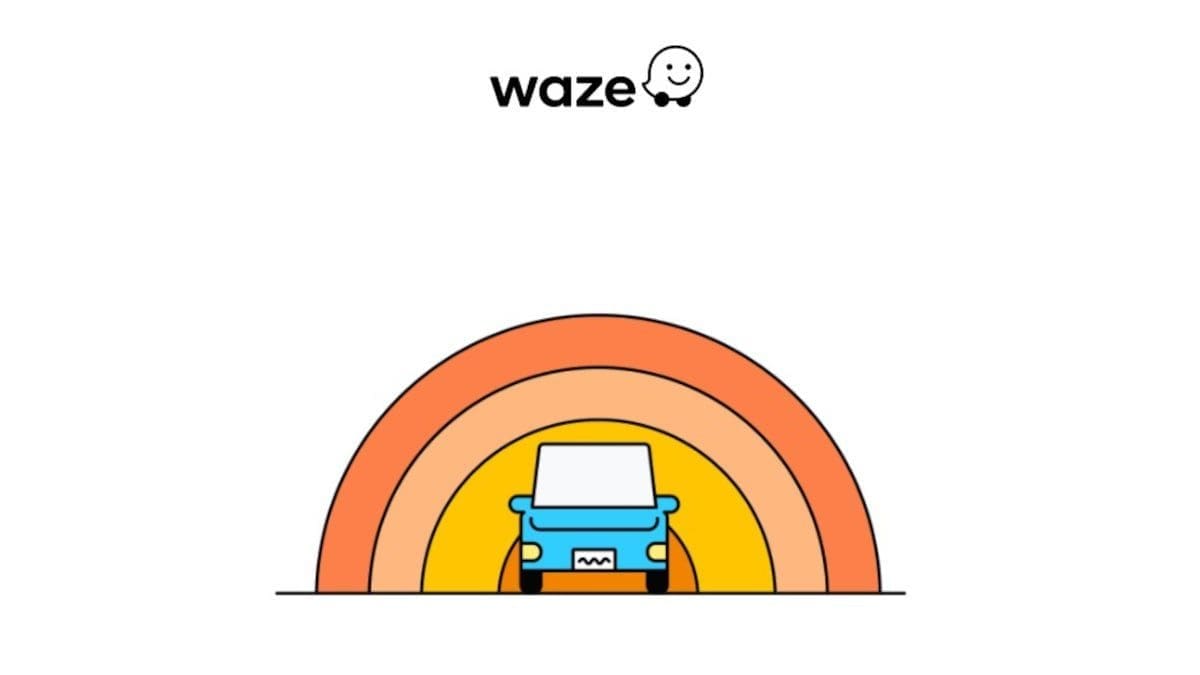We all know that Waze is a fantastic navigation app that helps us navigate through traffic and find the best routes to our destination. However, recently, some users have been experiencing a strange message popping up on their screens: “Using offline maps.” The only issue? Waze doesn’t actually have offline maps.
Even more frustrating is that this message appears even when the app is connected to the internet via a strong cellular signal. Users have reported that sometimes the message persists even after reconnecting to the internet, preventing the app from uploading traffic data. This can be quite inconvenient when you’re trying to avoid traffic jams and find the fastest route.
If you’re one of the users experiencing this issue, there are a few things you can try to get Waze back on track:
– Enable and then disable Airplane mode on your phone.
– Force close the Waze app by swiping it off the screen in your recent apps carousel.
– Re-open the app to see if the message has disappeared.
It’s unclear whether Waze is working on a fix for this problem, but it’s definitely something they should address soon to provide a seamless experience for their users.
While some frustrated users have considered switching to Google Maps, which does offer offline maps support, it’s essential to remember that Waze offers a unique experience focused on the journey itself. Using crowdsourced data, Waze provides real-time updates and alternative routes based on user input, making it a valuable tool for navigating through busy streets and highways.
So, if you encounter any issues with Waze displaying an inaccurate “Using offline maps” message, don’t worry – try out some of these quick fixes and get back on track with your navigation needs.