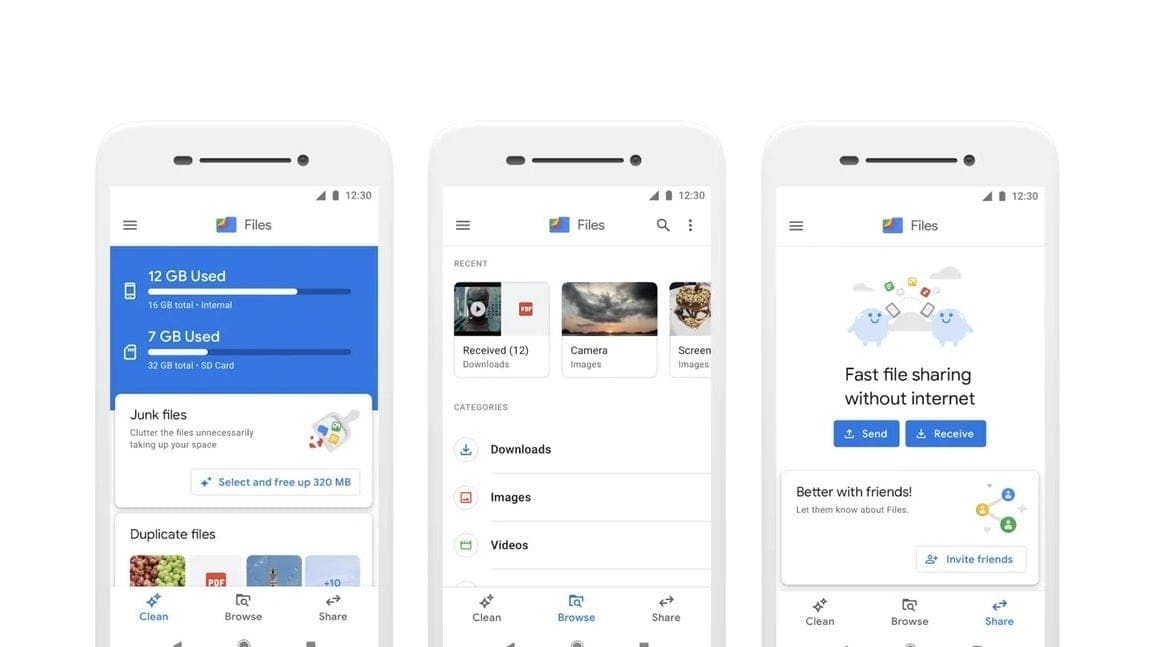All phones sold in Canada since December 2017 are already unlocked. Canadians now have the right to buy smartphones without being locked to a specific service provider’s network. However, older devices may still be locked, but they can be unlocked by the wireless carrier at no cost to the customer. Here are the basic steps to unlock a phone in Canada:
1. Find your IMEI number.
– The IMEI number is a unique identifier for your phone. It can usually be found on a sticker on the back of the phone or by typing *#06# into the phone’s dialer app.
2. Locate the exact model of your phone.
– You can find the make and model of your phone by checking the device’s specifications page or in your phone’s settings, under the Network menu and Network Operators option.
3. Contact your new carrier.
– To unlock your phone, you’ll need to contact your new carrier and provide them with your phone’s IMEI number. They will then be able to determine if your phone is still locked to a Canadian network.
Unlocking a phone allows it to work on any network that has compatible technology. Prior to 2017, carriers used to lock phones to their network to ensure customer loyalty. Unlocking a phone releases it from this restriction, allowing the owner to switch to any other network in Canada.
To determine if your device is locked, you can remove your carrier’s SIM card and insert one from another carrier. If your phone asks for an unlock code, it is still locked. In this case, you can contact the carrier who sold you the device to obtain the unlock code.
To unlock an iPhone, contact your carrier to confirm if it has been unlocked on their end. You can also check the settings on your iPhone to see if there are any SIM restrictions. If you have an Android phone, the process is similar. Contact your carrier with your phone’s IMEI number and inquire about its lock status.
If you didn’t buy your phone from a wireless carrier, such as Apple, Google, or a third-party reseller, contact your carrier to unlock your phone. It’s important to note that Google phones are usually factory unlocked and can be used with any carrier that supports the technology.
If you purchase a phone from a private seller, make sure it is unlocked first. If the original owner cannot be contacted and the carrier refuses to unlock the phone, third-party unlocking services may be your only option.
Remember, carriers cannot charge you to unlock your device. It is your right as a consumer, and it should be done free of charge. Unlocking your phone gives you the freedom to choose any carrier and switch as you please.
That’s it for now! Stay tuned for more updates on phone unlocking and other wireless industry trends from Phones Canada.