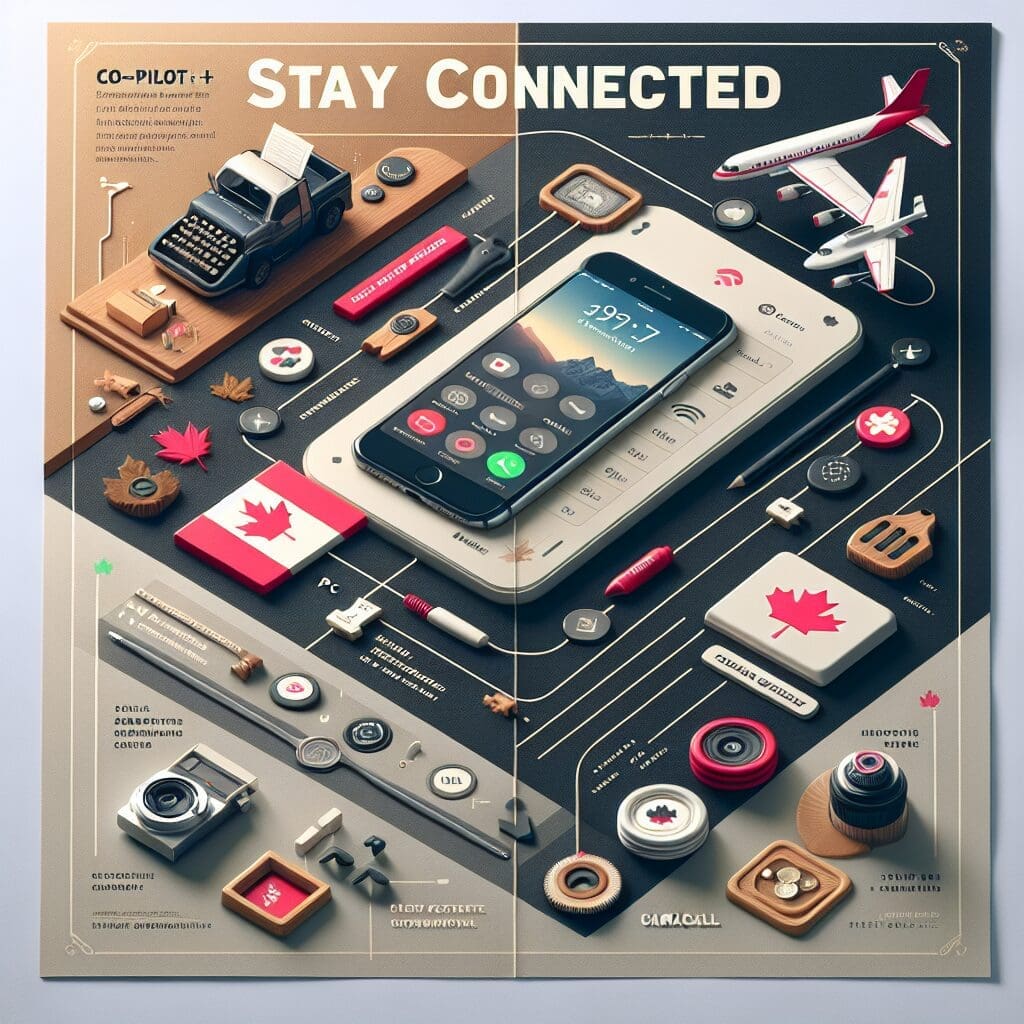Apple Watch Users Report Display Issues
Complaints from Apple Watch users indicate that some are experiencing display issues with their devices. Several users have reported that the screens on their watches flicker when they raise their wrist to fully light up the display in Always On mode. Another issue being investigated is the appearance of pink complications on certain watch models when the wrist is raised.
One user on Reddit noted that the flickering issue seems to occur when a timer is running or the Modular Ultra face is being used. Similar complaints have been shared on the Apple Community webpage, with one user mentioning the issue on Series 9 watches running software version 10.0.2. This has led to speculation that the problem affects both Series 9 watches and the Apple Watch Ultra 2.
Complications turn pink on the Apple Watch Ultra 2
These display issues persist even after updating to the latest version of watchOS (10.0.2). However, Apple is expected to release watchOS 10.1 soon, and it is anticipated to include a fix for these bugs.
In a memo, Apple has advised service providers not to repair affected watches and instead instruct customers to keep their Apple Watch software up to date, implying that an update to address the display issues is imminent.
As a temporary workaround, Apple suggests disabling the Always On display feature. To do this, press the Digital Crown until the home screen appears, then navigate to Settings > Display & Brightness and toggle off the Always On mode. This should prevent the flickering problem when raising the wrist.
Keep an eye out for the upcoming watchOS 10.1 update from Apple, which is expected to resolve the display issues on the Apple Watch.