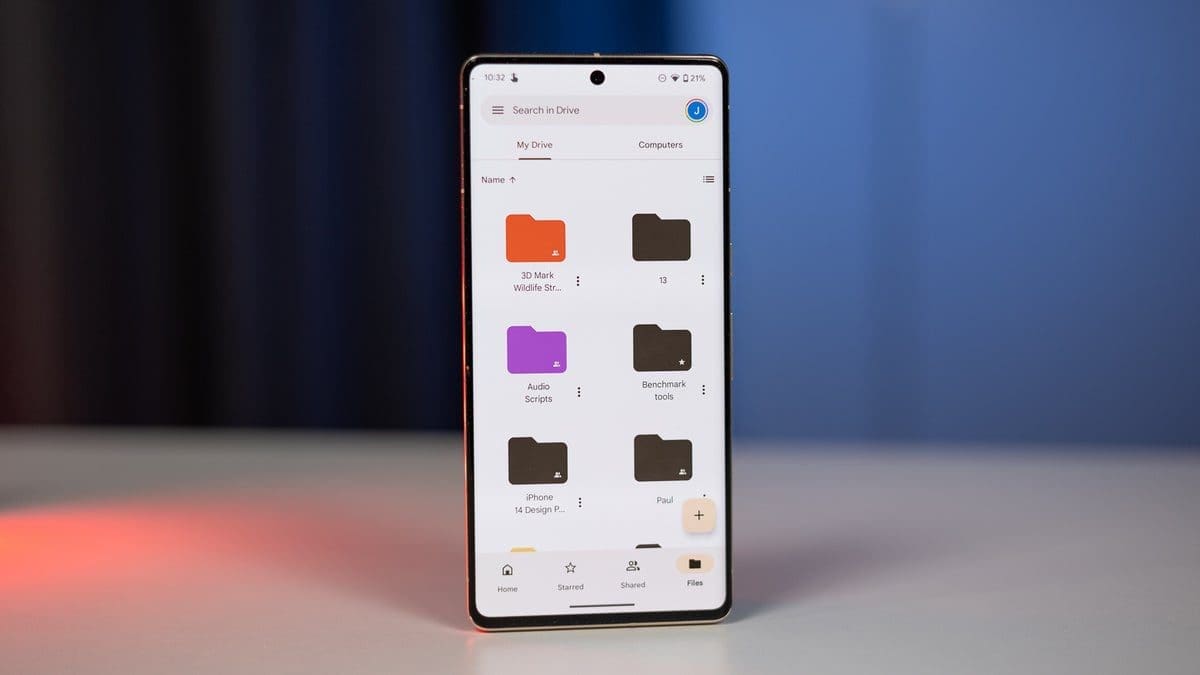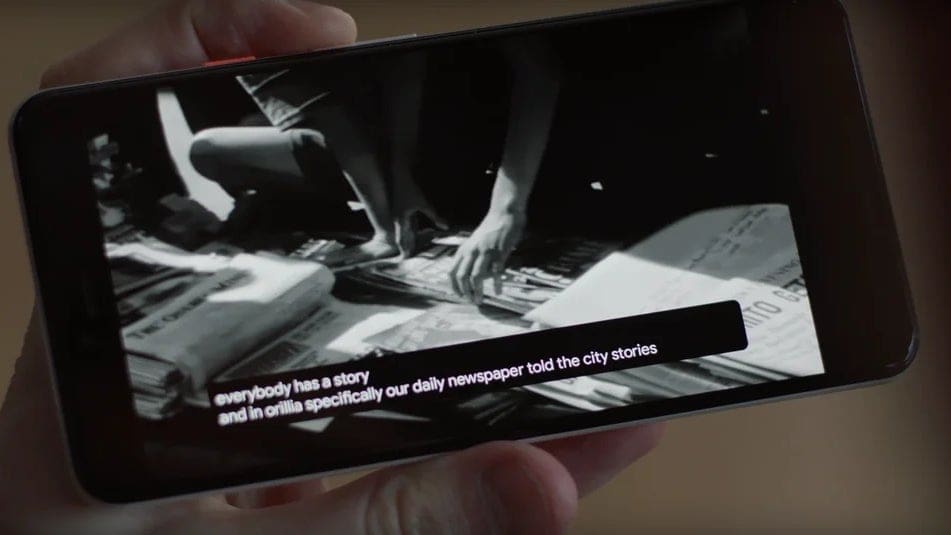Google Drive users, rejoice! Google is testing a new feature that will revolutionize the way you organize your files. The new “Categories” feature promises to provide a more efficient and user-friendly way to keep your Drive tidy.
Unlike the current “labels” feature, which is limited to Workspace admins, “Categories” will be available to all Google Drive users. This exciting development was discovered by @AsembleDebug from The SP Android while digging through the Google Drive app’s code.
So, how will “Categories” work? Here’s a quick rundown:
– You can assign files to one or more of 12 predefined categories, including Auto, Banking, Expenses, Home, IDs, Insurance, Medical, Pets, School, Taxes, Travel, and Work.
– To categorize a file, simply tap the three-dot menu next to it and select “Manage Categories.” This simple process allows you to tag important documents with the appropriate labels.
– The beauty of using categories is that you can apply multiple categories to the same file. For example, you can tag a PDF bill as both “Expenses” and “Travel,” making it easier to find when needed.
– This feature is designed to sync across Android, iOS, and web versions of Google Drive. This means that no matter where you access your files from, you’ll benefit from this universal organizational tool.
Imagine having all your bills, expenses, and banking statements neatly categorized and easily accessible from the Drive home screen. It’s a game-changer in terms of file organization and retrieval.
While still in development for Android users at the moment, this feature holds great promise for making file management more intuitive for everyone with a Google account. Stay tuned for updates on when this exciting new feature will roll out across all platforms!