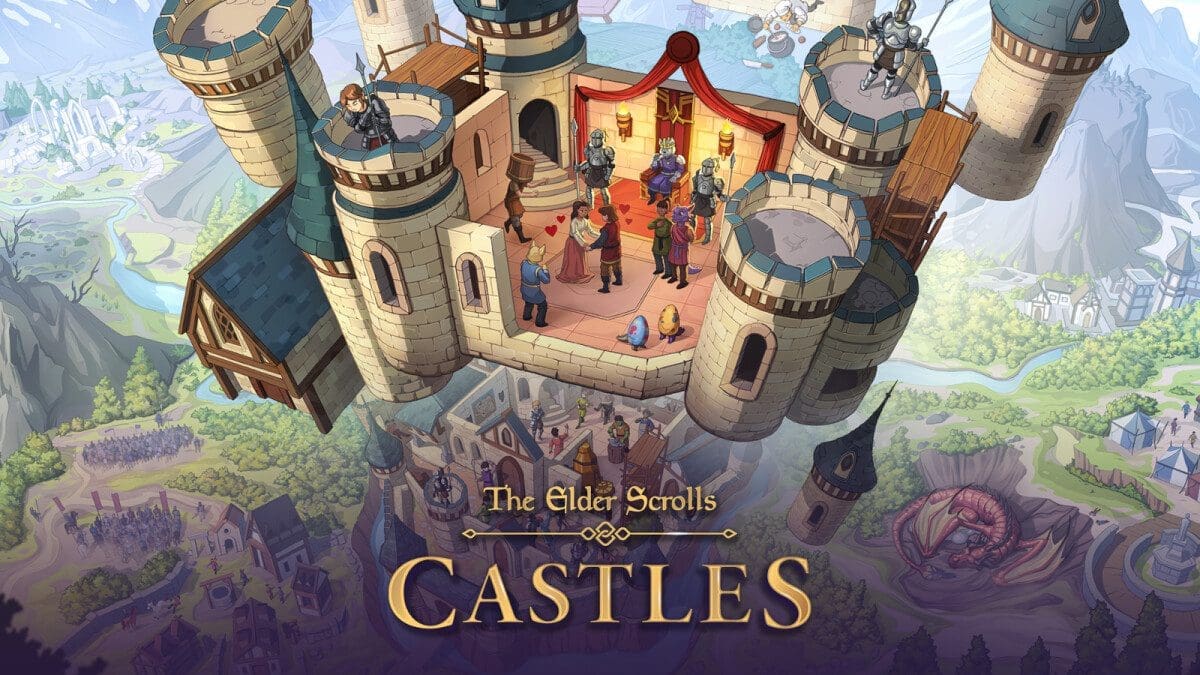Microsoft has introduced a new update that Android users will find very useful: the ability to extract text from images on their phones.
The OCR (optical character recognition) feature is now available to all Windows 11 users after a month-long beta testing period with the Windows Insider Program. Previously named “Scan Text,” the feature is now simply labeled as “Text,” utilizing the same technology as traditional OCR. To try it out, make sure to update Phone Link to the latest version (1.24052.124.0).
While the feature works best with English texts, it may not be as accurate with other languages. Microsoft claims that it should support multiple languages, but for now, it’s primarily optimized for English text extraction. Nonetheless, having the ability to save text from an image in a separate document can be incredibly helpful, even if it’s limited to English.
Remember, you can easily extract text from images on your Android phone by using the shortcut Ctrl + T. This convenient feature allows you to quickly access and save important information from your photos with ease.
Stay tuned for more updates and enhancements from Microsoft to further improve your user experience with Phone Link!