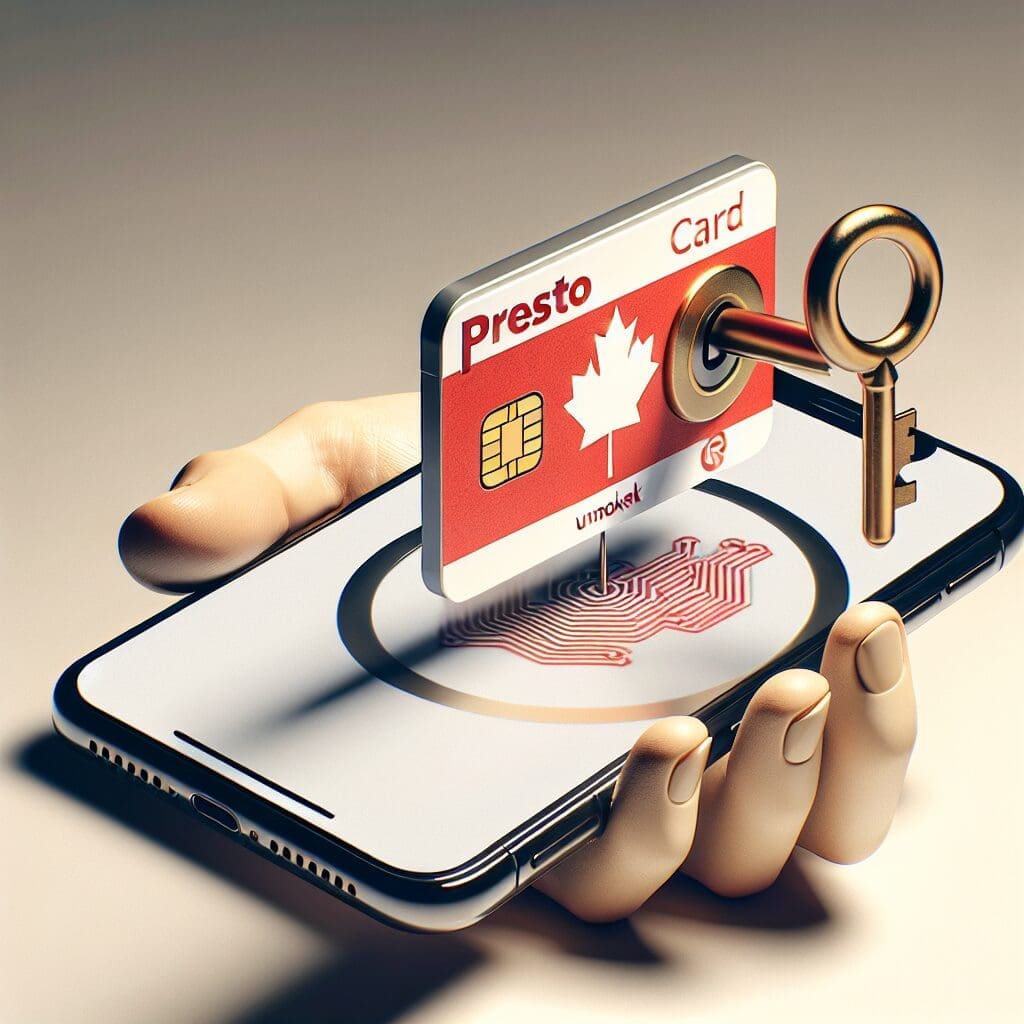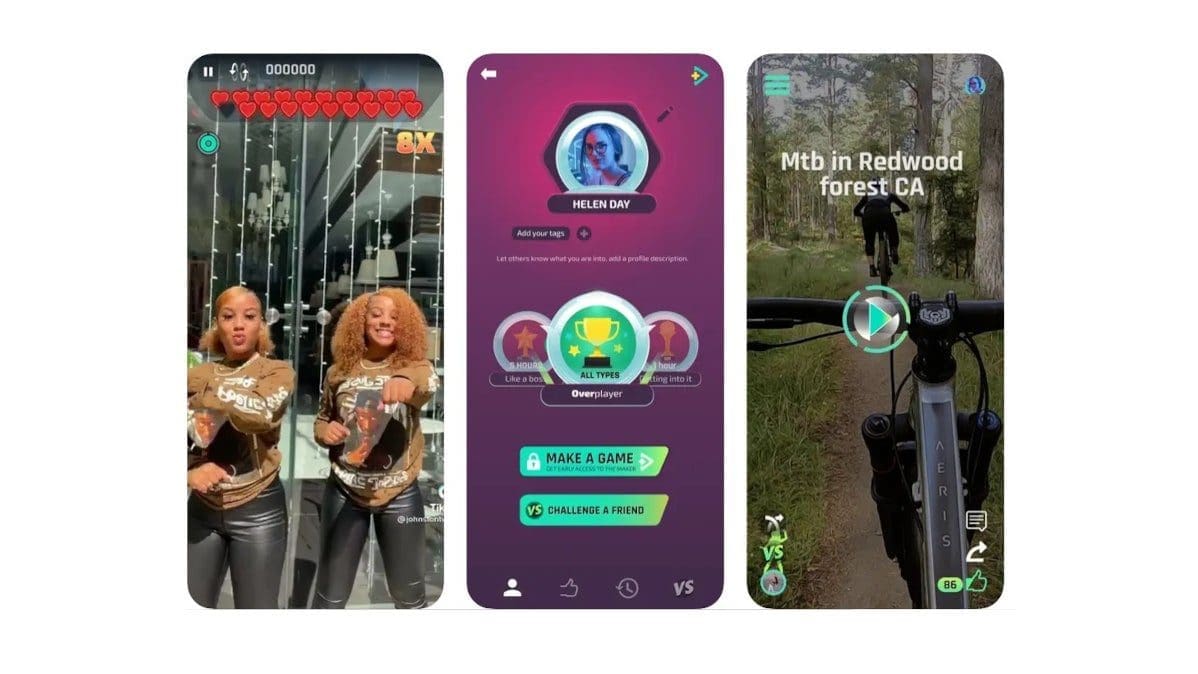Phones Canada is excited to announce that Metrolinx’s Presto card is now supported on Apple Wallet, making commuting in the Greater Toronto and Hamilton Area (GTHA) easier than ever. Here are some key points to keep in mind:
– Users can now add their Presto card to their iPhone or Apple Watch and use it to load funds and tap into transit services with a simple touch.
– This feature has been highly requested by commuters in Toronto, Brampton, Burlington, Durham, Hamilton, and the GTA, joining 200 other global cities that already support local transit passes on Apple Wallet.
– Jennifer Bailey, Apple’s vice president of Apple Pay and Apple Wallet, expressed excitement about this partnership: “We’re thrilled to bring Presto to Apple Wallet, enabling GTHA residents and visitors alike to securely and seamlessly use their iPhone or Apple Watch to ride transit.”
– To add your Presto card to Apple Wallet, simply open the Wallet app, tap the ‘+’ symbol, select ‘Transit Card’, and follow the instructions to transfer your registered card details.
– Once added to your digital wallet, the physical Presto card will be disabled as its balance is stored cryptographically. You can easily reload funds within the app and purchase passes like the TTC Monthly Pass.
– Express Mode allows you to tap on and off transit systems using debit or credit cards via Apple Pay without waking or unlocking your device.
– Concerned about a drained battery mid-trip? No worries – with power reserve on iPhone devices, you can still use your Presto card without needing a full charge.
– Ensure you have an iPhone 8 or later model or an Apple Watch Series 4 or newer with at least iOS 16.4 or watchOS 9.4 to enjoy this convenient feature.
Stay tuned for more updates from Phones Canada as we continue to bring you the latest news in telecommunications technology.