Some goodies for compatible iPhone models are now here as Apple has released iOS 17.1. At the same time, iPadOS 17.1 was also dropped today. The iOS 17.1 update is available for the iPhone XS and later. The iPadOS 17.1 update is available for the iPad Pro 12.9-inch 2nd generation and later, iPad Pro 10.5-inch, iPad Pro 11-inch 1st generation and later, iPad Air 3rd generation and later, iPad 6th generation and later, and iPad mini 5th generation and later.
For iPhone users, the update adds a feature allowing an AirDrop transfer to continue over the internet when the iPhone users move out of AirDrop range (30 feet). Another new feature will allow those using StandBy with an always-on display (iPhone 14 Pro, iPhone 14 Pro Max, iPhone 15 Pro, iPhone 15 Pro Max) to set StandBy to automatically turn off after 20 seconds or to stay on.
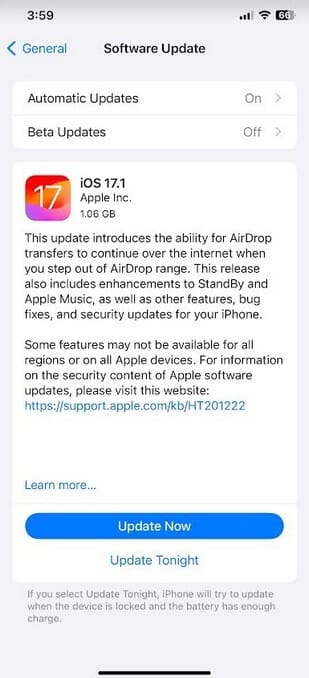
Apple releases iOS 17.1 and iPadOS 17.1
StandBy turns the iPhone into a smart display when the device is turned to landscape mode while charging. This allows the iPhone to show a giant clock, a world clock, a calendar, show photos, notifications, and more.
Apple Music will also get changes with iOS 17.1. These include:
- Favorites expanded to include songs, albums, and playlists, and you can filter to display your favorites in the library.
- New cover art collection offers designs that change colors to reflect the music in your playlist.
- Song suggestions appear at the bottom of every playlist, making it easy to add music that matches the vibe of your playlist.
The update is also expected to prevent the iPhone 15 series display from being marred by image retention which shows the outline of a previously used app or the phone’s UI even with the screen off. And this could lead to screen burn-in which makes the image retention outline permanent.
After installing the update, iPhone and iPad users should notice an improvement in the responsiveness of the virtual QWERTY keyboard, and the update also eliminates a problem that prevented the name of a caller from appearing on the screen when a user is on another call.
There are several security patches (18 that we’ve counted) that fix vulnerabilities in Siri, the WebKit browser engine, the Weather app, the Status Bar, the Contacts app, the Find My app, the Kernel, and more. Exploiting these flaws could have resulted in an app accessing sensitive data, an app causing denial-of-service issues, and an app reading sensitive location information. One vulnerability could have led an attacker to use the Weather app to access sensitive user data while another flaw might have allowed someone in possession of your phone to use Siri to access sensitive user data.
To update your phone go to Settings > General > Software Update and follow the onscreen directions.










