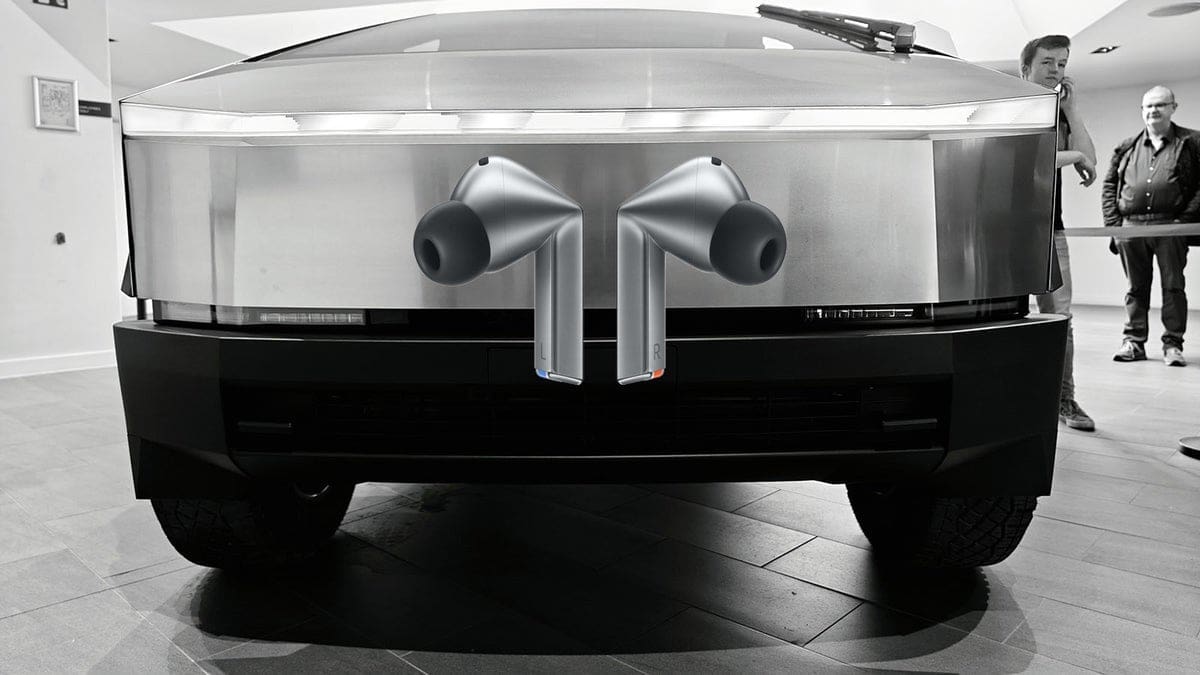Security researcher Jeroen van der Ham recently experienced a DoS (denial of service) attack on his iPhone while on a train in the Netherlands. He received frequent pop-up messages that caused his phone to reboot. Even as a security researcher, he found it difficult to realize what was happening. Although this attack doesn’t cause permanent damage to the device, it can make it almost unusable and might lead users to believe that their iPhone is broken.
To avoid falling victim to this attack, it is recommended to disable Bluetooth whenever you are out in public. The attack can occur if someone within Bluetooth range (approximately 30 feet) uses a Flipper Zero device worth $169. This device can either crash your iPhone or send annoying pop-up messages.
To disable Bluetooth, go to Settings > Bluetooth and turn it off. Using the Control Center may not be enough to stop the attacks. After disabling Bluetooth, it is also recommended to restart your device to ensure full protection.
It is important to note that only iPhones running iOS 17 or later are affected by this attack. iPhones running iOS 16 or earlier are safe. Unfortunately, Apple has not yet addressed this issue or provided any relief in iOS 17.1. We hope that the upcoming iOS 17.1.1 update will include some form of protection, but Apple’s lack of communication leaves us uncertain. Additionally, iOS 17.2 is expected to be released next month.
Android users are not immune to these attacks. However, the attacks on Android devices cannot steal personal data or install malware; they simply inconvenience and annoy the user. To protect your Android device, disable the “Show notification” feature in “Nearby Share” within your Settings app (location may vary depending on the manufacturer and Android version).
It is important to proactively disable Bluetooth before an attack occurs, as the disruption caused by the attack can make it difficult to access the Bluetooth toggle. By taking this precaution, you can prevent someone from interfering with your phone usage in crowded areas. Stay alert and keep your devices secure.