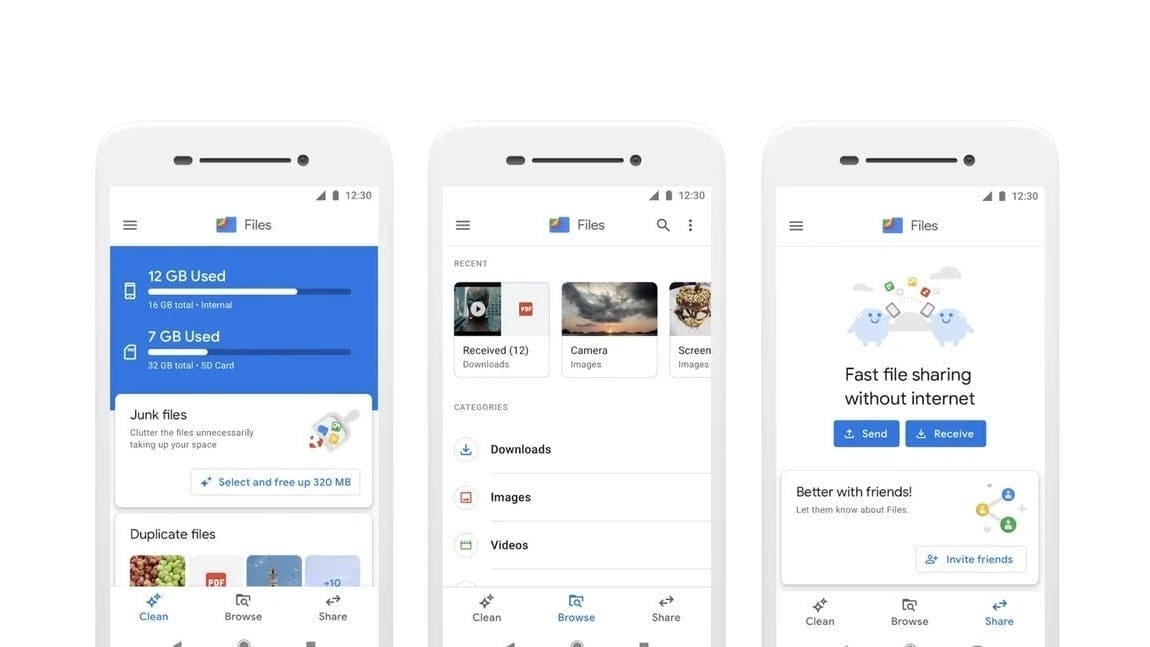Apple has withdrawn iOS 17.3 beta 2 from the update list following reports of a boot loop issue experienced by users. The problem seems to occur on iPhone 12, iPhone 13, iPhone 14, and iPhone 15 models with the Back Tap feature enabled. This feature allows users to tap the back of their phones two or three times to select an action for the phone to perform. For example, double tapping can immediately take a screenshot.
If you want to enable or disable Back Tap or choose customizable actions, follow these steps: Go to Settings > Accessibility > Touch, then scroll down to tap on Back Tap. You can select the action you want for both Double Tap and Triple Tap.
People who had Back Tap disabled reported no issues with installing the iOS 17.3 beta 2 update. Users experiencing a boot loop after the update can fix the problem by reverting to a previous version such as iOS 17.3 beta 1 or iOS 17.2.1, but it’s essential to have a backup available to restore your data and apps. It’s important to note that beta versions of software are unstable and should not be installed on a daily device as essential apps and features may be disabled for an extended period.
The bug experienced in this case prevented users from accessing their iPhone units after installing iOS 17.3 beta 2. It is expected that Apple will release an update to resolve this issue and free affected iPhone units from the boot loop.