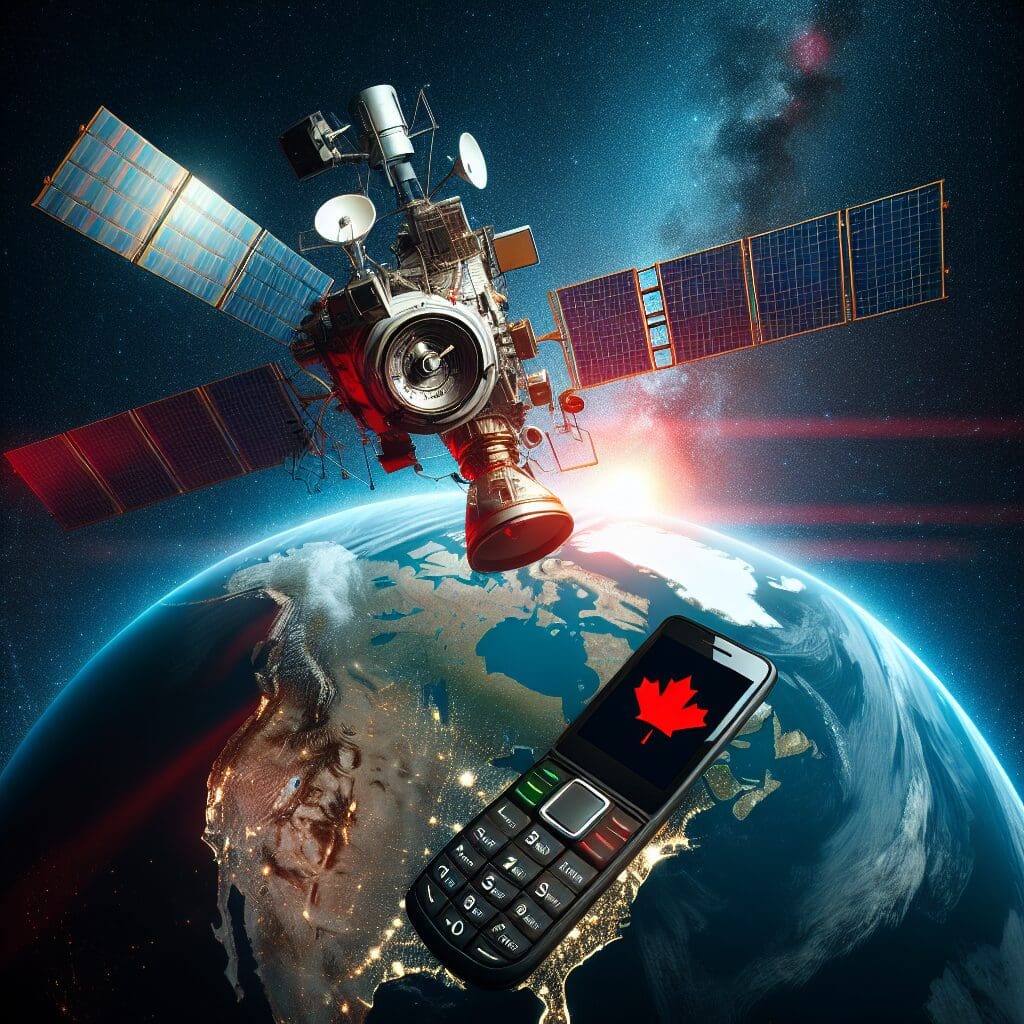Back in April 2022, we told you about a bug that was changing ringtone and alarm sounds on Pixel handsets without the knowledge or permission of the device owner. The issue started one week after Google pushed out a monthly update and at the time the update was considered to be the probable cause for the unrequested changes. Users who heard unfamiliar ringtones and alarm sounds were said to be startled when they didn’t hear the usual sounds and tones that they had set on their Pixel phones.
Some users were forced to factory reset their Pixel phone to stop the ringtone and alarm sounds from changing to something new every now and then. Loading a backup doesn’t help and after performing a factory reset, the user must start from scratch setting up the phone. According to Android Headlines, this bug might have been spotted on the Pixel Fold.
Now how is it possible that we can’t say for sure whether Pixel Fold users are noticing that their ringtone and alarm sounds are changing all by themselves? Well, it seems that some Pixel Fold users set up their foldable by loading a backup created from another Pixel model. Google has yet to find a way to exterminate this bug but it doesn’t help Pixel Fold users if they didn’t set up their new phone from scratch and instead decided to save time by installing a backup from a previous Pixel model they had used.
Some Pixel models still change their ringtones and alarm sounds without the user’s permission