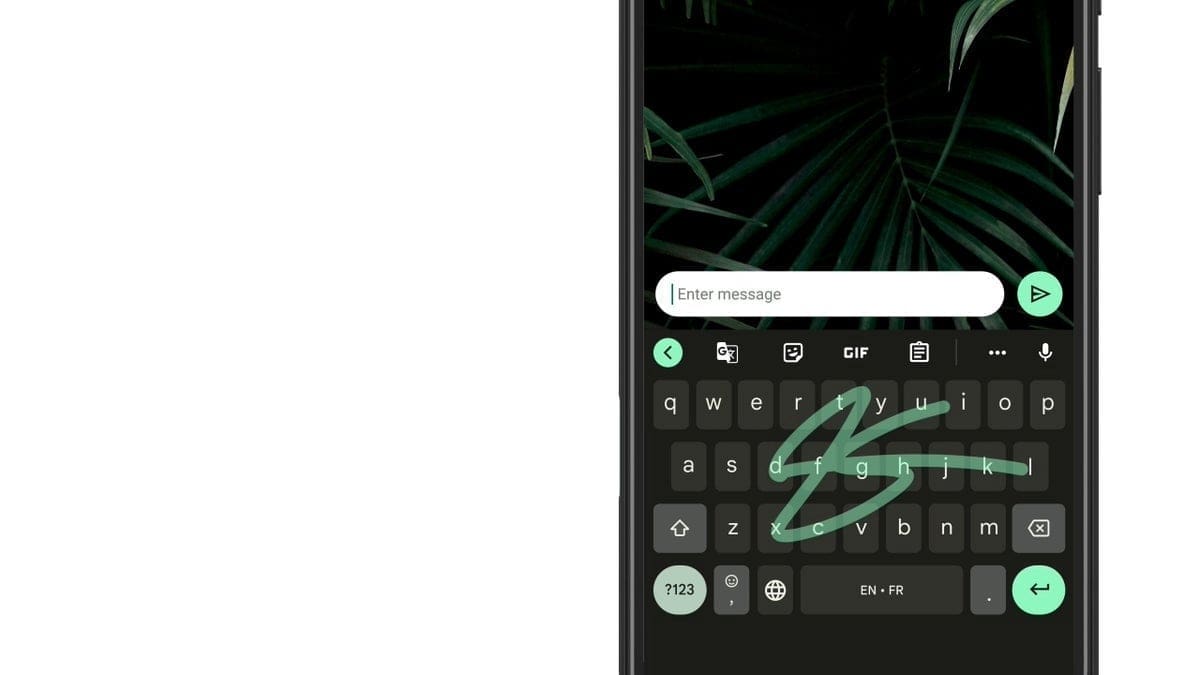The phone was not long ago taken out by a diver who cleaned the Northern California Stanislaus River and came across the submerged mobile treasure and told AppleInsider his story.
Lee, as is the diver’s name, was minding his own business in the river (he was cleaning it) on November 10, when an algae-covered iPhone that was stuck on the bottom between some rocks caught his attention. He took it out and it turned out to be an iPhone 12.
Lee left the soaked mobile phone to dry for six days and then, he managed to power it on after connecting it to a charger.
The phone apparently had no passcode as Lee was able to unlock it and view information like recent photos and contacts. The most recent video on the phone was captured on the same river on September 4, suggesting it had been submerged there for three months.
So far, the diver hasn’t been able to find out who lost the device but plans to reach out to some of the contacts listed within the iPhone 12 and return it to his owner.
How to prevent liquid damage on my iPhone?
The aforementioned story is mesmerizing and is giving us all hope, but we shouldn’t take it for granted that every iPhone can (and should!) survive weeks and months submerged in water. As always, there are some simple rules to follow which can help avoid damaging your iPhone via liquids.
So, please avoid:
- Swimming or bathing with your iPhone
- Exposing your iPhone to pressurized water or high-velocity water, such as when showering, water skiing, wakeboarding, surfing, jet skiing, and so on
- Using your iPhone in a sauna or steam room
- Intentionally submerging your iPhone in water
- Operating your iPhone outside the suggested temperature ranges or in extremely humid conditions
- Dropping your iPhone or subjecting it to other impacts
- Disassembling your iPhone, including removing screws
- Minimize exposing your iPhone to soap, detergent, acids or acidic foods, and any liquids
But my iPhone is already wet, what now?
If a liquid other than water splashes on your iPhone, rinse the affected area with tap water. Wipe your iPhone off with a soft, lint-free cloth — for example, a lens cloth. Make sure that your iPhone is dry before opening the SIM tray. To dry your iPhone, tap it gently against your hand with the Lightning or USB-C connector facing down to remove excess liquid. Leave your iPhone in a dry area with some airflow. Placing your iPhone in front of a fan blowing cool air directly into the Lightning or USB-C connector might help the drying process.
Don’t dry your iPhone using an external heat source or insert a foreign object, such as a cotton swab or a paper towel, into the Lightning or USB-C connector.
And remember, Apple doesn’t cover water damage, even if the device can handle three months in a river.