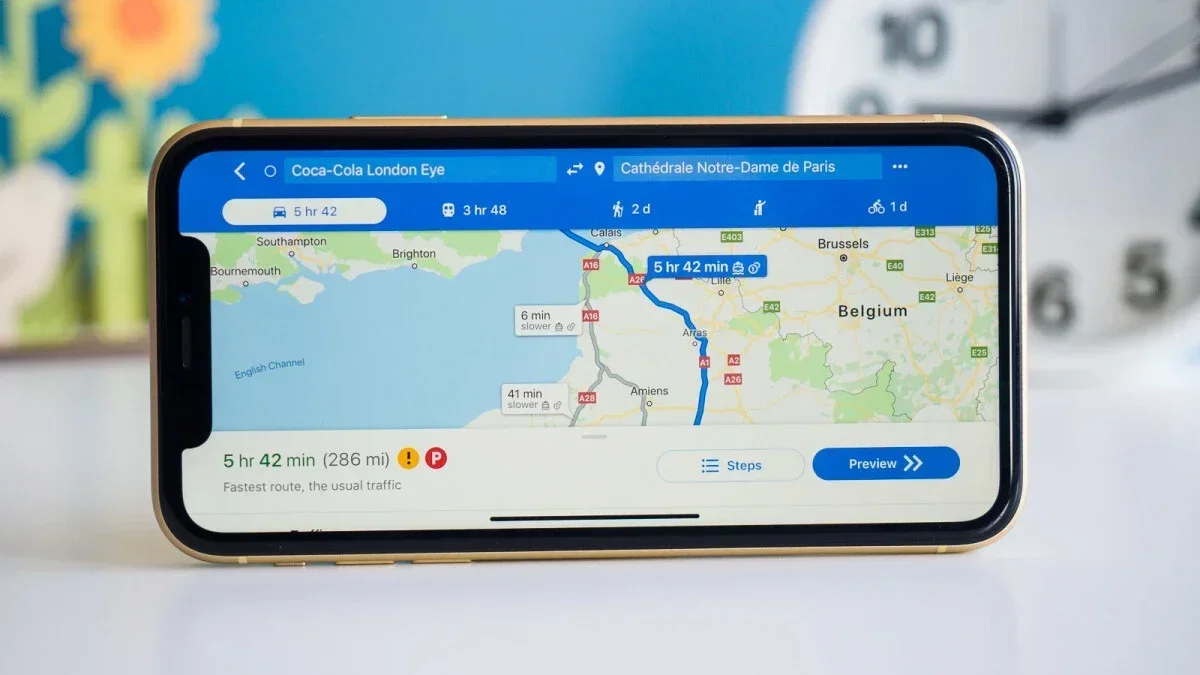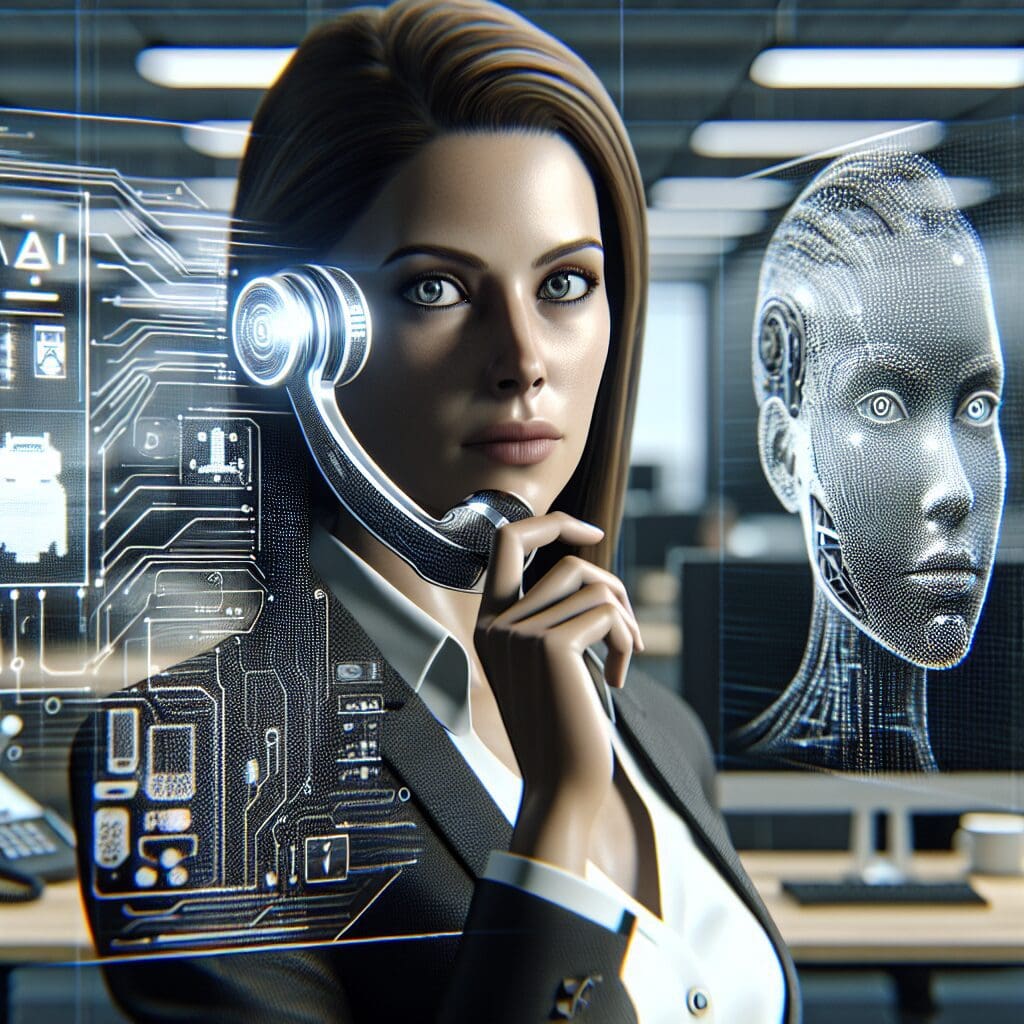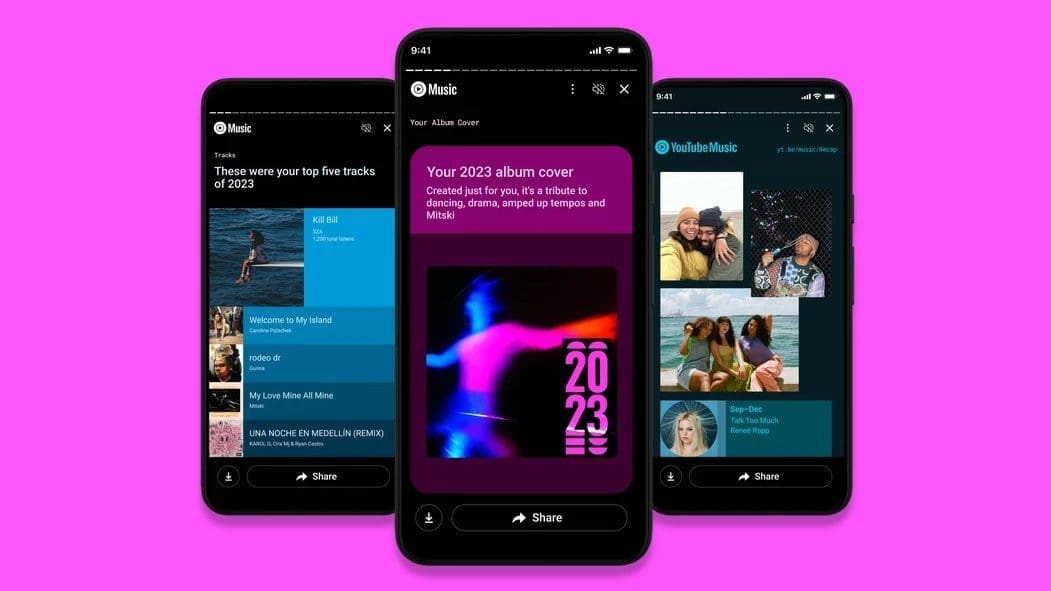Using mapping and navigation apps like Apple Maps, Google Maps, and Waze is one of the top reasons to invest in a smartphone. Gone are the days of jotting down directions or fumbling with paper maps to reach your destination safely. Now, with just a few taps on your phone, you can have a clear route laid out right in front of you – it’s like magic!
Google Maps has been a game-changer since it started offering free turn-by-turn directions for mobile phone users back in 2009. And now, Google has quietly introduced a new feature to its iOS version that’s sure to make your driving experience even better.
The latest addition? A speedometer! This handy tool is already available on the Android version of Google Maps and Waze, and it’s now making its way to select regions and users on iOS. According to autoevolution, the speedometer on these mapping apps is more accurate than the one on your car’s dashboard. Plus, it allows drivers to keep an eye on their speed while glancing at directions – talk about multitasking!
While some drivers may not have legal permission to view their speed on Google Maps while driving (depending on state laws), Waze offers a similar feature that can alert you when you’re speeding. Simply open the Waze app, tap on the three-line menu in the corner, go to Settings > Speedometer, and customize your preferences.
With Waze, you can choose to display your speed on the map, show the current speed limit when you exceed it, receive alerts for different speed thresholds, and much more. It’s all about making your driving experience safer and more convenient!