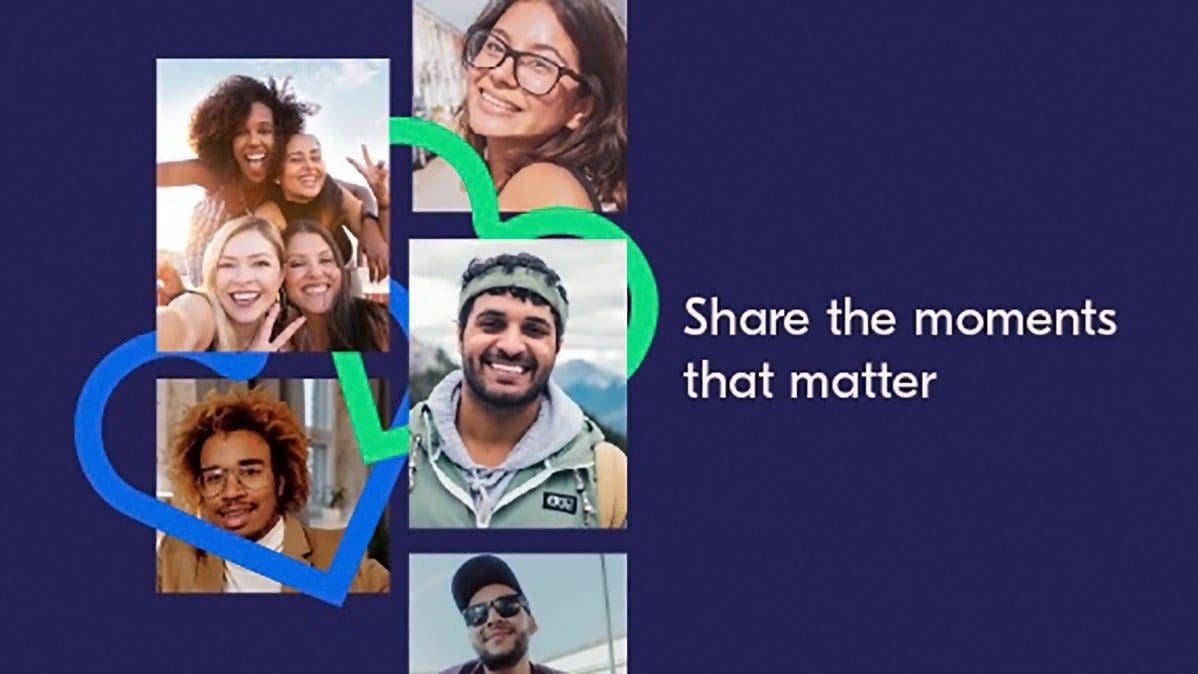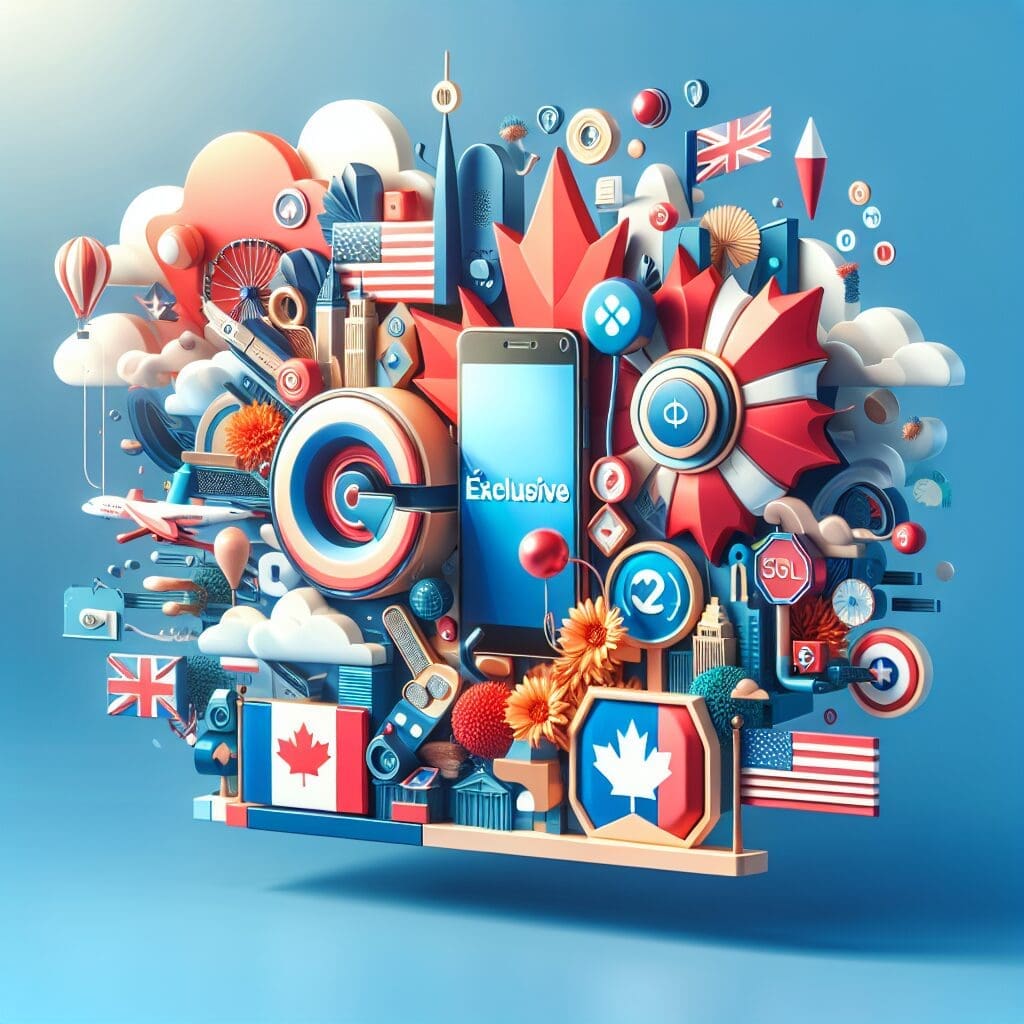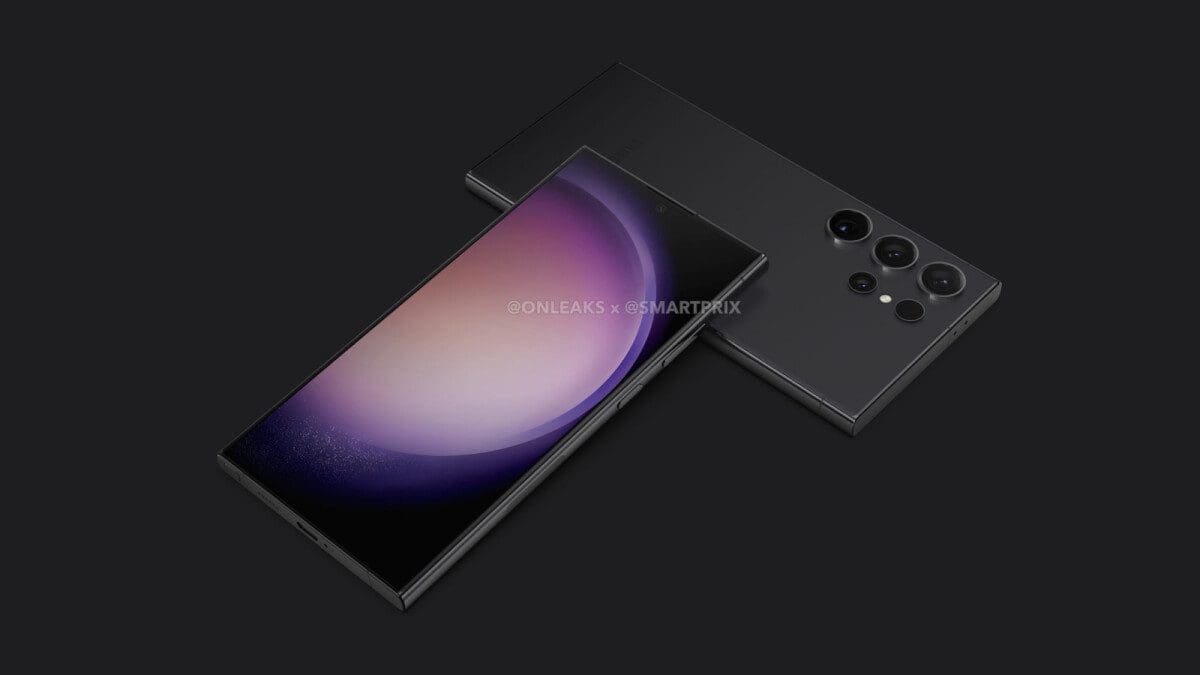Google has just unveiled a range of new features for Gmail and Chat apps, specifically tailored to boost productivity on Android foldables and tablets. Here’s what you need to know:
– A new formatting bar is now available on the email compose screen after updating to the latest version of Gmail for Android foldables and tablets. This feature provides users with additional formatting options, including the ability to change font type and create bulleted lists.
– Google has introduced a list of useful keyboard shortcuts in the Gmail and Chat apps for Android devices. Access these shortcuts by simply pressing the question mark when using an external keyboard.
– Smart Compose, initially launched on Gmail web, is now enabled on Android foldables and tablets. This feature intelligently autocompletes emails as you type, suggesting text that can be accepted with a swipe or tab press.
All these exciting new features are already available for Android foldable and tablet users. Google assures that the update is rolling out to all Google Workspace customers, Workspace Individual Subscribers, and users with personal Google accounts simultaneously.
This time around, Google has made sure that all users receive these enhancements at the same time, regardless of their enrollment in Rapid Release or Scheduled Release domains. Stay tuned for more updates on how these features can enhance your productivity on Android devices!