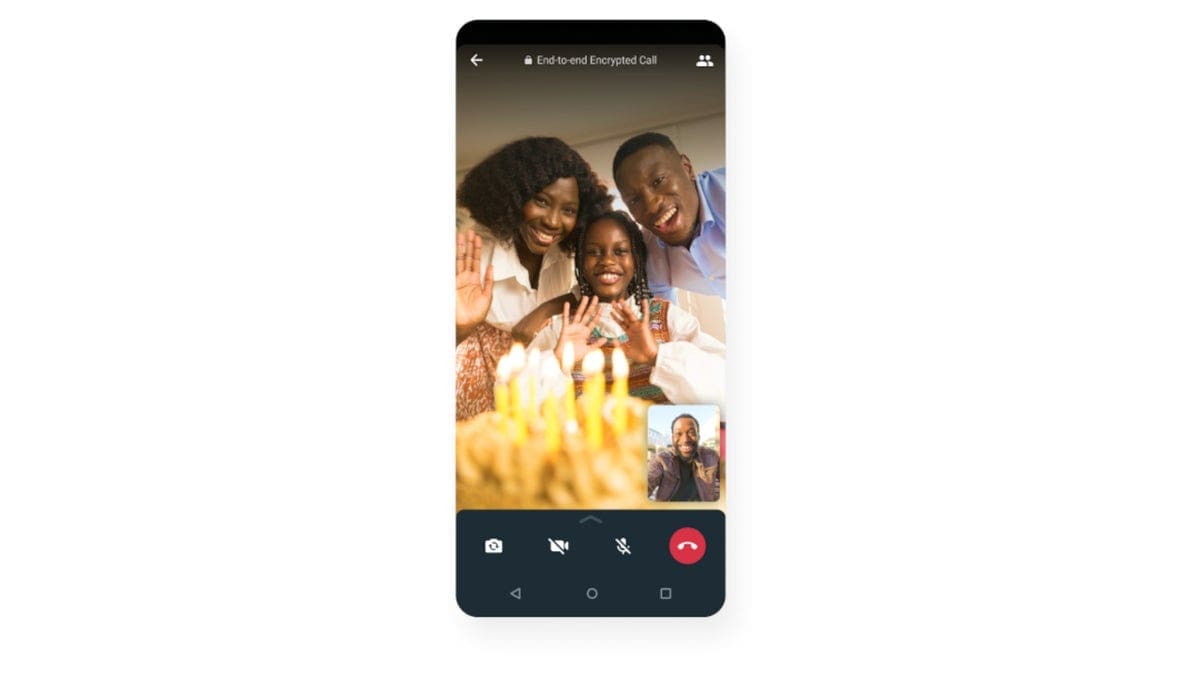Google Messages, the go-to app for Android users, offers a range of advanced features that elevate your messaging experience. From end-to-end encryption to read receipts and high-quality image sharing, Google Messages has it all. As a beta user, you now have the opportunity to test out the new message editing feature, allowing you to make changes to a sent message within a 15-minute window.
Here are some key points to keep in mind about this exciting update:
– Both the sender and recipient must be using the beta version of Google Messages for the editing feature to function seamlessly.
– To check if you’re part of the beta program, simply navigate to Settings > Apps > Messages and check your app version.
– If you see a reference to “openbeta” at the bottom of the Messages App info page, congratulations – you’re in!
When it comes to using the message editing feature:
– Long-press on the message you wish to edit and tap the pencil icon that appears above it.
– Make your edits in the designated box and hit send once you’re done.
– You can view the editing history of a message, allowing for multiple edits on a single message.
With Google testing this feature among beta users, we’re edging closer to its full rollout for all Google Messages users. Stay tuned for more updates on this exciting development!