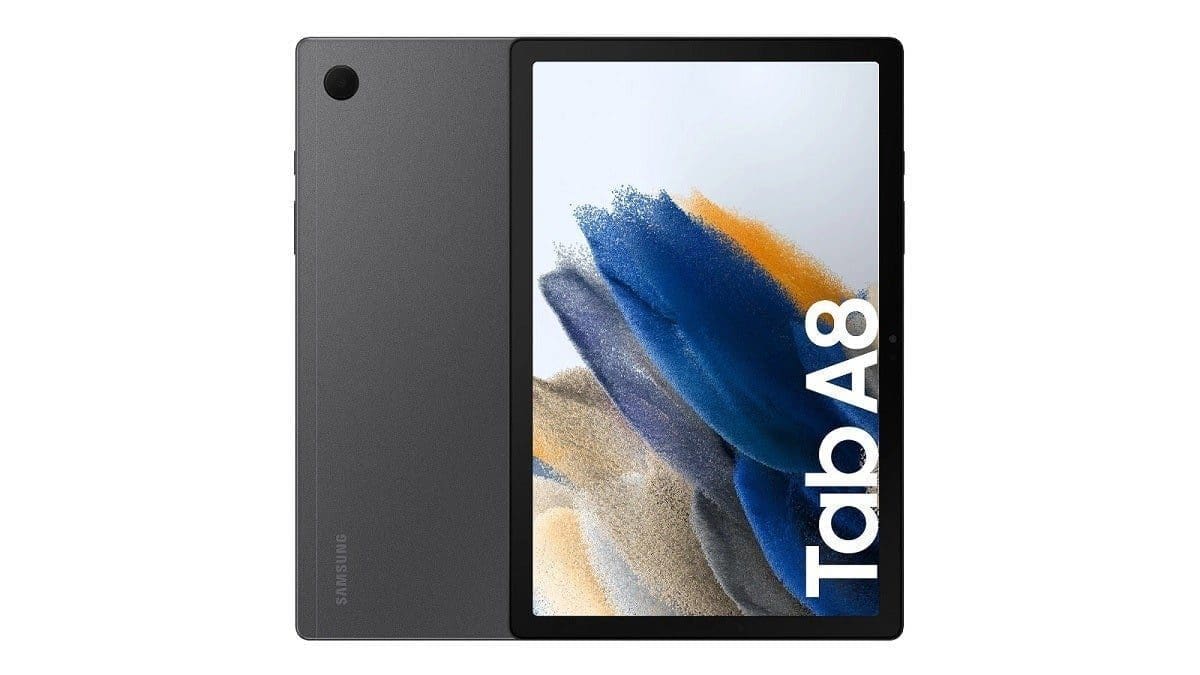The Galaxy Tab A8 is Samsung’s affordable Android tablet that continues to be one of the best budget tablets available in 2024. If you own one, there’s good news for you – Samsung has started rolling out the One UI 6.0 software update to the Galaxy Tab A8. This update is based on Android 14 and includes the December 2023 security patch, providing new features and enhanced security for your device. Be sure to update as soon as you receive the prompt.
Currently, the One UI 6.0 update is only available to users in India, but Samsung typically moves quickly with its software updates, so users in other regions shouldn’t have to wait too long to receive it.
It’s important to note that this is the third Android update for the Galaxy A8, consistent with Samsung’s commitment to providing three years of software support for their budget tablets.
### Galaxy Tab A8 Android 14/One UI 6.0 Features Overview
– **Notification Enhancements:** Sort notifications by time and vibrant icons for better visibility.
– **Lock Screen Customization:** Resize and reposition lock screen clock widget with additional font options.
– **Multi-File Handling Gesture:** Select, drag, and drop multiple files/items across apps and interfaces with a two-hand gesture.
– **Enhanced Multitasking:** Pop-up windows remain open when returning from multitasking menu.
– **Link to Windows Compatibility:** Support for better integration with Windows 10 or Windows 11 computers.
– **Emoji Redesign:** New design language for emojis introduced.
– **Improved Sharing Experience:** Preview images and videos when sharing content from your tablet.
– **Weather App Enhancements:** New Weather Insights widget, additional weather information, interactive map view, and improved weather condition illustrations.
– **Gallery App Updates:** Enhanced view for Stories and new features in Photo and Video Editor (now named Studio).
– **Video Player Enhancements:** Improved video-playing UI and playback speed controls.
– **Calendar App Updates:** New schedule view and integration with Reminders app.
– **Finder Improvements:** Long-press app icons in app drawer search results for quick actions.
– **Modes & Routines Enhancements:** More conditions/actions plus lock screen appearance customization.
– **Smarter Airplane Mode:** Remembers Bluetooth preferences when activating Airplane Mode.
– **Battery Settings Shortcut:** Direct entry for Battery settings in Settings app.
### How to Install One UI 6.0 on the Galaxy Tab A8
1. **Access Settings**: Open the Settings app on your Galaxy Tab A8.
2. **Navigate to Software Update**: Scroll down and select “Software update” from the settings menu.
3. **Download and Install**: Tap on “Download and install” to start the update process. Follow on-screen instructions to complete installation.
*If you’re in a region that hasn’t received the update yet, don’t worry – it will be available in a few weeks. Just wait for the update notification on your device.*