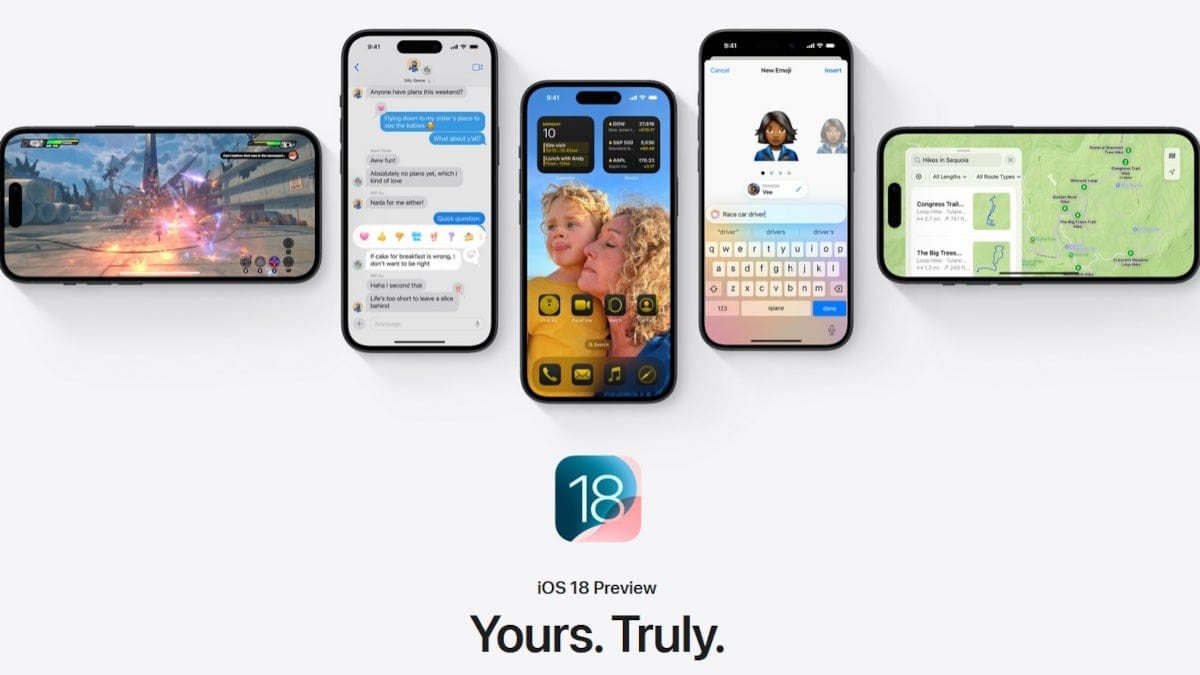Gboard on Android now allows users to set a default skin tone for their favorite emojis. Previously, we had the option to change the skin tone for individual emojis, but now the change applies to all supported emojis at once.
Google recently announced that Gboard on Android is getting an update that allows users to choose a default skin tone and gender for emojis. To set the default skin tone, simply long-press on an emoji that supports skin tone customization. You can identify these emojis by the small arrow on the bottom right of each emoji. Once you long-press on the emoji, select the desired skin tone.
While this process has always been available, the difference now is that when you make the change to one emoji, all other emojis in the same category also change. For example, if you change the skin tone of the “Flexed Biceps” emoji, all emojis with hands or fingers will also be modified. Similarly, under the “People” category, you can not only change the skin tone, but also the gender of the emojis.
Previously, changing the skin tone only affected that one emoji and only for that particular use. However, with this new update, the skin tone persists within the application until you manually change it again. It’s surprising that this feature wasn’t available earlier, considering the significant role emojis play in day-to-day communication, including in professional settings.
Google mentioned that in most emoji keyboards, it would require over 300 taps to set the skin tone and gender for every single emoji. Imagine having to go through this process repeatedly for every text or chat application you use. It would be time-consuming and frustrating. Emojis are meant to be a quick and casual way of expressing oneself, and this new feature will undoubtedly be a time-saver for emoji enthusiasts.
Note: The article originally included an image, but it has been removed for a cleaner reading experience.