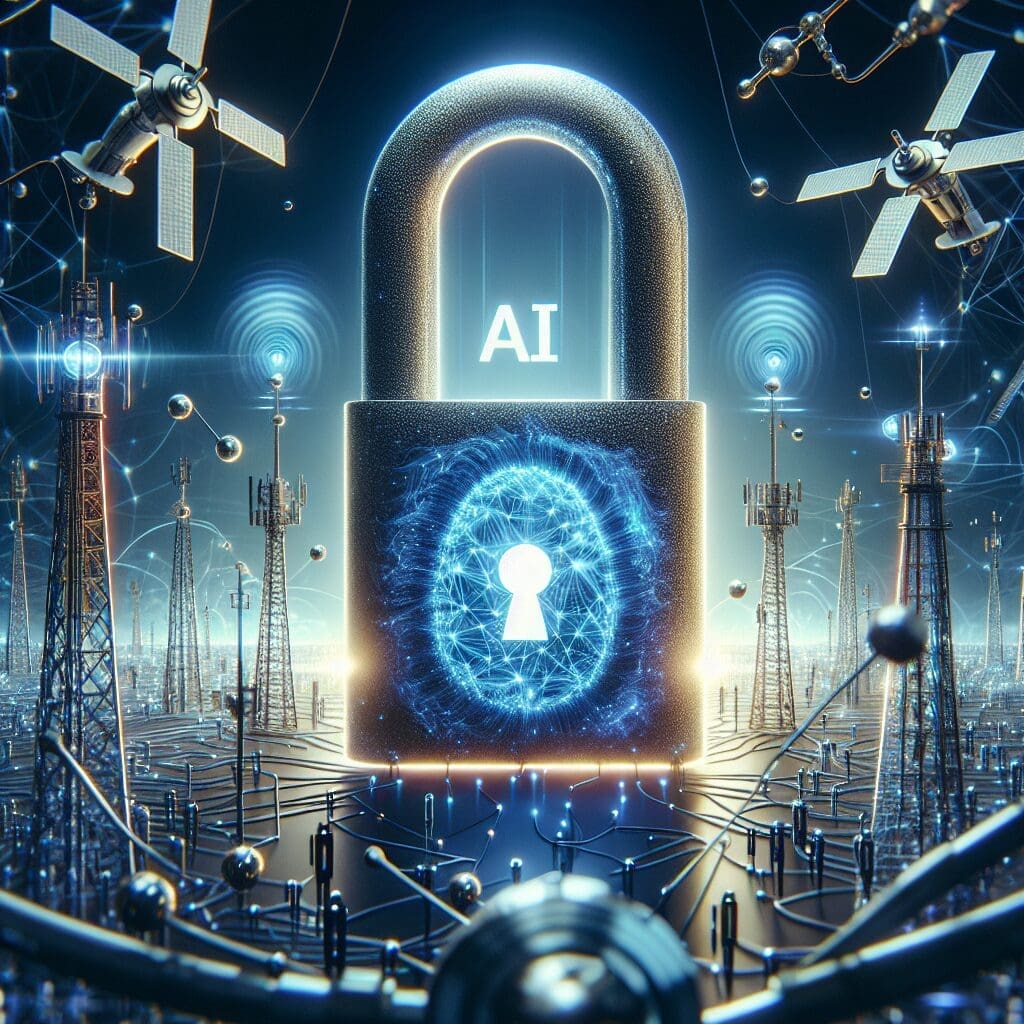Our team at Phones Canada have learned that Gmail is testing a new quick reply UI. This new update will bring a touch of modernization to the email service, making it more similar to a chat service. The test for Gmail on Android is replacing the three large buttons for Reply, Reply All, and Forward with a message box to offer users a simpler way to reply to emails.
The new UI for emails on Android includes a paperclip icon for file attachments, allowing a more straightforward way to reply to emails. Users can still choose to change to “Reply All” or edit the list of recipients, but the default is “Reply”. There’s also the option to expand the field to get a full-screen email composition window to create a more sophisticated email response. Additionally, the emoji button will be located on the right outside the text field.
This update is currently being tested by Google and may not be visible to all users just yet. We look forward to seeing how this modernization will enhance the Gmail user experience.