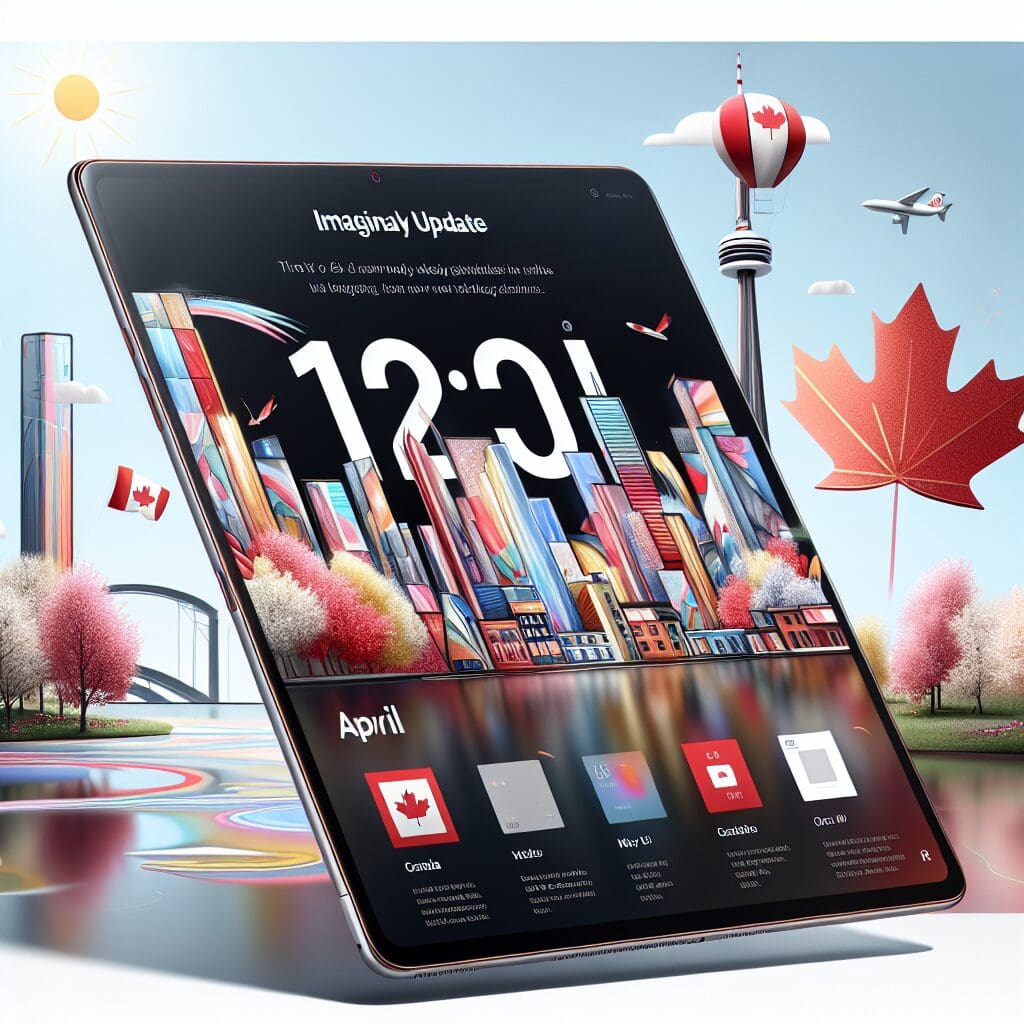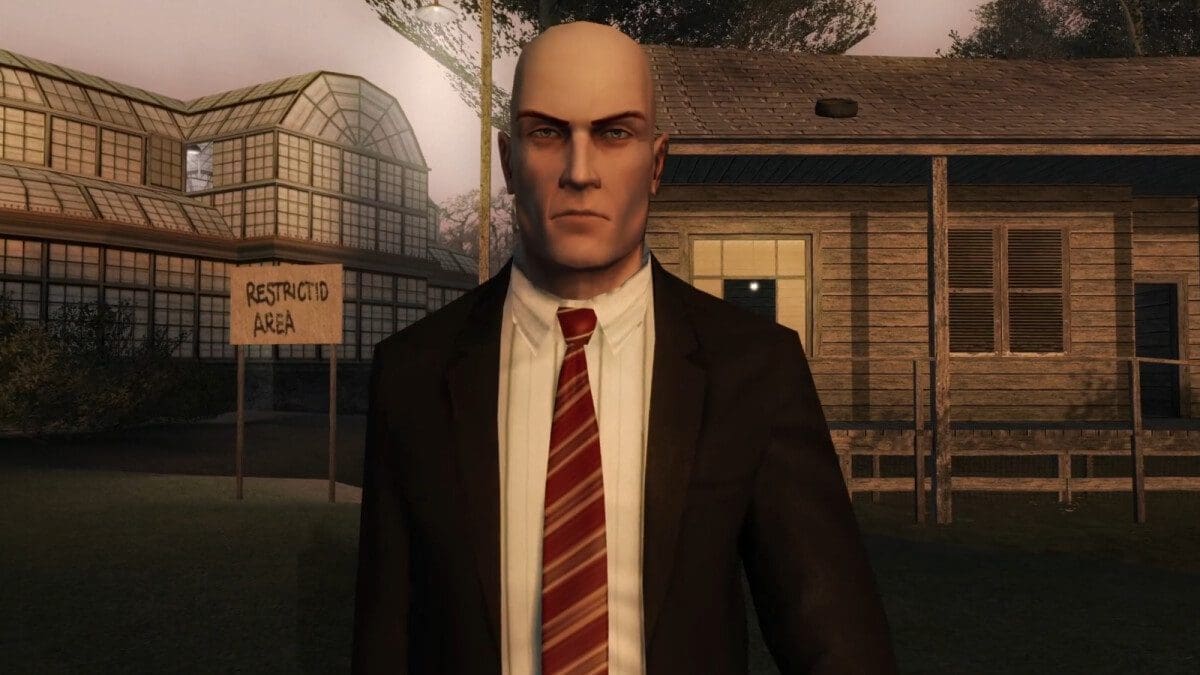The team at Phones Canada is excited to announce that the Android version of Google Maps will soon be showing current weather conditions, just like its iOS counterpart. This update comes as Google focuses on enhancing the weather feature within the Android version of the Google app, and there are even rumors of a standalone weather app in the works.
Currently, the weather information on Google Maps for Android appears as a chip displaying the temperature below the search chip carousel. By tapping on this chip, users can access a window that provides detailed weather information, including the current temperature, local conditions, high and low temperatures for the day, hourly forecasts, and air quality. It’s important to note that this feature is still in its early stages of development, and one user who spotted it shared a screenshot with Google News on Telegram.
Additionally, Google is rolling out a redesigned Material You Weather UI within the Google app specifically for Pixel users. To access this feature, open the Google app on your Pixel phone while the Discover tab is active. Scroll through the carousel until you find the rectangle displaying your local temperature, and tap on it to bring up the new weather UI. From there, you can tap the three-dot menu icon to access the “add to home screen” option, allowing you to create a convenient shortcut icon for quick access to weather updates.
Some may wonder why Google first implemented the weather feature on the iOS version of Google Maps and is now adding it to the Android version. While it’s a valid question, Google has occasionally prioritized its iOS apps over its Android counterparts. Nevertheless, Android users can look forward to enjoying real-time weather information on Google Maps soon.
Stay tuned for more updates on this exciting addition to Google Maps for Android. In the meantime, keep an eye out for any further developments or announcements from the Phones Canada team.