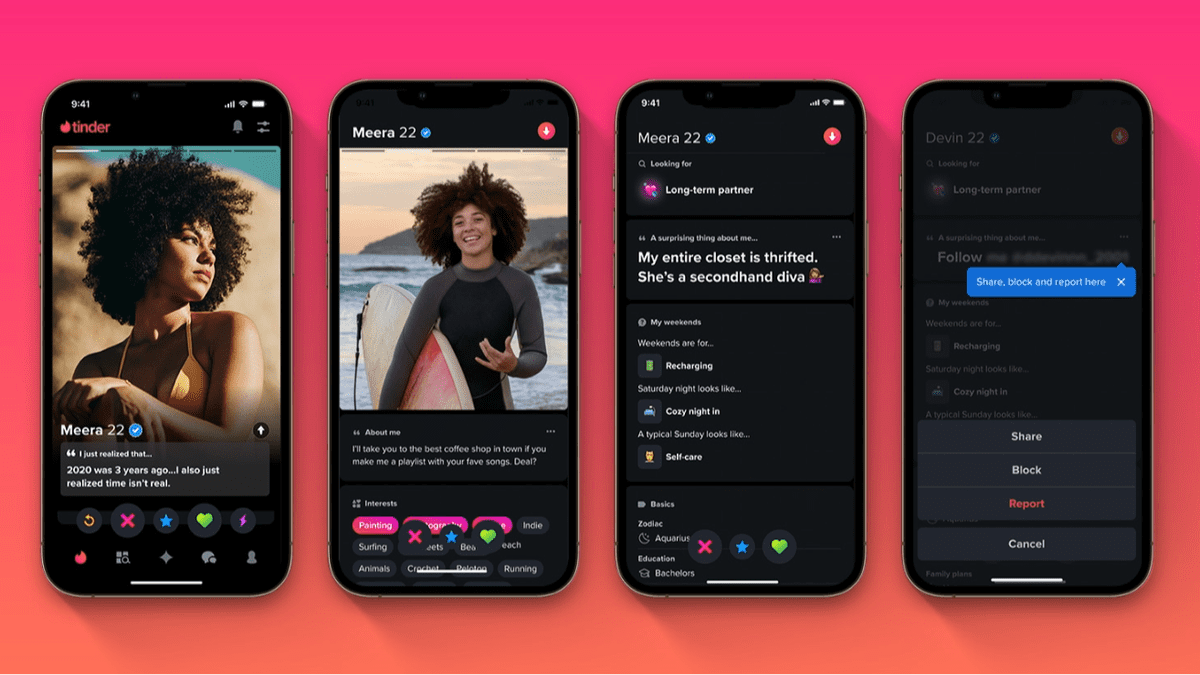Phones Canada Team is excited to announce an updated Android Auto feature that will enhance your driving experience. Google Maps navigation screen has received a facelift, providing a more user-friendly and less cluttered interface. This update aims to prioritize your attention on the road, allowing you to stay focused while driving.
The new update, which is currently being rolled out, introduces new button designs and an overall cleaner display. Although it might not be available for everyone at this moment, rest assured that it will arrive on your device shortly.
One notable change is the bold text display of the estimated travel time at the top of the screen. Below that, you will find the distance and estimated time of arrival (ETA). The navigation interface also showcases essential buttons such as stop navigation, alternative routes, additional location search, stops, and an overflow button.
Moreover, the buttons have undergone a slight redesign, and the line divider between the two sections has been removed. This update not only improves organization but also provides a modern look that complements the new sidebar.
To enjoy these enhancements, ensure that you have Google Maps v11.104.0100 and Android Auto v10.8 installed on your device.
Experience a revamped Android Auto Google Maps navigation screen and enjoy a seamless drive with Phones Canada Team!