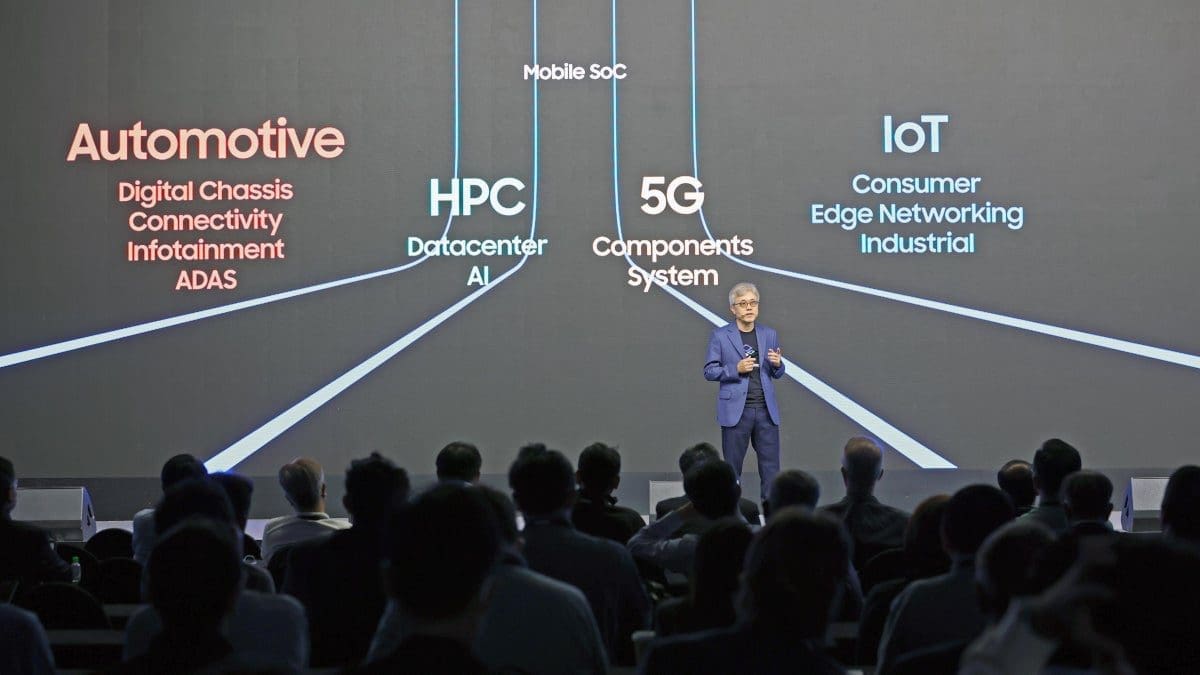Google Pixel 8 Pro Screen Issue
Some Google Pixel 8 Pro users are experiencing a screen issue where the screen appears pink or yellow instead of white. This problem occurs when the phone is locked and the Always On display setting is enabled. However, once the screen is unlocked, the color returns to normal. You can try disabling the Always On display setting by going to Settings > Display > Lock Screen and toggling off Always show time and info.
This issue has been reported on Pixel 8 Pro units running the stable version of Android 14 and the Android 14 QPR1 beta. This suggests that the problem may be hardware-related rather than a software problem. It is speculated that the bug could be related to the variable refresh rate on the Pixel 8 Pro, which uses LTPO to lower the refresh rate from 120Hz to 1Hz depending on the content on the screen. The Pixel 8 does not have this technology.
When the Pixel 8 Pro display drops to 1Hz, and with AOD enabled, pink and yellow tints appear on the display
In situations where there is less active content on the screen, such as messages, emails, or photographs, the refresh rate on the phone is reduced. In a dark environment, when the screen enters low refresh mode, the unwanted tints are more likely to appear. Some Pixel 8 Pro users have been able to get a replacement unit from Google after complaining about this issue. It is important to note that the phone is still under warranty as it was recently released.
The fonts on the Always On display turned pink on this Pixel 8 Pro
According to one Reddit user, it could be difficult for the Pixel to display white at 1Hz as other colors may appear more dominant. However, most Pixel 8 Pro users experiencing this issue would disagree. If you are facing this problem, it is recommended to contact Google for a replacement unit if you are not satisfied with your current device.
Don’t hang up your call to Google until you get an RMA number and a promise that a new unit is coming your way
Another Reddit user explains that the issue is caused by the display’s refresh rate. When the refresh rate drops to 1Hz, which happens a few seconds after the Always On display appears, the problem occurs. The darker the ambient light, the more noticeable it becomes. If you believe you deserve a new unit, persist and escalate your concern until you reach someone who can authorize a replacement.
Do not let the company dismiss your concerns by saying that a tint is expected on the display or by advising you to wait for a software update. Some Google representatives have acknowledged that this is not a software issue. Insist on a replacement unit and do not hang up until you receive an RMA number and a confirmation that a replacement unit will be sent to you.