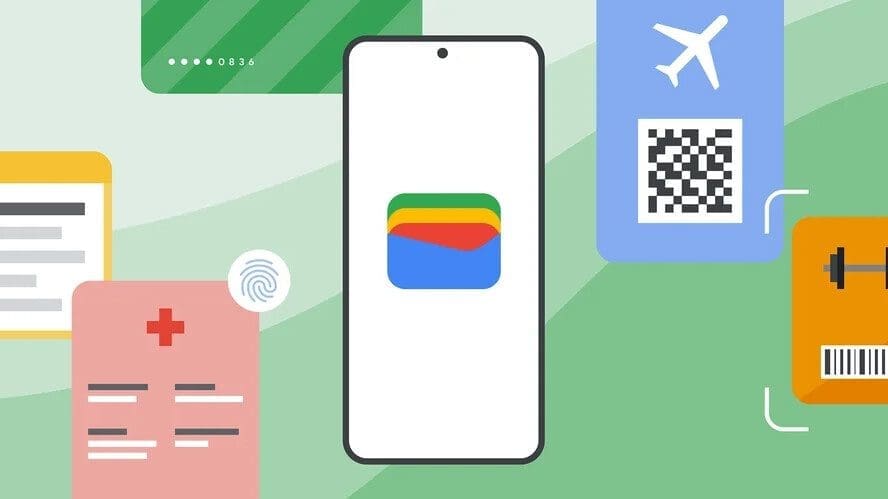Google Wallet, the popular mobile payment app, has introduced a new feature that allows users to digitize their physical passes, such as transit passes, gym memberships cards, parking passes, and library cards. Currently, this feature is only available on Google Pixel phones, but it is expected to be rolled out to other Android devices in the future.
This feature was first announced by Google back in June as part of their “coming soon” features for Google Wallet. It allows users to save passes from an image, opening up the possibility of digitizing items that were previously not possible. However, it’s important to note that this feature is not the same as the ability to digitize ID cards or the option to use a QR code for payments on phones without NFC, which has already been introduced in certain countries.
To add passes to the app, users will need to take a photo or a screenshot of the physical pass that contains a barcode or QR code. For instance, if you want to add your gym membership card, you can simply capture a screenshot of it from your gym’s app, which should include the QR code necessary for entrance. If the image does not meet these requirements, an error message will appear.
This new feature is currently being rolled out to Pixel devices as part of the September 2023 Pixel feature drop. However, it may take some time before it reaches all Pixel users. So far, it has been spotted on the Pixel 8 series and the Pixel Fold.
In addition to the digitization feature, Google has also introduced a minor design tweak to the app for Pixel users. The update includes a toggle that allows users to enable or disable “Success animations” that appear after completing a transaction. These animations were seen as fun but sometimes distracting and time-consuming. With the new toggle option, users can choose to disable them completely within the Google Wallet settings.
Overall, this new digitization feature in Google Wallet provides a convenient and secure way to store and carry all your passes in one place. No longer will you have to worry about losing physical passes or having to navigate through different apps to use them.