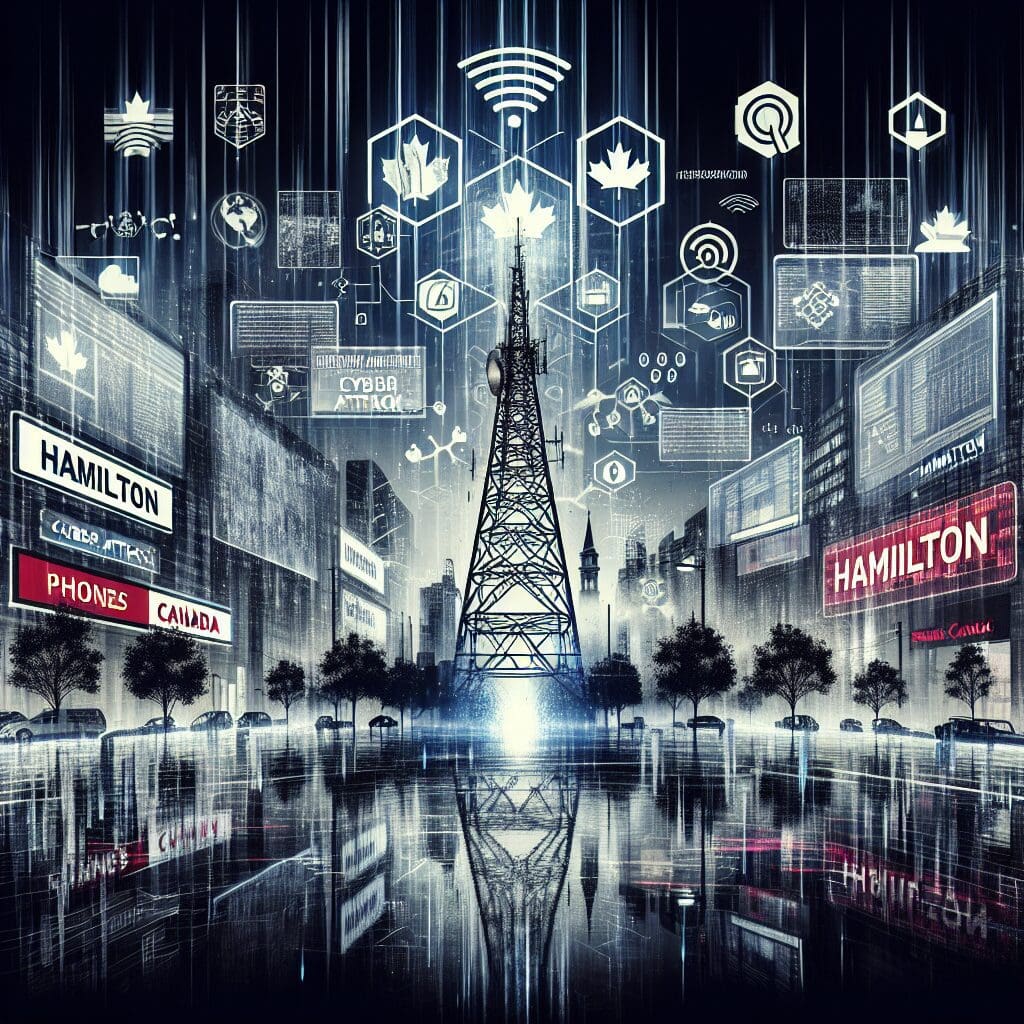Do you often find it challenging to locate files you downloaded days or weeks ago? Or are you looking to declutter your download folder and free up some space on your device? Well, we’ve got you covered. Our guide will help you effortlessly locate and manage your downloads on your Android device in no time. Whether you’re looking for music, videos, documents, or compressed files, follow our step-by-step instructions for easy navigation and organization.
First, we’ll show you how to use the Search function in the File Manager app to quickly locate the file you need. We’ll then introduce Google’s Files app, which is a great ally in managing downloads and making file management a breeze.
Next, we’ll explore managing downloads from web browsers, specifically Google Chrome, and provide you with useful tips on how to pause, resume, or cancel downloads.
But that’s not all – we’ll also guide you through accessing and managing media files on messaging apps like WhatsApp and Google Messages.
A key part of maintaining a tidy and efficient device is keeping your downloads organized. We’ll provide tips on how to create new folders for different types of files and move downloads to external storage to free up space on your device.
So don’t let downloads overwhelm you – take control of your Android device with our helpful tips and never lose track of a download again!