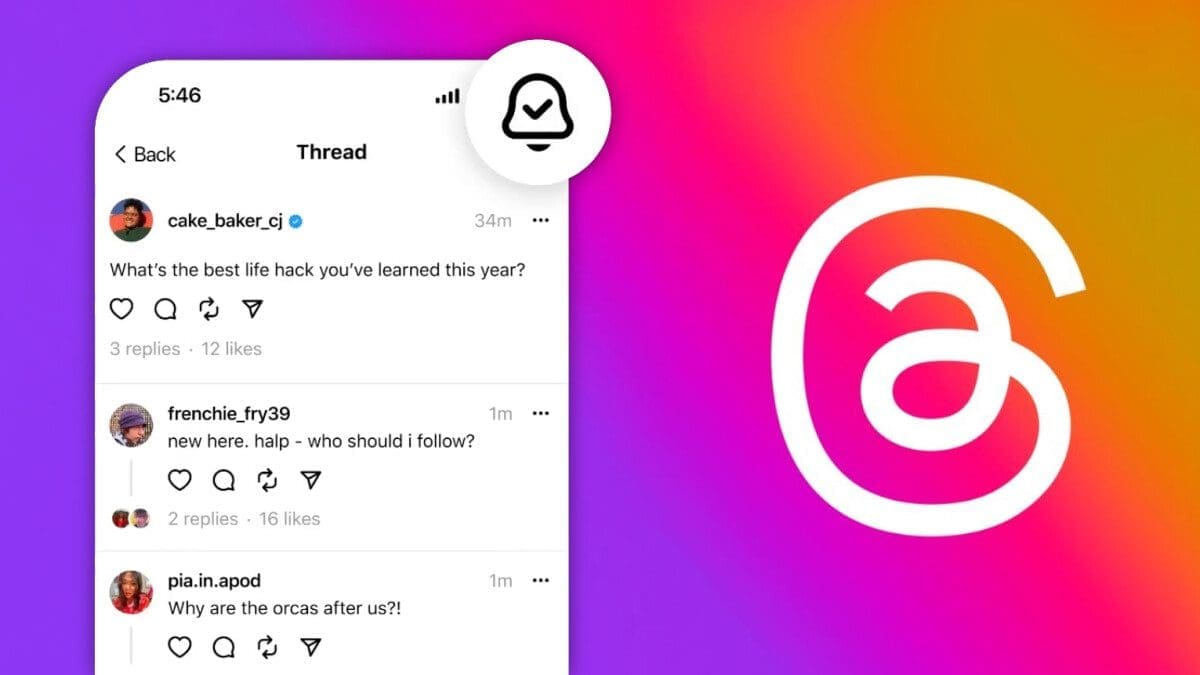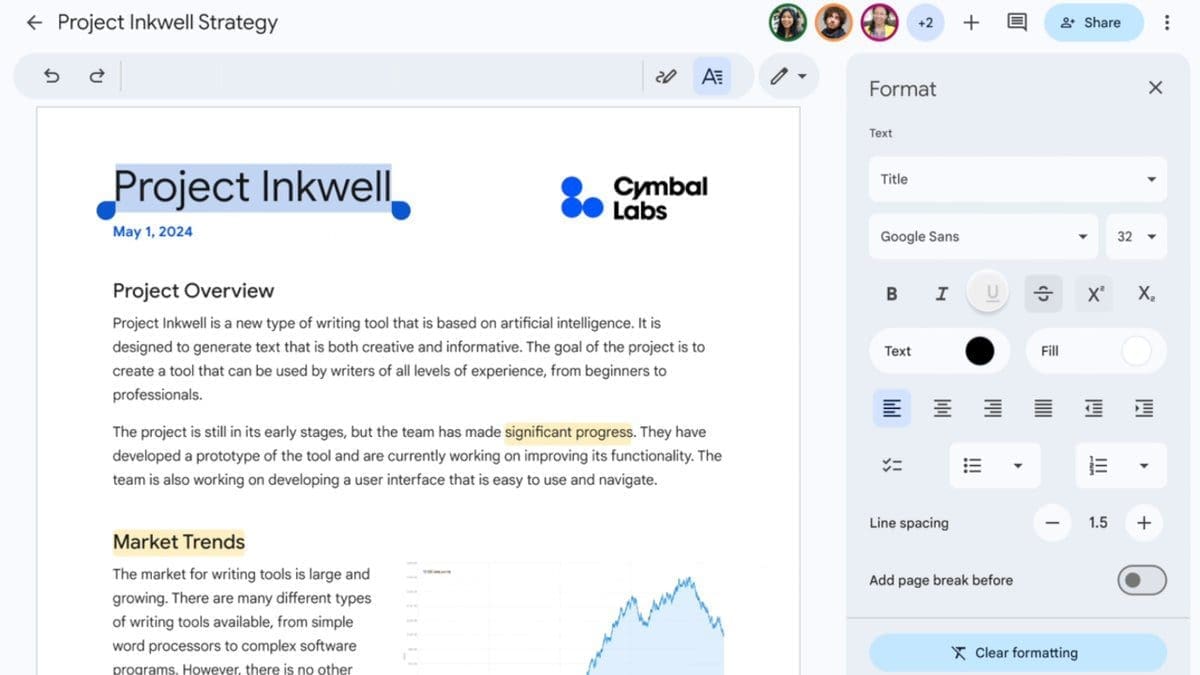Threads by Instagram, the mobile app, is introducing a new feature that allows users to turn on notifications for threads they want to follow. This feature is exclusive to the mobile apps and is not available on the web client.
To follow a thread and receive notifications when someone replies to it, users can simply tap the bell icon in the top right corner of the thread. Notifications will appear in the activity tab.
Privacy-conscious users will be pleased to know that there is no need to follow the account whose thread they are following, and others will not be able to see that they are following a thread. Furthermore, users can easily disable notifications by tapping the bell icon again.
This latest feature update is part of Threads’ efforts to compete with other platforms, such as X. Recently, Threads added the ability to quote other posts on the web client, addressing a previous limitation.
Threads has been actively implementing new features to combat a decline in daily active users. One notable addition was the introduction of keyword search, a feature that was initially missing when the platform launched. Excitingly, Threads has promised to introduce more features in the future.