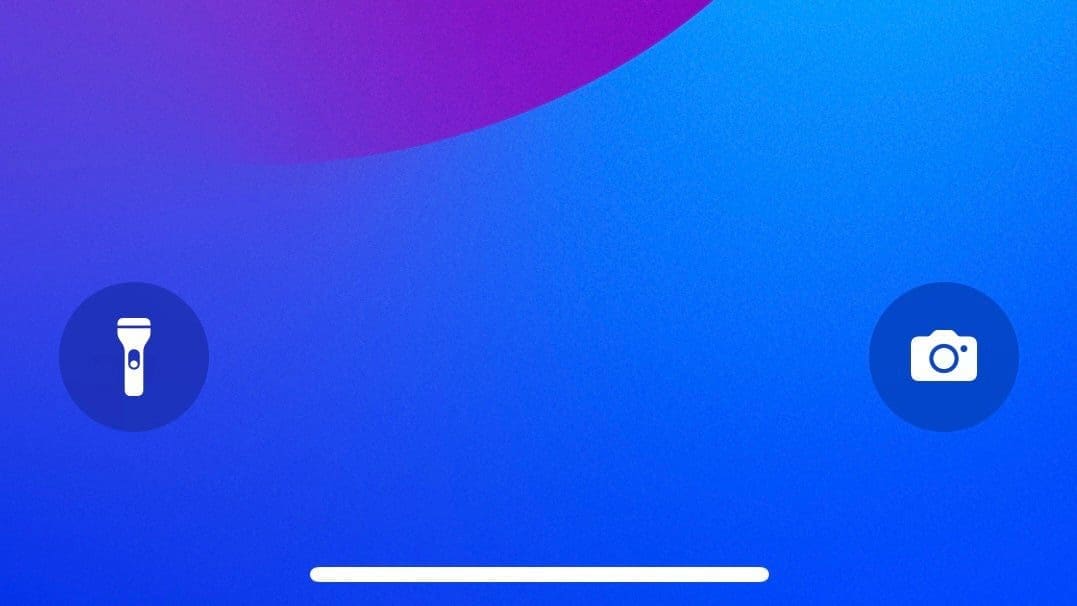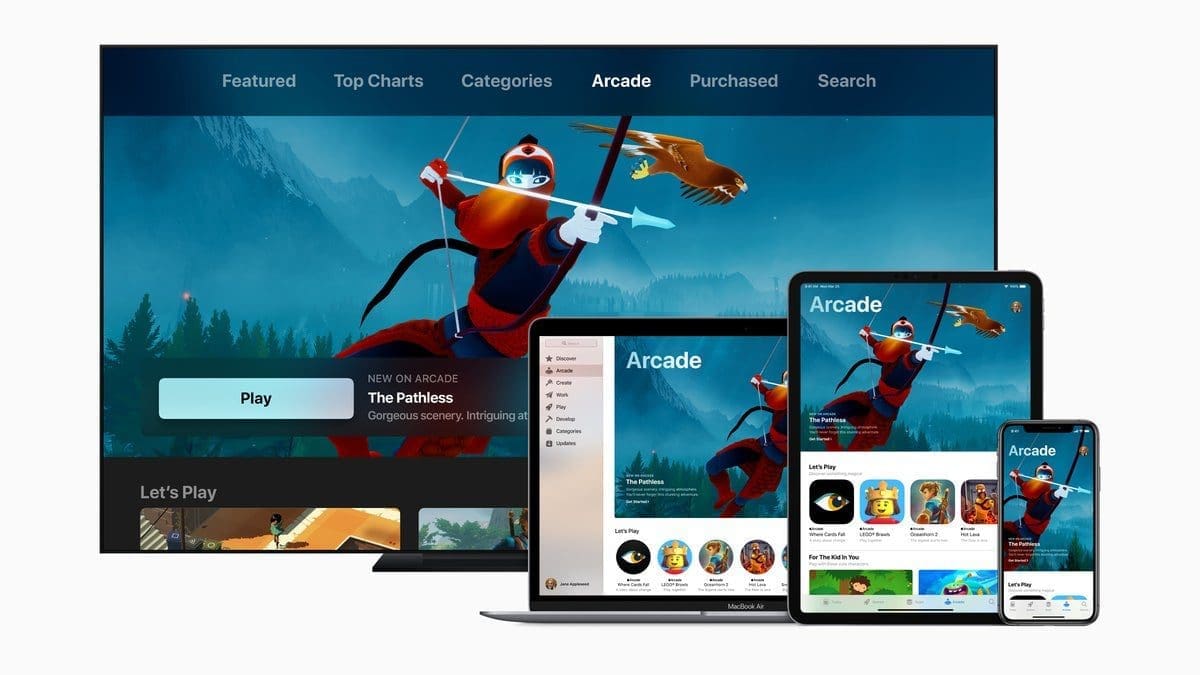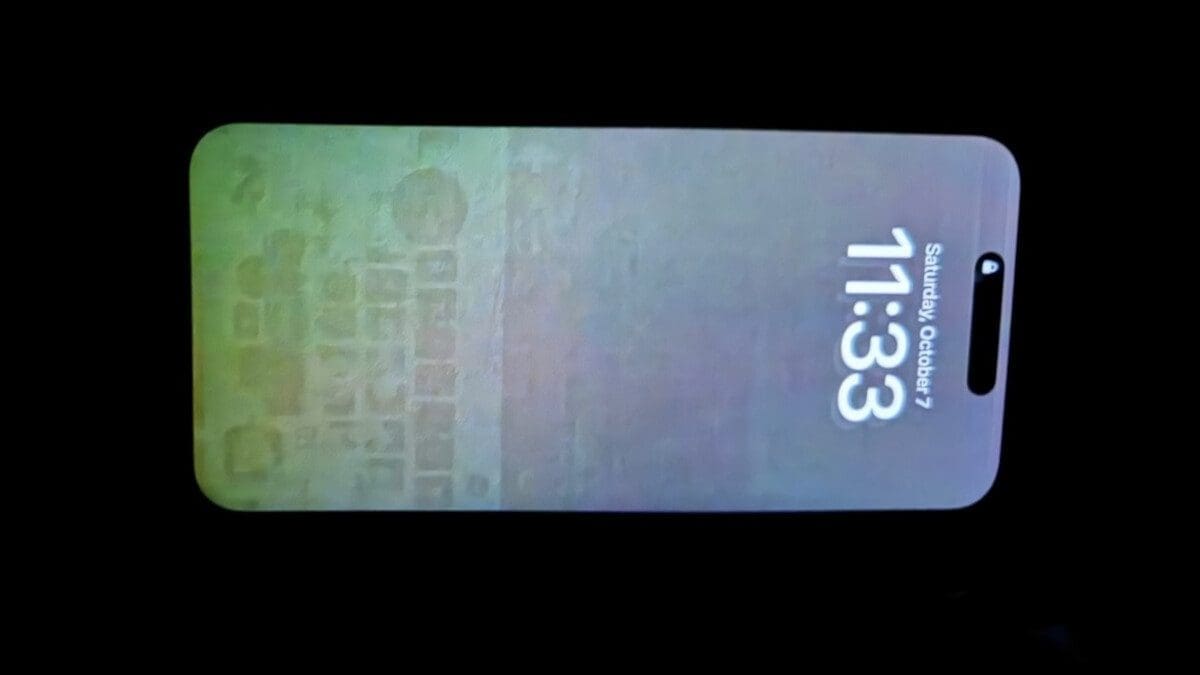Just days before launching the latest iPhone 15 series, Apple introduced iOS 17. The operating system has been updated several times since its debut to address different hiccups, many of which caused various iPhone 15 issues. However, iOS updates bring not only solutions but also new features, as we are about to see with the upcoming iOS 17.2.
As per MacRumors, when Apple rolls out iOS 17.2 to the public later this year, probably before Christmas, it will bring a long-awaited feature—the ability to customize the default notification alert. In the beta version of iOS 17.2, users have the option to change the default notification alert.
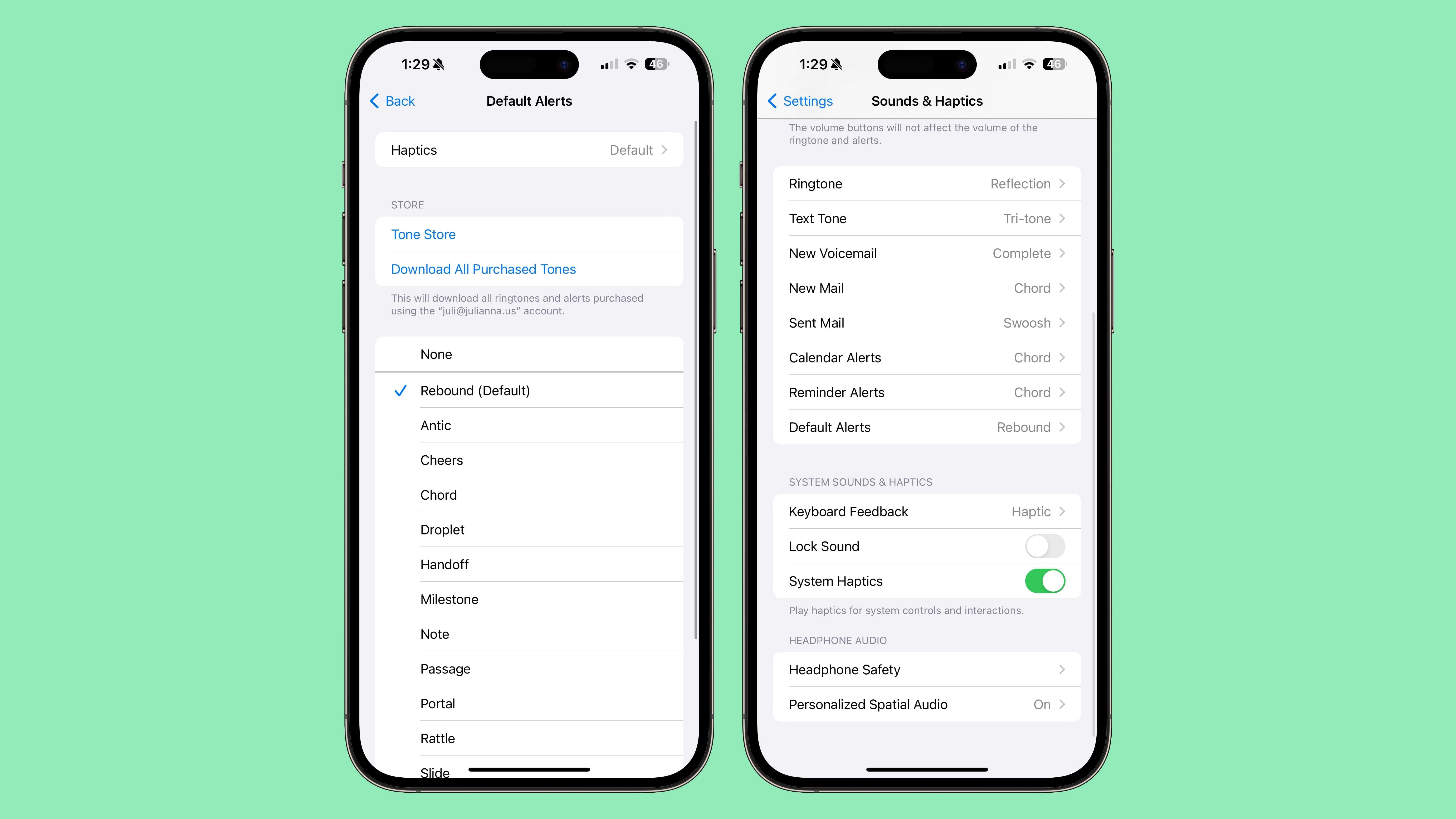
Within the Sounds & Haptics settings, a new “Default Alerts” section has been introduced. This section enables you to select the sound for all incoming notifications, excluding texts, mail alerts, and calendar alerts, which already have customization options.
Apple didn’t have a setup to tinker with your default notification sound before, but now it is changing the game. This update is pretty cool for those who always wanted to pick their own sound. Now, you can use any of the text tones as your notification sound.
There’s more to it – you can also switch up the default haptic feedback. Apple tweaked the haptic alert in iOS 17, but now you can change it back or customize it if the update didn’t quite hit the mark for you.
iOS 17 is a free update for recent iPhones, going back to the iPhone XS. It’s a step forward from iOS 16, packed with numerous refinements and features. Big kudos to Apple for this dedicated support, as not many companies are updating their 5-year-old phones with the latest software.
In the upcoming iOS 17.2 update, we are also looking forward to the debut of the Journal app for all iPhone users. Apple’s Journal is essentially a digital diary, giving you a space to jot down your thoughts, observations, and experiences. Plus, you can throw in media and more. It’s pretty thrilling – not every day we see a new in-house Apple app.