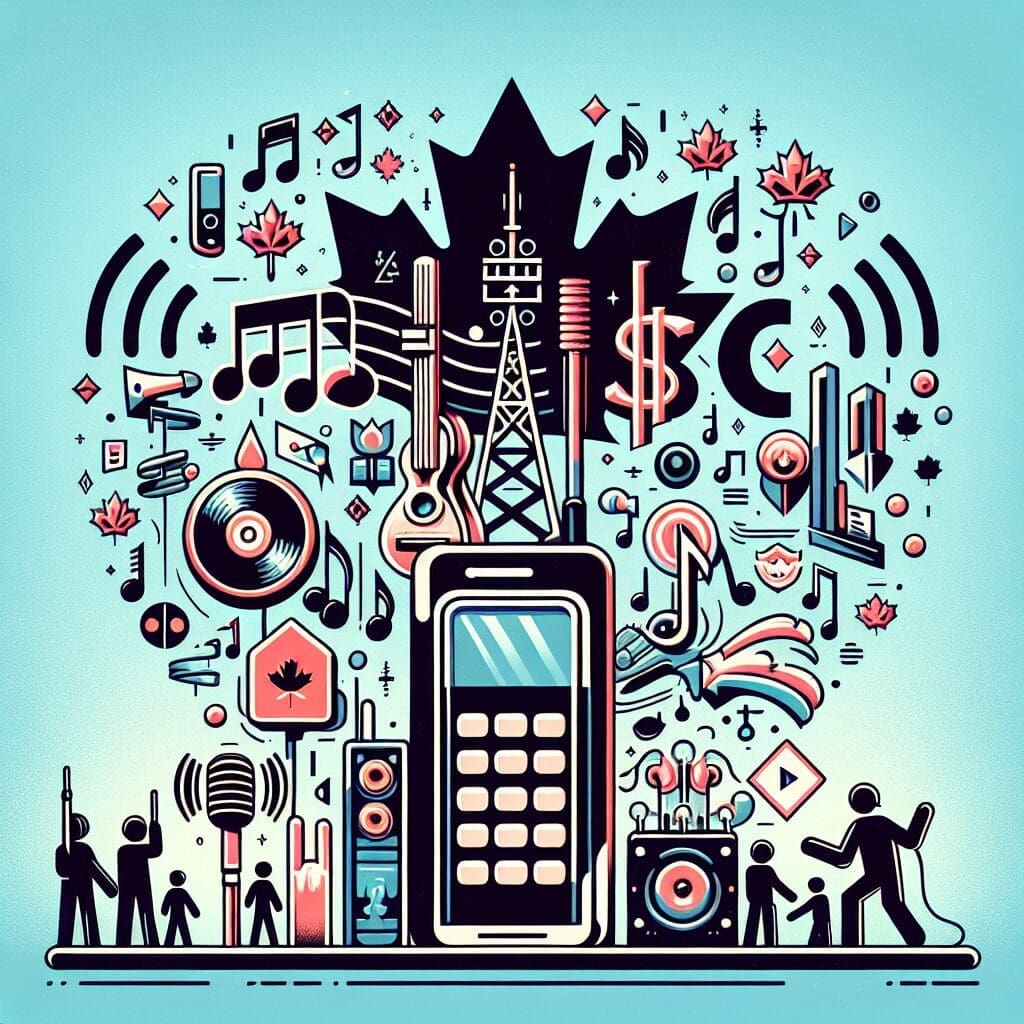Samsung has just rolled out an update for the Camera Assistant module within the Good Lock app, bringing new features to the camera on various models including the Galaxy S23 series (including the S23 FE), Galaxy S22 line, Galaxy S21 line, Galaxy S20 line, Galaxy Note 20 series, Galaxy Z Fold 5, Galaxy Z Flip 5, Galaxy Z Fold 4, Galaxy Z Flip 4, Galaxy Z Fold 3, Galaxy Z Flip 3, Galaxy Z Fold 2, and the Galaxy Z Flip. To receive the version 2.0.00.0 update of Camera Assistant, all of these models must be running One UI 5.1 or higher.
One of the new features called “Upscale digital zoom” allows users to take a photo with decreased resolution due to zoom and upscale it to the user’s previously selected resolution. Another new feature called “Distortion Correction” automatically fixes bowing or bending lines caused by lens and perspective distortion.
Samsung has also changed the name of the feature previously known as “Optical quality crop zoom” to “2x crop zoom shortcut.” With this feature, lossless 2x zoom photos can be taken using the main camera on phones with high-resolution sensors. The “Camera speed” option is no longer available on Camera Assistant, as it has been moved to the regular camera settings with One UI 6. Users can find it by going to Camera settings > Advanced intelligence options.
The update includes a new menu for “High resolution settings” on some devices like the Galaxy S23 Ultra, where the aforementioned “Upscale digital zoom” is located. This menu also includes a toggle for Adaptive pixel, which reduces noise in low-light shots by combining multiple lower-resolution frames into the final high-resolution picture. Users can download the update for the Camera Assistant module from the Galaxy Store.
The Camera Assistant module is designed to give users more control over the photos and videos taken using the camera app on Galaxy phones. Users can use the module to modify or disable some settings that can’t be changed using the regular camera app.