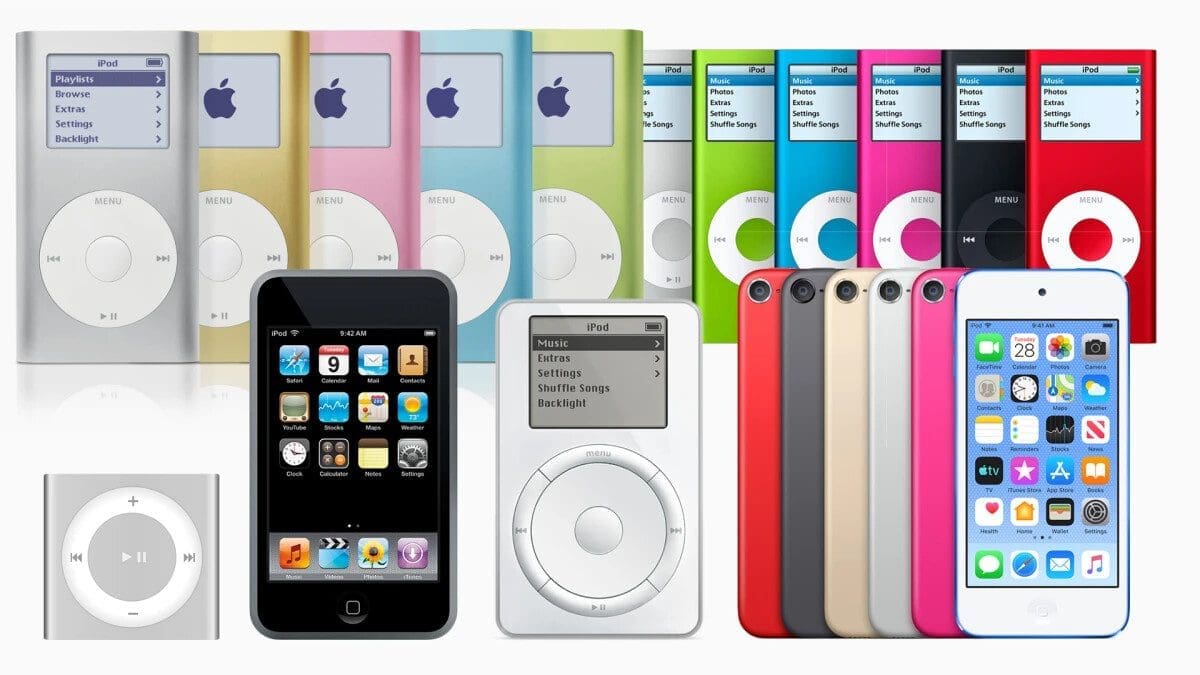Attention Nothing Phone (1) users, it’s time to get excited! The latest Android update is now available for your devices with the release of Nothing OS 2.5 Beta. This update, powered by Android 14, brings a host of new features and improvements to enhance your smartphone experience.
Nothing OS 2.5 introduces revamped customization options, offering a combined Home Screen and Lock Screen customization page, providing a comprehensive view of all available wallpaper and theme options. A new “Atmosphere” wallpaper effect adds dynamic visuals that react to your phone’s movements. In addition, solid color wallpapers and a monochrome color theme are now available for those who prefer a minimalist look.
Users can also take advantage of a customizable double-press power button gesture and expanded Lock Screen shortcuts for convenient access to features like Do Not Disturb, Mute, QR code scanner, and video camera. A new three-finger swipe gesture makes capturing the screen easier than ever, and a dedicated screenshot editor and menu provide advanced editing tools and quick deletion options.
Nothing OS 2.5 also includes new widgets such as the Pedometer Widget for tracking progress, the Media Player Widget for music lovers, and the Screen Time Widget for managing digital habits. To use these widgets, be sure to update your Nothing Launcher and Nothing Widgets apps to the latest versions.
Under-the-hood improvements in Nothing OS 2.5 include a new Glyph animation for NFC usage, optimized Flip to Glyph transitions, a refreshed Weather app with improved weather alert notifications, and redesigned back gesture arrow and volume control interfaces for a more consistent and user-friendly experience.
If you’re eager to update to Nothing OS 2.5 and Android 14, keep in mind that the update process is not as straightforward as over-the-air (OTA) updates. Firstly, make sure you have the latest version of Nothing OS and then download and install the Beta APK from the Nothing Community site. Once installed, head over to Settings > System, select “Update to Beta version,” then “Check for new version,” and follow the on-screen instructions.
As a precaution, remember that this is a Beta version, so there’s a small chance of encountering bugs or issues that might require a factory reset. It’s strongly recommended to back up all your data before installing the update. However, should issues arise, Nothing has created a rollback package that can be used to return your phone to factory settings.