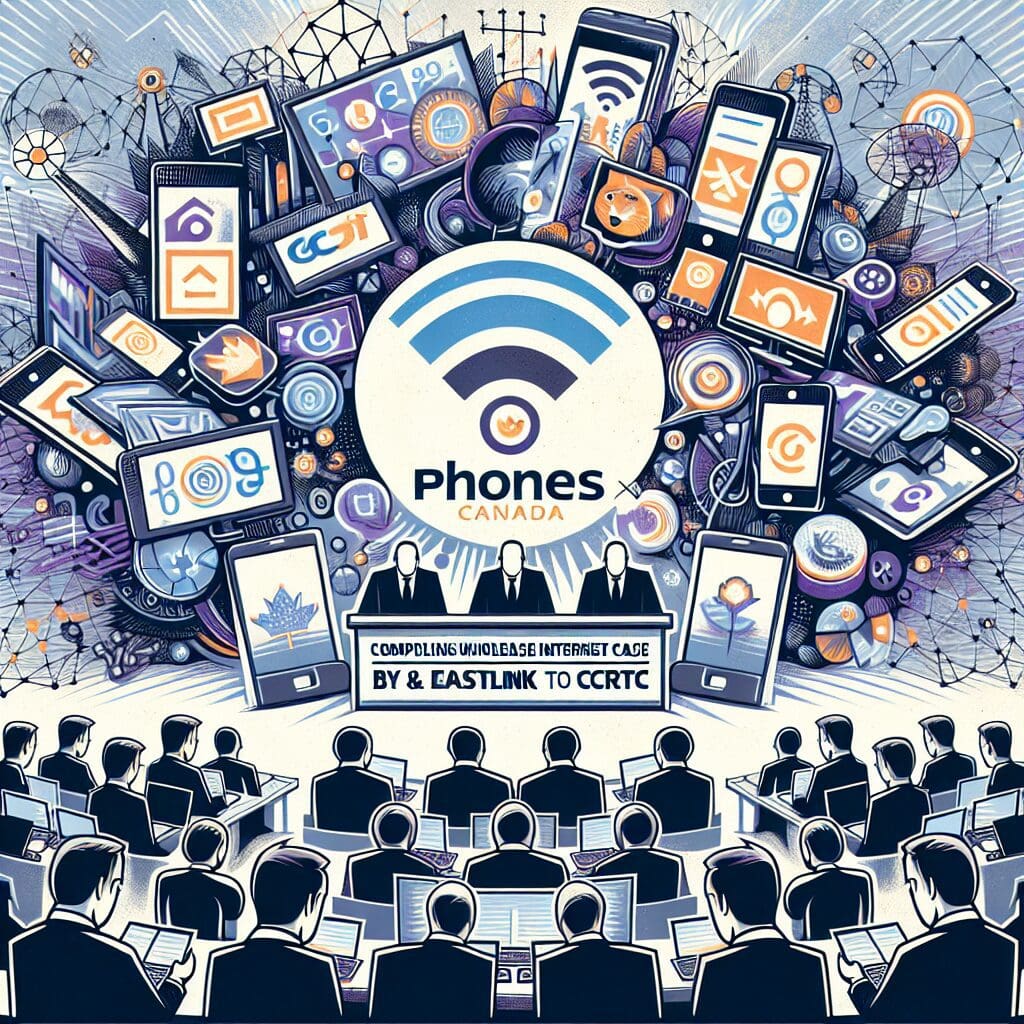iOS 17.2 is expected to be released soon, but the most eager out there can preview the update through the iOS 17.2 RC that’s just been released.
As Apple aficionados know by now, RC stands for Release Candidate. In other words, if no showstopper bugs and major issues are found in the RC version, it will become the final and stable version of the mobile operating system. Once upon a time the RC was called Gold Master, but Apple changed the naming system with the release of iOS and iPadOS 14.2.
What’s missing?
There’s no support for Apple Music collaborative playlists in iOS 17.2 RC, so it’ll be delayed until 2024 at earliest.
As the report suggests, Apple pulled collaborative Apple Music playlists from iOS 17.2 RC due to concerns about abuse and spam.
As far as new features for Apple Music in iOS 17.2 go, they will most probably be:
- Favorite Songs Playlist in Apple Music lets you quickly get back to the songs you mark as favorites
- Use Listening History in Apple Music can be disabled in a Focus so music you listen to does not appear in Recently Played or influence your recommendations
Focus mode is another way of saying that you can have your Listening History turned on, but when the Focus Mode is also on, the songs you play won’t be added to your history and thus won’t make it to your recommendations playlist. Think of this new feature as an incognito tab. So, you’ll be able to make a slight detour from Eric Clapton and listen to Cardi B without screwing up royally your regular playlists and suggestions.
Collaborative playlist support for Apple Music was first announced at WWDC in June and Apple provided the feature in the first iOS 17.2 beta, but later removed it in the fourth iOS 17.2 beta. Some were hoping to see it back in the iOS 17.2 RC – and ultimately, in the stable iOS 17.2 update – but that’s not the case apparently.
The collaborative playlist support feature could give users with the new option to invite other people to collaborate on this playlist. From there, everyone will be able to add to that playlist, reorder songs, remove songs, and use emoji to react to the songs shown in the Now Playing interface.
When you create collaborative playlists, you can opt to allow anyone with the link to collaborate. Alternatively, you can opt to manually approve people before they can collaborate on the playlist.