A little bit later, it is revealed that the number of Android users with the UI now added up to eight, including a Galaxy A54 user who had it show up on his phone. Later still, it also appeared on a Galaxy S22 handset. The new Google Weather interface is not as bright color-wise as the one it replaces, and the darker look gives it more gravitas than the previous Weather UI.
The new Google Weather UI has started rolling out to Pixels and other Android phones
One bit of good news that fans of the Google Weather interface are sure to be happy about is that Froggy, the star amphibian who appears as a larger-than-life figure on the old Google Weather UI, still appears on the new version albeit much reduced in stature and importance.
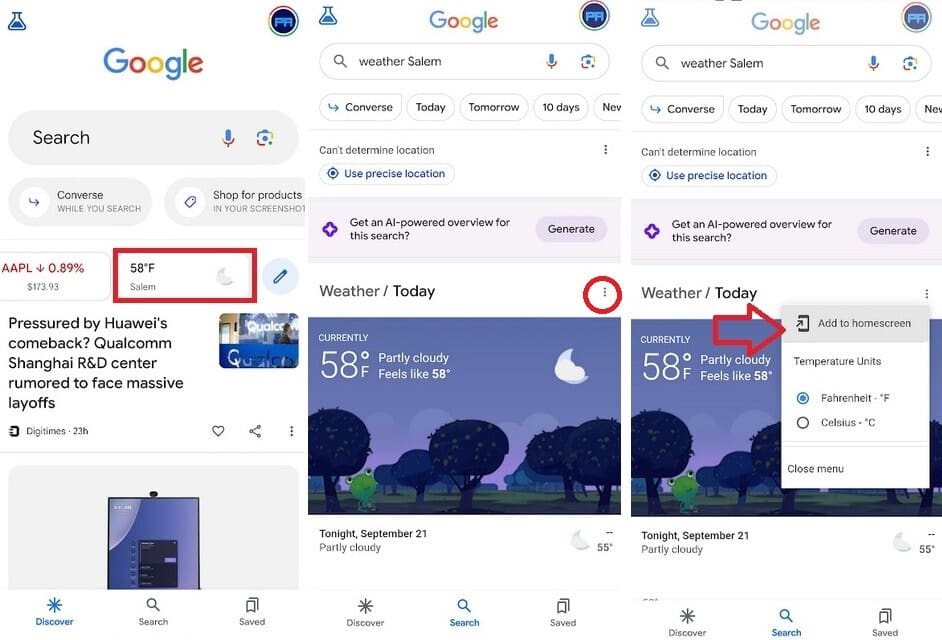
How to add the Google Weather UI to the homescreen of your Android phone
As you can tell by the small number of Android users who have seen the new interface, Google has not yet widely disseminated it. If you don’t have the Google Weather UI on your handset, go to the Google app on your Android phone. The carousel on the second row under the search field should have a box with the local temperature. Click on it. You will see a heading that says Weather/Today. Tap the three-button overflow icon to the right of the heading and a popup screen will give you an option to “Add to homescreen.” Tap on it and the Google Weather interface will be on your device just a single click away from opening on your Android phone’s screen.
If it hasn’t hit your Android device yet, there’s no need to panic. The new Google Weather interface will eventually appear on your phone.










