Android 14 QPR2 Beta 1 update loaded on their Pixel devices faster than usual. Here is the opening post in the thread which we must warn you suffers from “TMI” or too much information. Under the heading “Am I the only one who noticed November Beta installed super fast?” the post says, “I swear I started the download, went to the bathroom to pee and when I came back, it was ready to restart to finish installing.”
Being the diligent tech journalist that I am, I tried copying this same routine using my Pixel 6 Pro but my results were different. Still, there were a decent number of Reddit subscribers who did notice the faster installation time. One response said, “You’re not the only one. Noticed it as well. I was like “wow.”
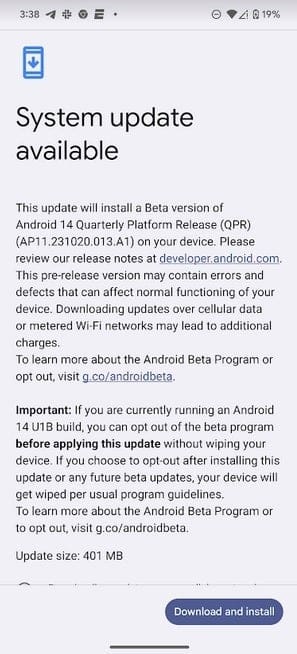
Google released Android 14 QPR2 Beta 1 on Wednesday
If you are running the Android 14 QPR1 Beta program and not sure if you want to continue, before installing the new Android 14 QPR2 Beta 1 build you can exit the Beta program and return to stable Android 14 without having to wipe your phone. If you already installed the new update, you’ll have to wait until March for your next opportunity to exit the Beta program without having to perform a factory reset.
If you haven’t installed the QPR2 Beta 1 update and want to leave the program without having to wipe your Pixel, go to www.google.com/android/beta or click on this link. Tap the rectangle that reads, “View your eligible devices” and scroll down a little to the picture showing your Pixel model. Under the heading “Android 14 QPR1 Beta Program,” tap on opt-out and follow the directions.
Just to be clear, if you already installed Android 14 QPR2 Beta 1, you won’t be able to exit the Beta program without wiping your phone. Get it? Got it? Good.









