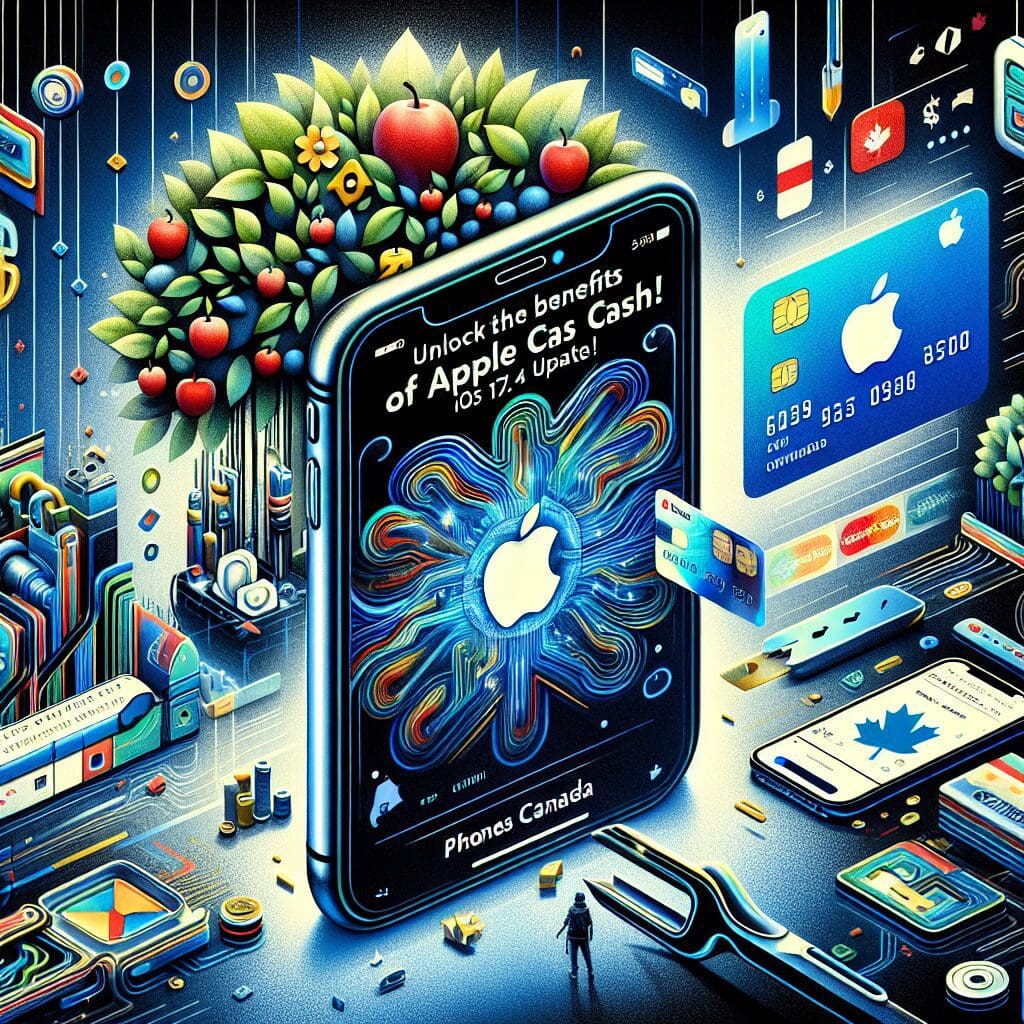Google has unveiled a new Chat feature that promises to streamline communication for app users. This latest update introduces a convenient way to manage emails within Google Chat, allowing users to send messages directly to a designated space within the app.
With this new functionality, space managers can create an email address for a space, enabling members and anyone in the domain with the email address to send or forward emails directly to that space. The email will appear as a clickable card displaying a snippet of the message in the designated space, offering a seamless integration of email communication within Chat.
To generate the email address for a space, the space manager simply needs to navigate to “Space settings / Email section / Generate email” by clicking on the name of the space in the top left corner. Members of the space can then send emails by including the space’s email address in the “to” field of their email composer (e.g., Gmail, Outlook). Additionally, they can view the full email message in Google Groups by clicking on “View message.”
For added flexibility, space managers have the option to change the email address for their space at any time through advanced settings. It’s important to note that while this feature is currently being rolled out to all Google Workspace customers, it may take up to two weeks for all users to gain access.
This exciting new feature not only enhances collaboration within teams but also offers users greater control over their communication preferences. Stay tuned as Google continues to innovate and improve user experience across its platforms.