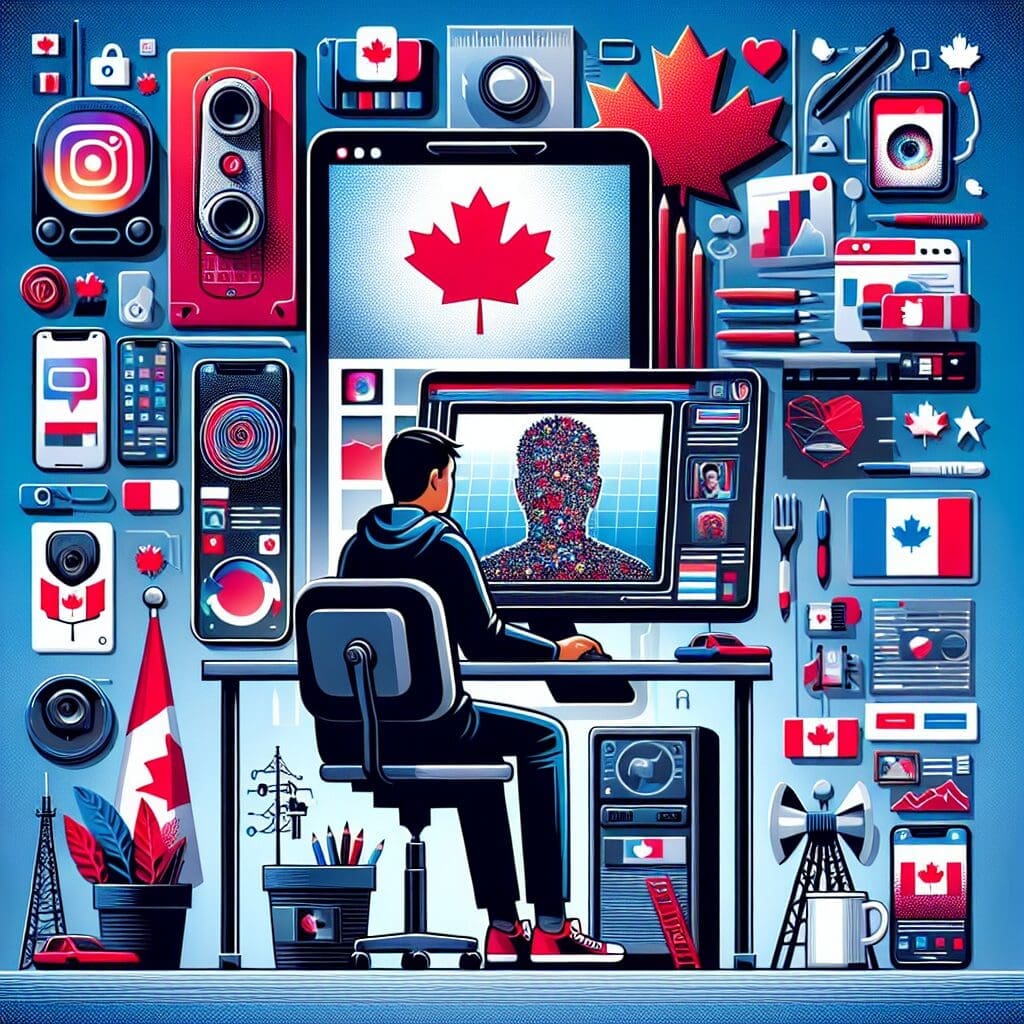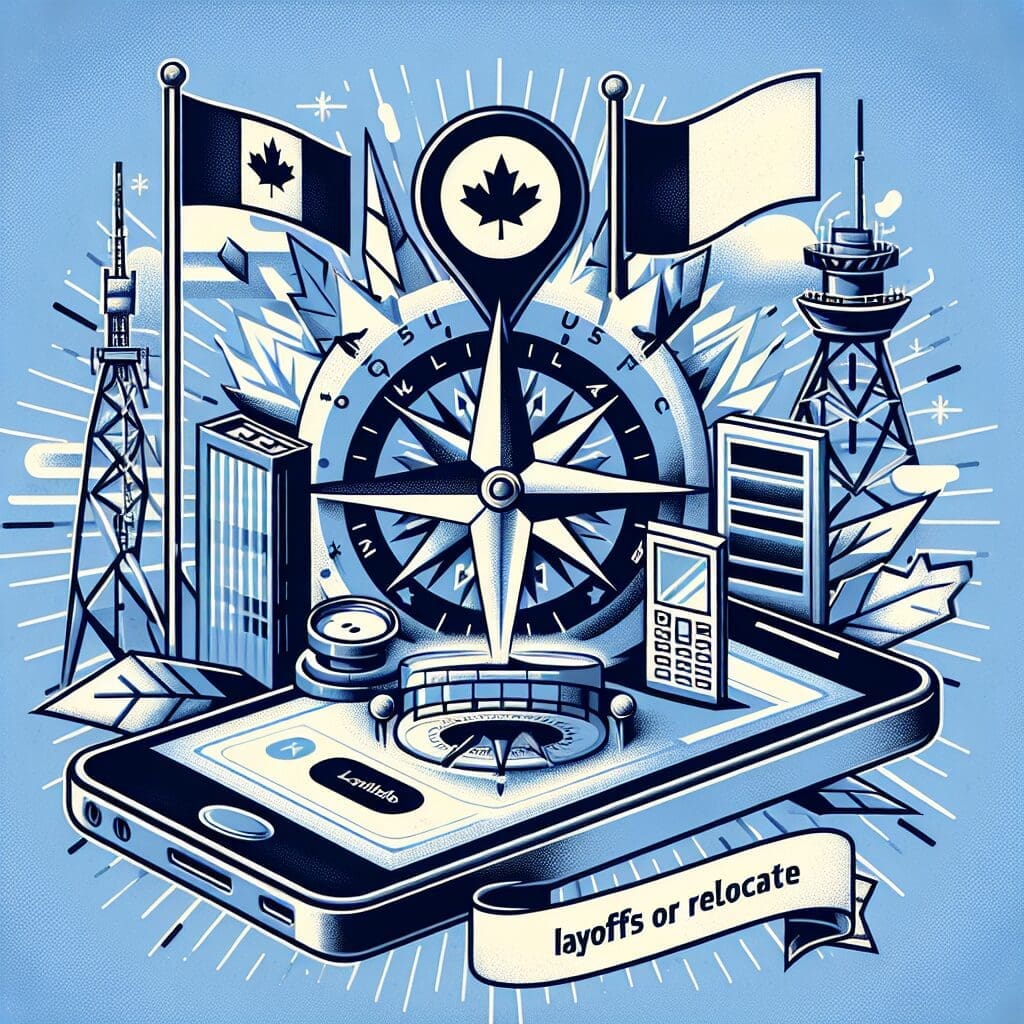Google is constantly working to improve its Chrome browser for Android users, with the latest addition being the “Tab Declutter” feature designed to streamline tab management. This feature automatically archives tabs that have been inactive for 7 days, potentially freeing up memory and enhancing the browser’s performance.
According to updates on the Chromium Gerrit page, tabs that remain inactive for 60 days will be closed altogether. Users have the flexibility to adjust these timeframes based on their preferences.
The tech giant is also exploring additional options to enhance this feature further. They are considering a feature that would clear browsing data specifically from archived tabs, keeping active tabs’ cached files and cookies untouched. This could provide more precise control over browsing data management within Chrome’s settings.
The benefits of this browsing data management feature may not be immediately obvious, but they could become more apparent once Tab Declutter is officially released and integrated into everyday mobile Chrome usage. For individuals who tend to accumulate numerous tabs, this feature could be a game-changer by decluttering the browser interface and making it easier to locate needed tabs. Additionally, it has the potential to boost the browser’s speed and responsiveness by reducing resource consumption from active tabs.
While some users prefer manual tab management, this feature could be a valuable tool for those who often struggle with an excessive number of open tabs. Personally, I can see how this feature would benefit me as it can be challenging to determine which tabs can be archived while focusing on one task at a time. The exact release date of this feature remains unknown, but ongoing development indicates its arrival may be imminent.