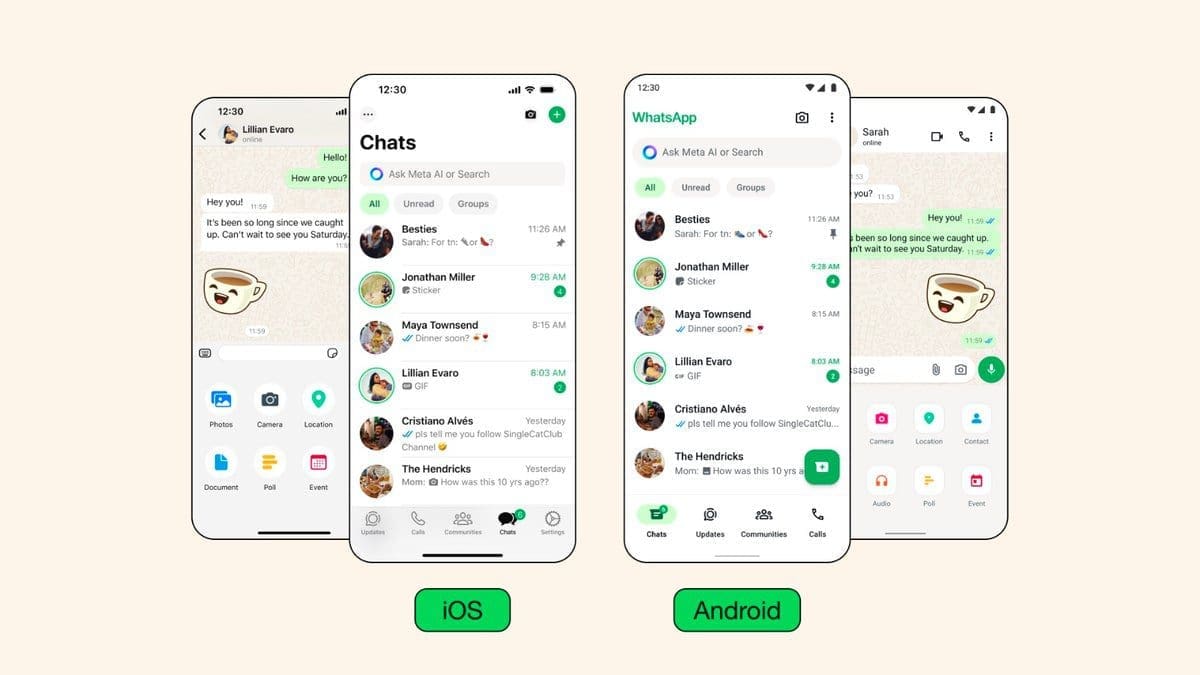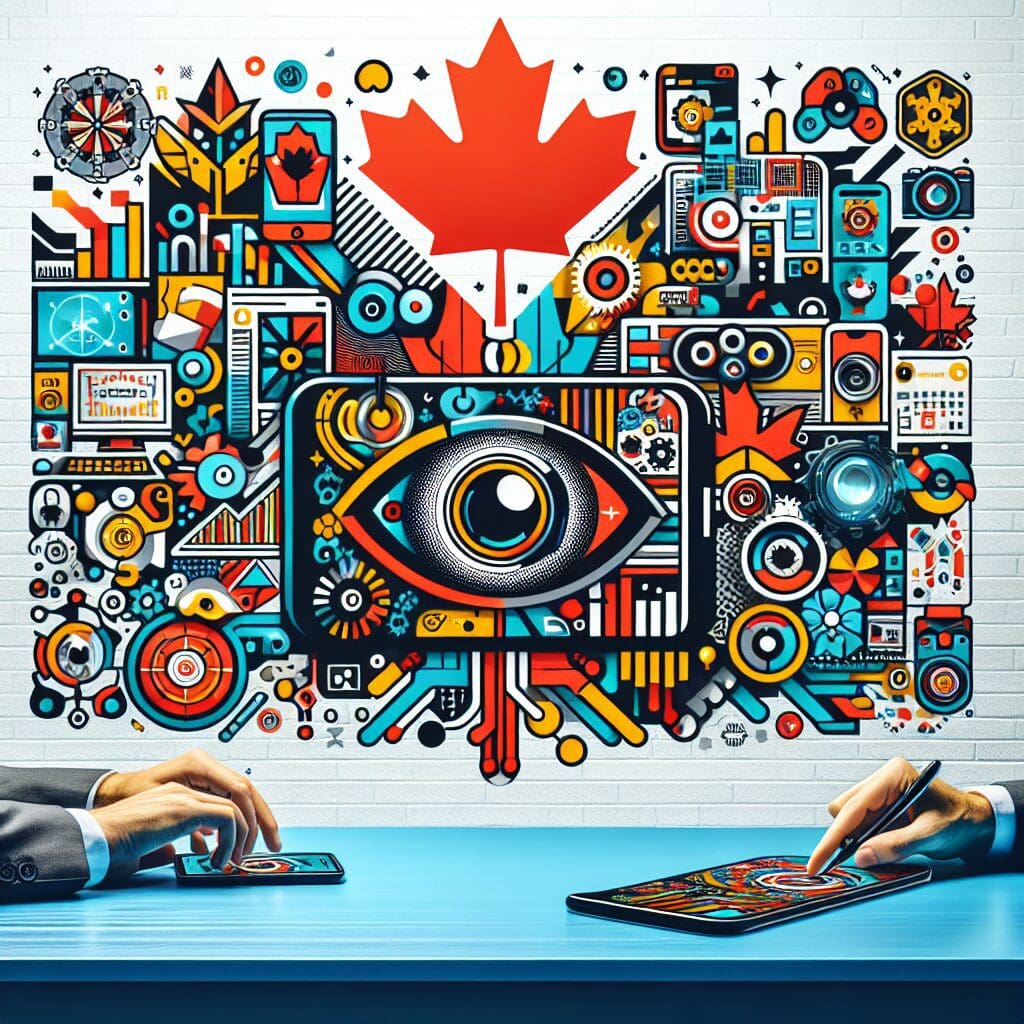Samsung Galaxy users were recently surprised to find their Messages app crashing, causing frustration and inconvenience. Users reported that the app would shut down whenever they tried to start a new conversation, leaving them unable to access important message threads and memories. Basic troubleshooting steps like clearing the cache or restarting the phone did not resolve the issue, leading to widespread complaints online.
Fortunately, a solution was offered by a Samsung moderator on the company’s help platform. Users were advised to force stop Google Meet and either disable or uninstall updates on the video chatting app. By navigating to Settings > Apps > Google Meet > Force stop, and then selecting “Uninstall updates” from the three-dot menu button, many users were able to revive their Messages app.
For those who preferred not to deal with Google Meet, switching to Google Messages was also suggested as an alternative solution. This preinstalled app on some Samsung devices offers RCS chats and proved to be a viable option for users experiencing issues with Samsung Messages.
Although the root cause of the problem remains unclear, it seems that there may be a conflict between Google Meet and Samsung Messages. This is not the first time Google apps have caused issues on Samsung devices in the past.
Samsung Galaxy users can now rest assured that there is a way to restore their Messages app functionality. Whether they choose to disable Google Meet or switch to Google Messages, the most important thing is that they can once again access their conversations and stay connected with loved ones.