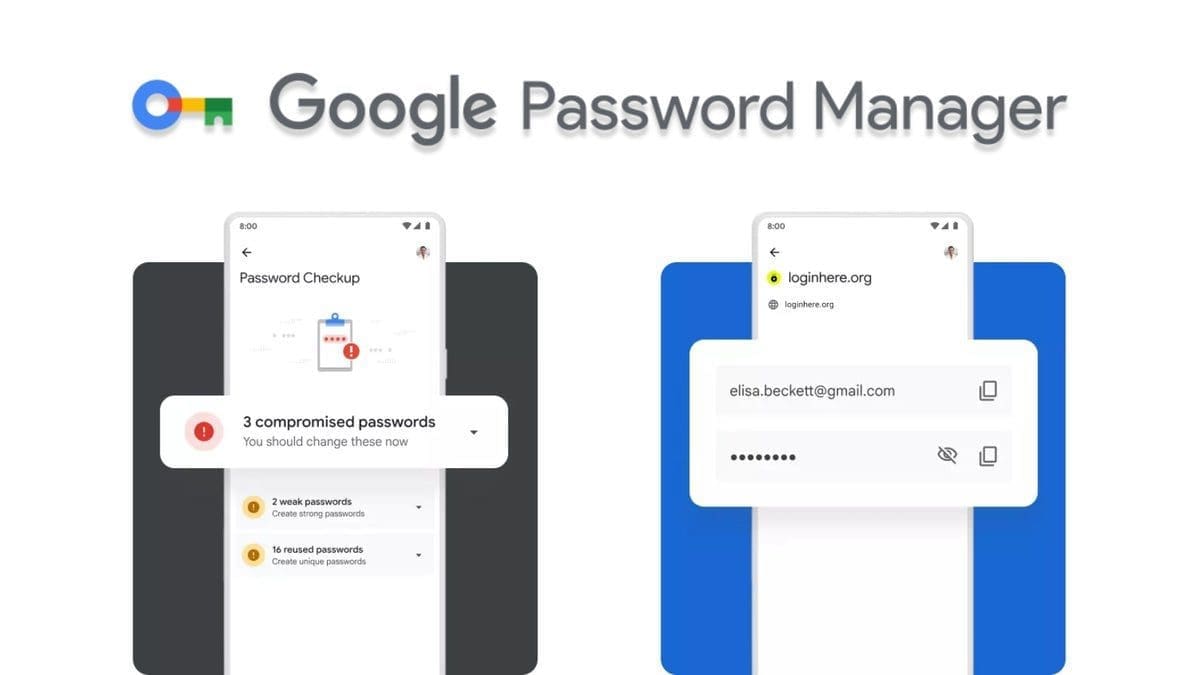Google is simplifying the password management game, making our lives easier. If you’re like me, managing multiple logins can be overwhelming. Google’s password manager in Chrome is a handy tool, but it may not have all the features you need. Here’s why I prefer using Google Password Manager and how it’s getting even better for Android users:
– Free to use
– Seamless integration within Google’s ecosystem
– Improved password autofill on desktop and Pixel devices
– Option to import passwords from a CSV file on desktop, now available on mobile
Google Password Manager on Android devices is now part of Google Play Services. With the latest beta version (v24.12), users can import passwords from a CSV file stored on their phones without enabling any experimental flags. This update eliminates the previous limitation of only being able to export passwords as a CSV file.
The process of importing passwords is straightforward, as shown in the screenshots. While it’s still in beta, the feature seems to skip duplicates during import. As we approach a widespread release, we can expect further refinements and enhancements to make password management even more seamless for users.
Stay tuned for more updates on Google Password Manager’s new capabilities!