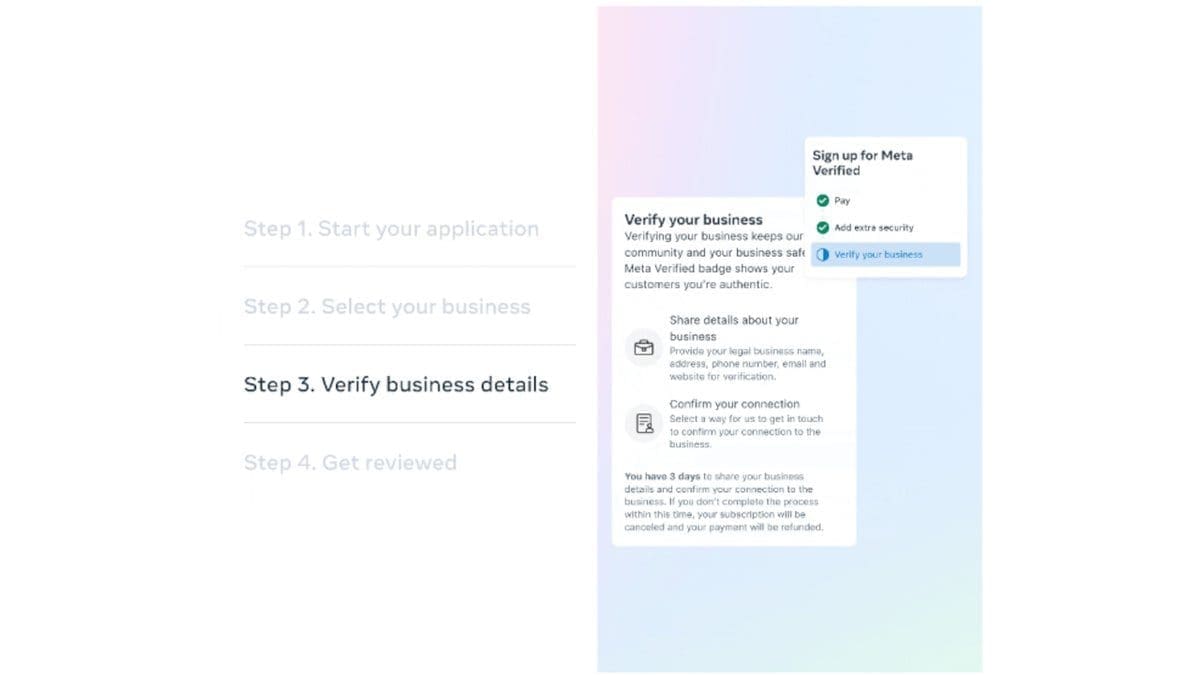Exciting news for Apple users in Canada! Today, Apple unveiled the first betas of iOS 18.1, iPadOS 18.1, and macOS 15.1, featuring the much-anticipated Apple Intelligence features. However, some Canadians with newer devices may encounter a message stating that Apple Intelligence is not yet available in their country or region.
But fear not! You can easily bypass this restriction by changing your region to the United States. Simply navigate to Settings > General > Language & Region on your device and select United States. Make sure to set your device language and Siri language to US English as well.
Here are some key points from Apple’s iOS 18.1 beta release notes:
– iOS 18.1 beta offers a sneak peek at upcoming features powered by Apple Intelligence.
– To access the beta, join the waitlist in Settings and await notification of its availability for your device.
– Device language and Siri language must be set to US English, with the device region set to the United States.
– Apple Intelligence is compatible with iPhone 15 Pro and iPhone 15 Pro Max models, but it’s currently unavailable in the EU or China.
Have you tried these settings changes to download and install Apple Intelligence in Canada? Share your experience with us!